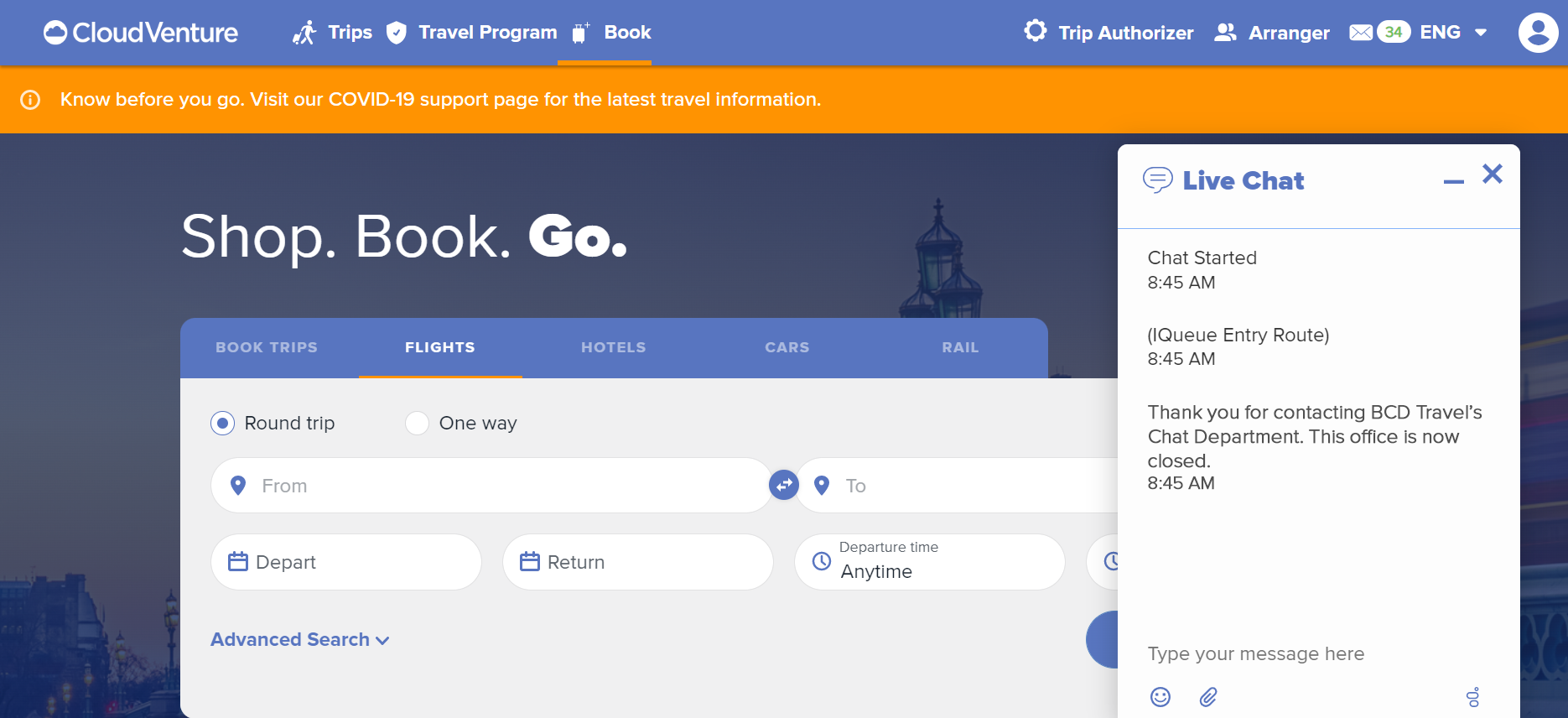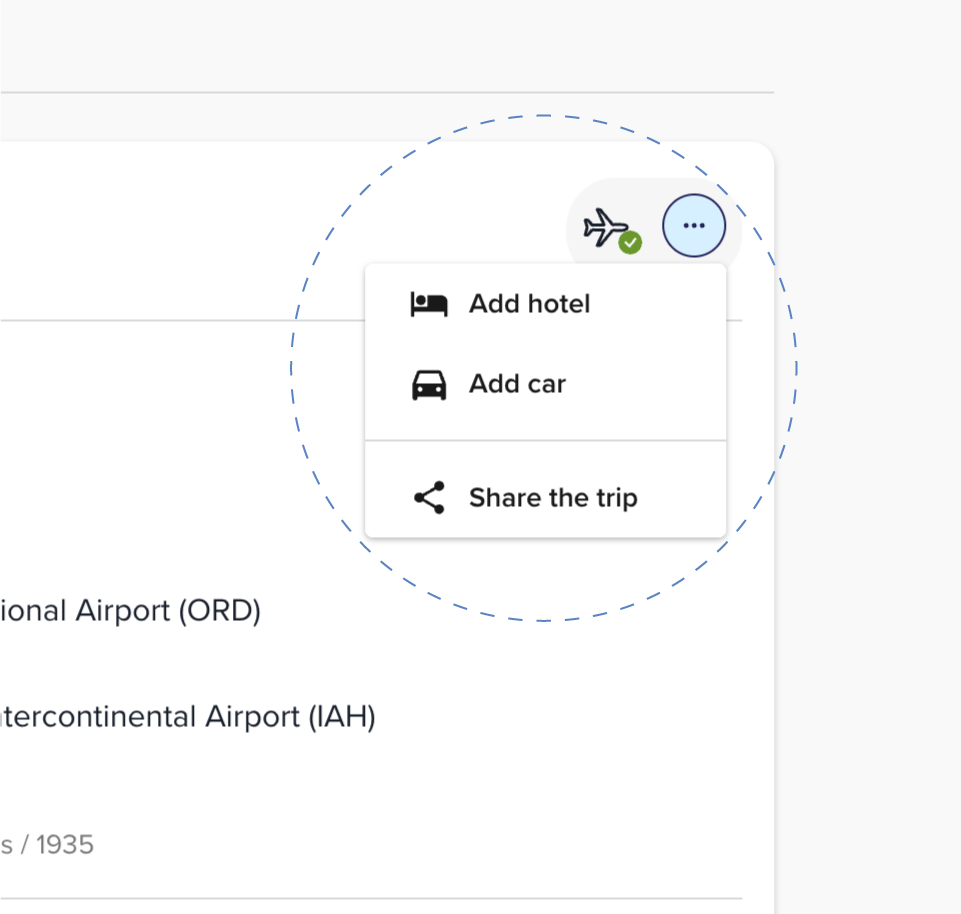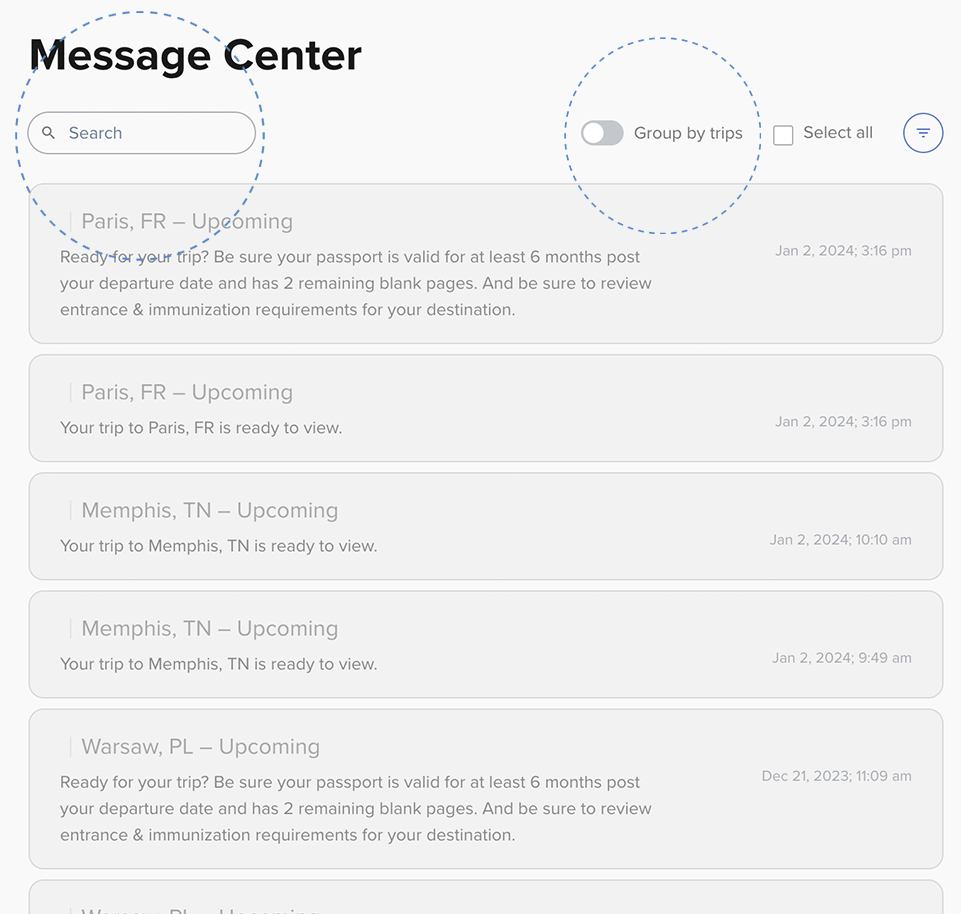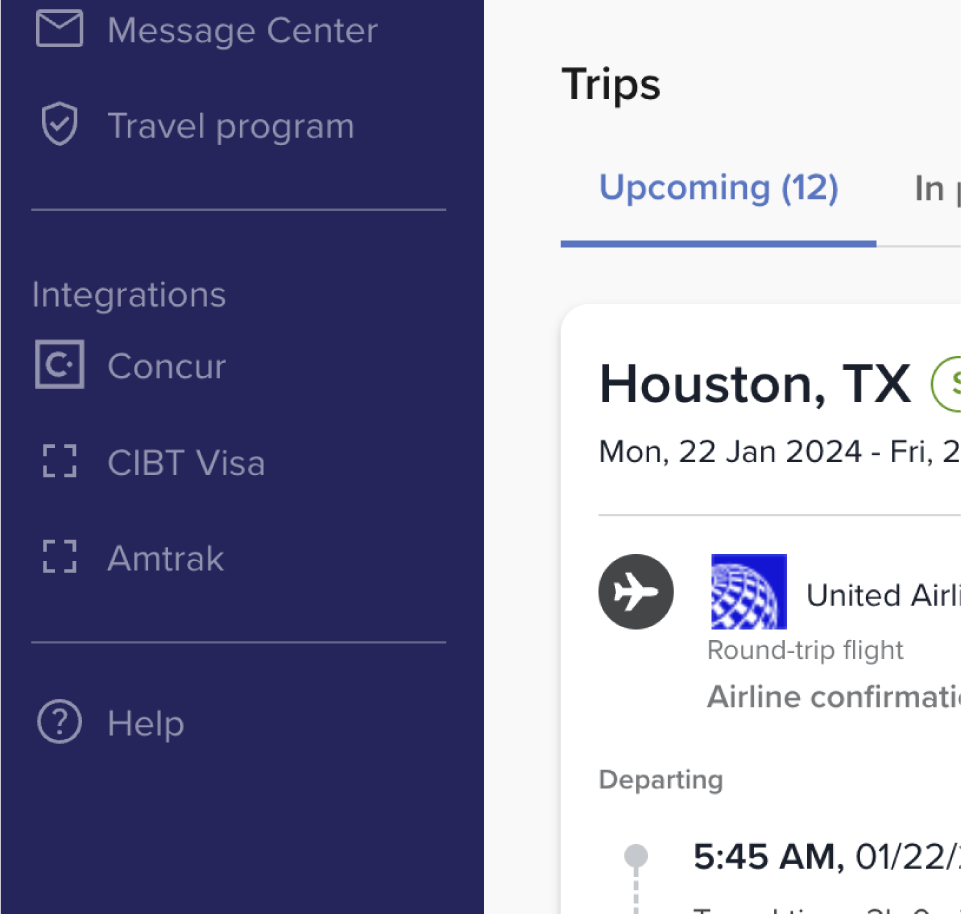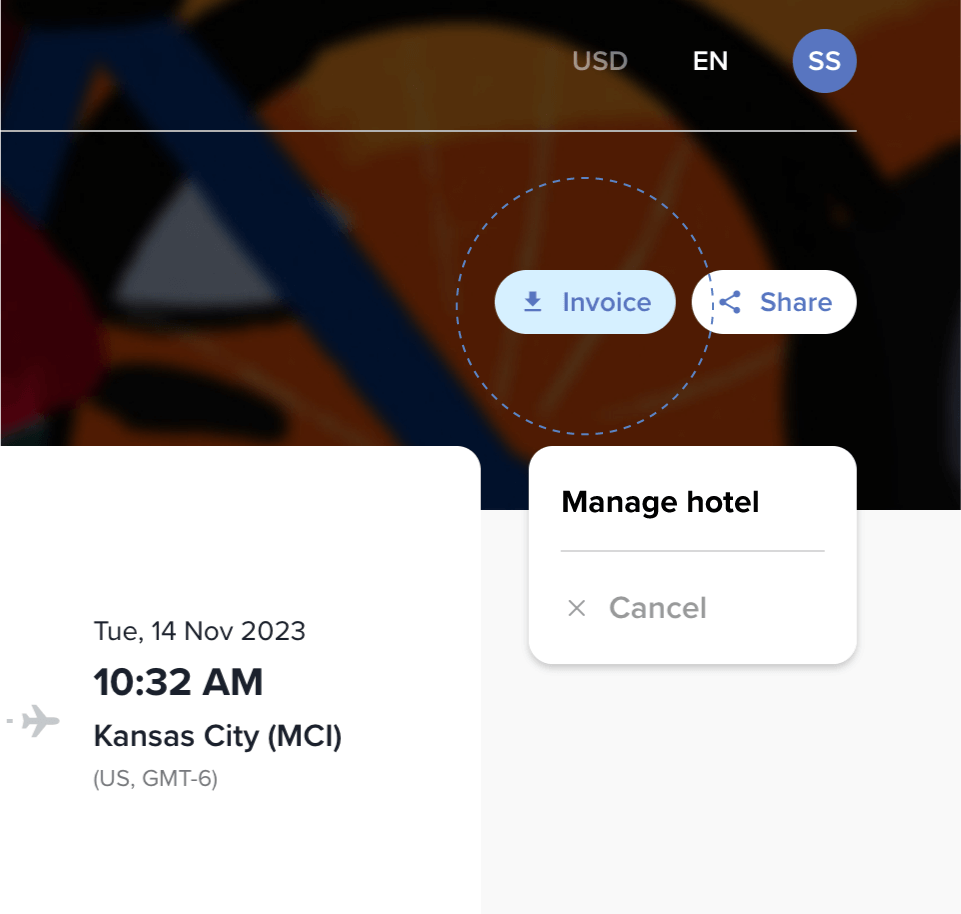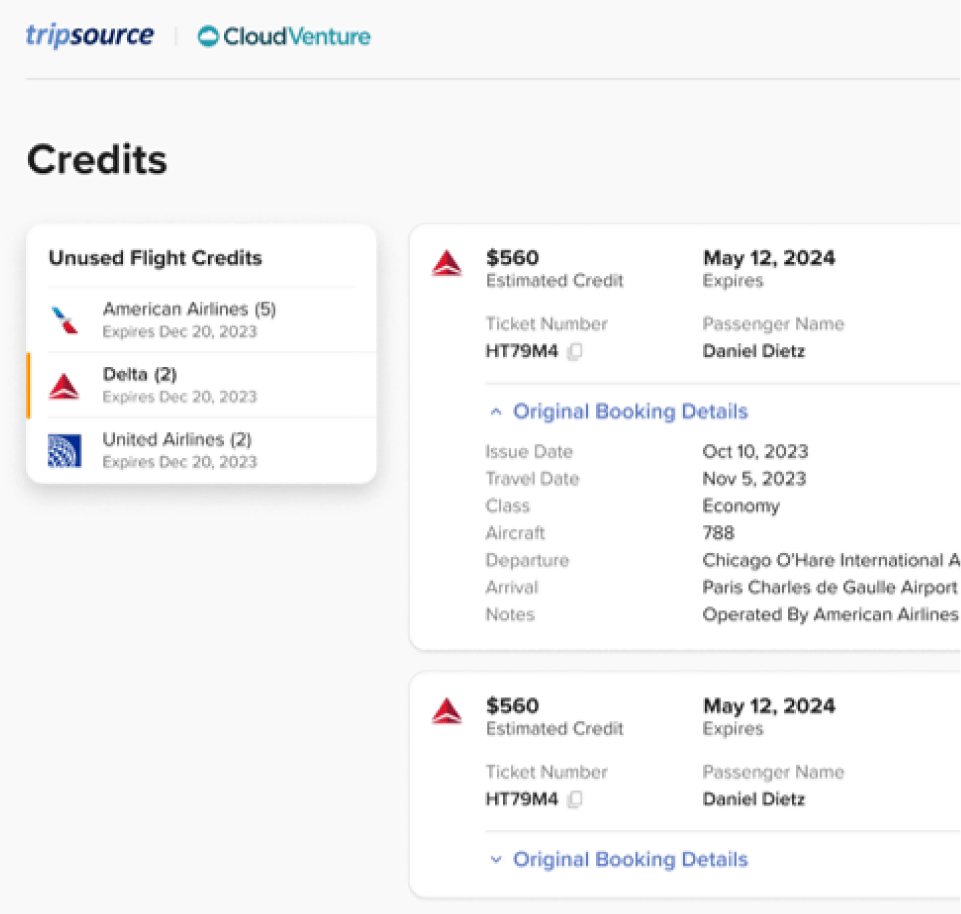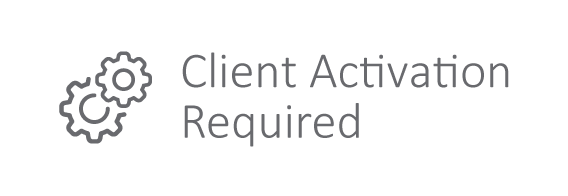Highlights
Filter cars based on company policy
You can now easily filter car search results based on whether they’re in or out of policy. It’s a simple way to ensure every choice meets your company’s guidelines.
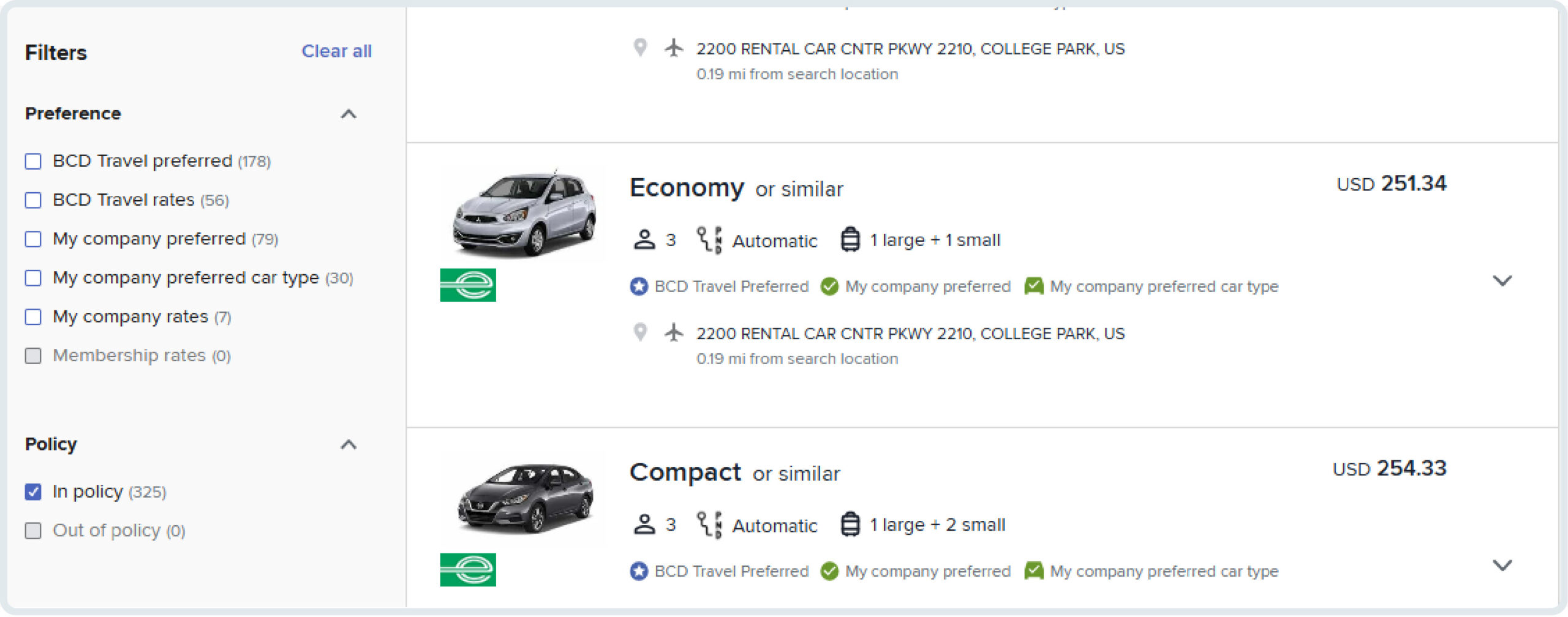
Airport filters on search results page
Easily filter your flight search results by Departure or Arrival airport when multiple airports are returned in the search results. Select your preferred airport to narrow down the options and find the best flights for you.
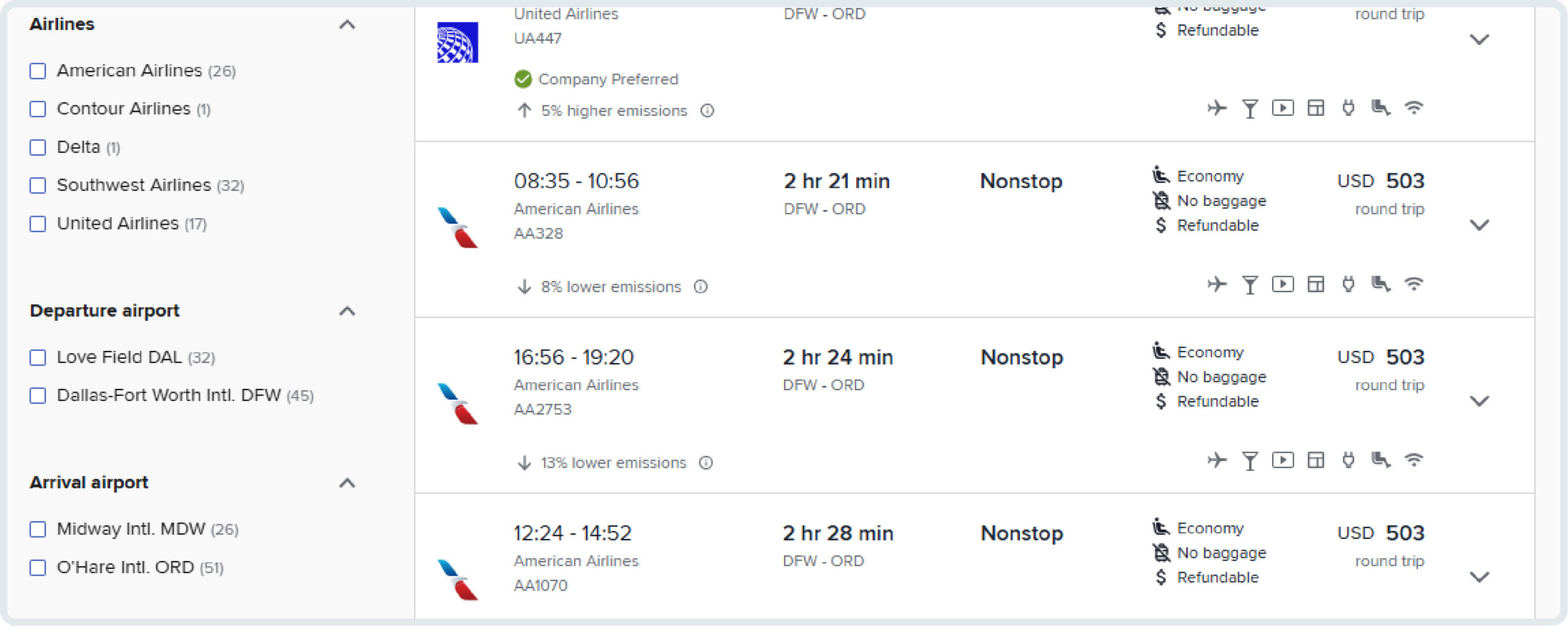
Search enhancements on the Arranger dashboard
Arrangers can now search by trip name or traveler name from their dashboard.
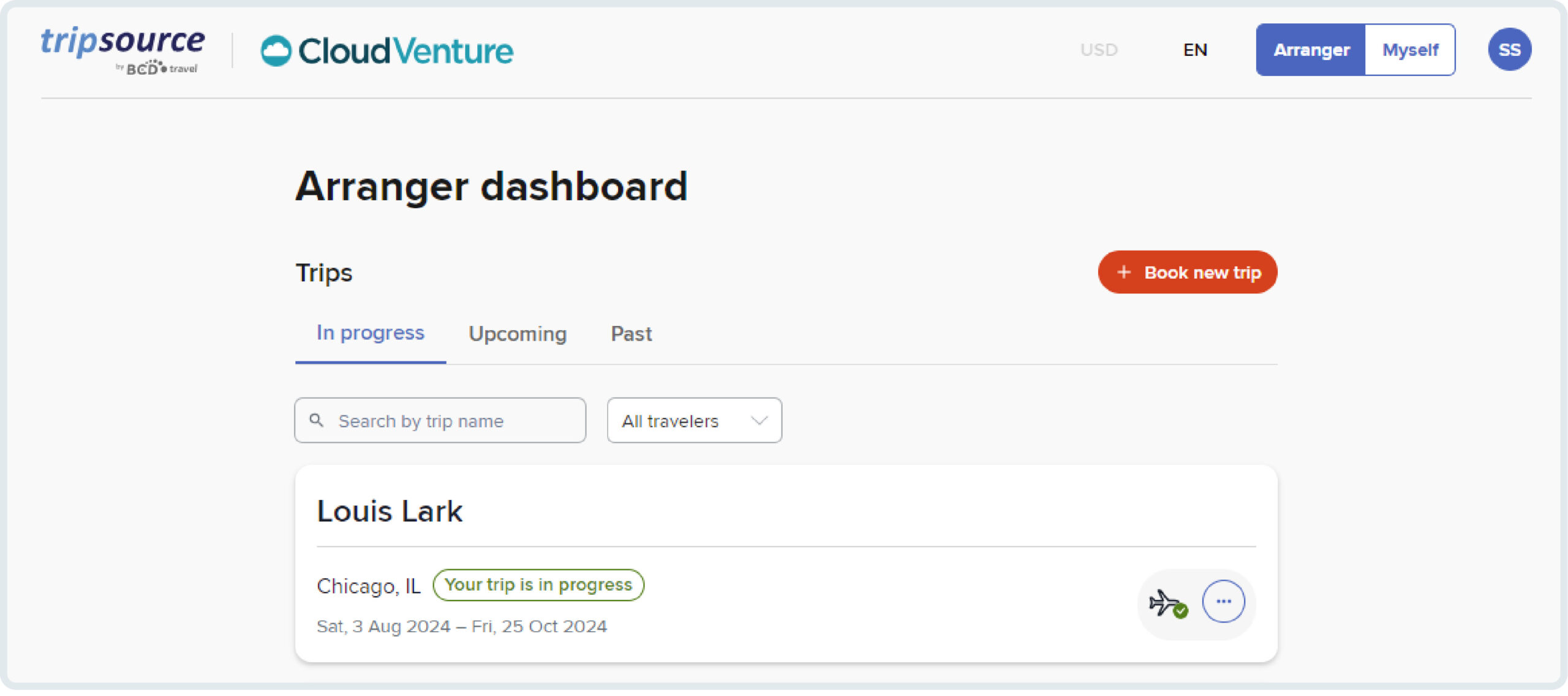
Prompt when passport or national ID is required
When booking flights, we now prompt you to select your passport or national ID whenever it’s needed for your trip.
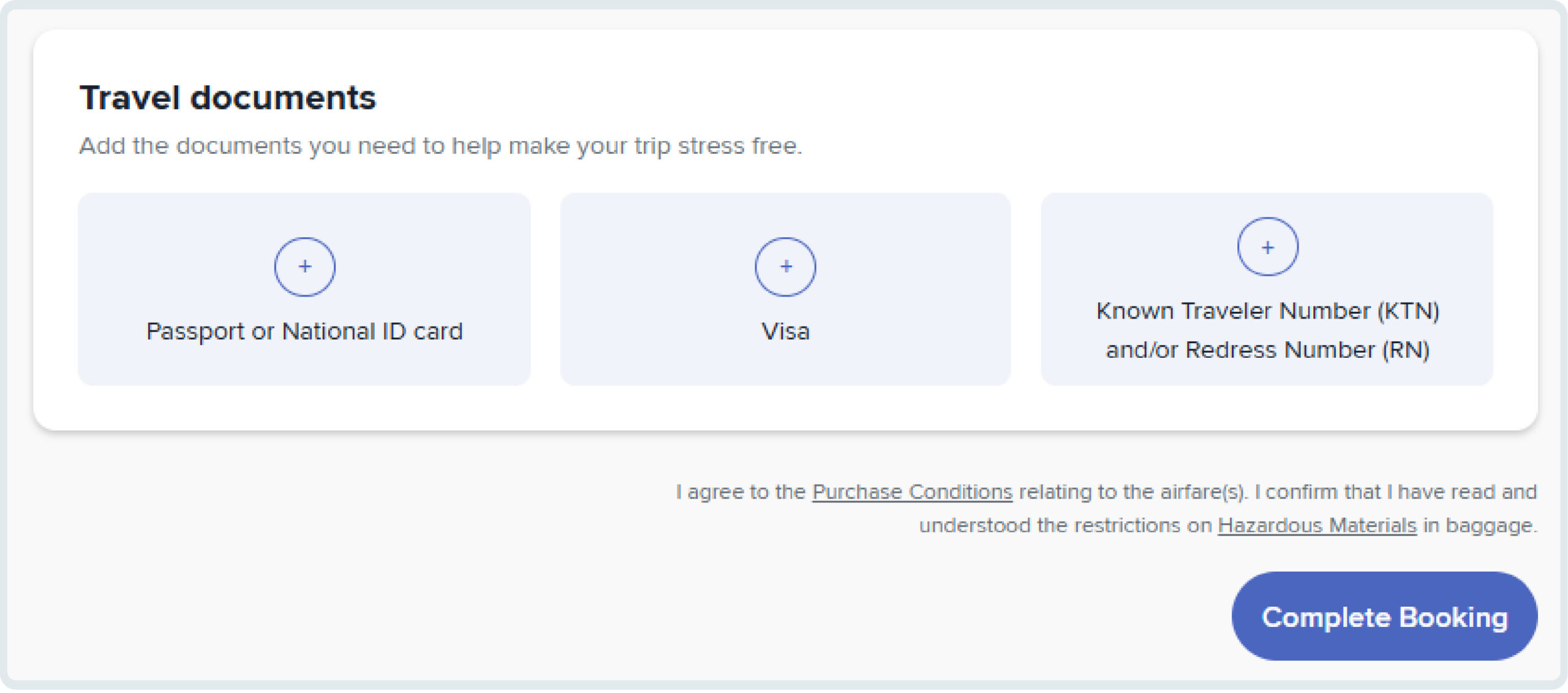
Enhanced search experience
Plan all your travel segments in a single search with the unified search feature on TripSource web. Move effortlessly from one segment to the next, with all options clearly presented at a glance.
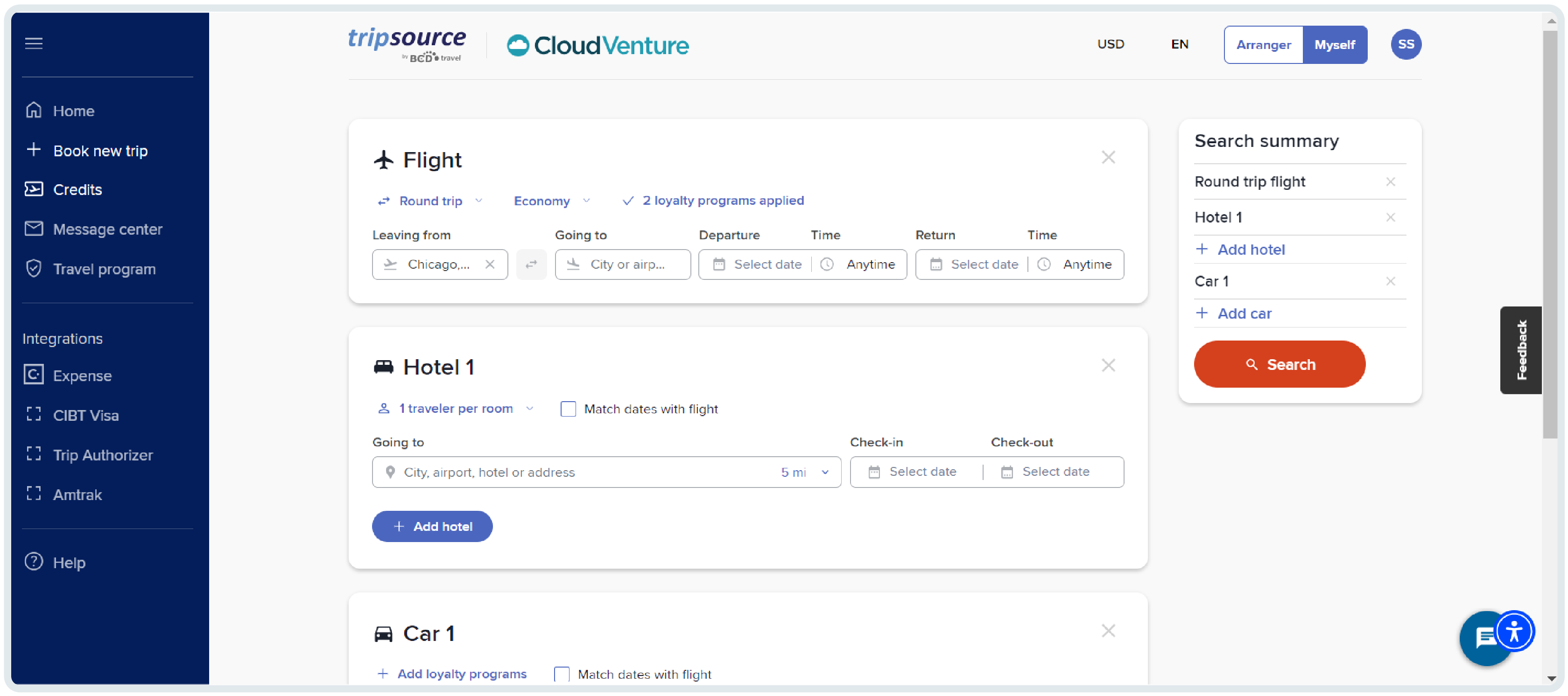
Improved experience when system times out
You’ll now see a message on the login page when your TripSource session times out due to inactivity. When you log back in, you’ll pick up right where you left off.
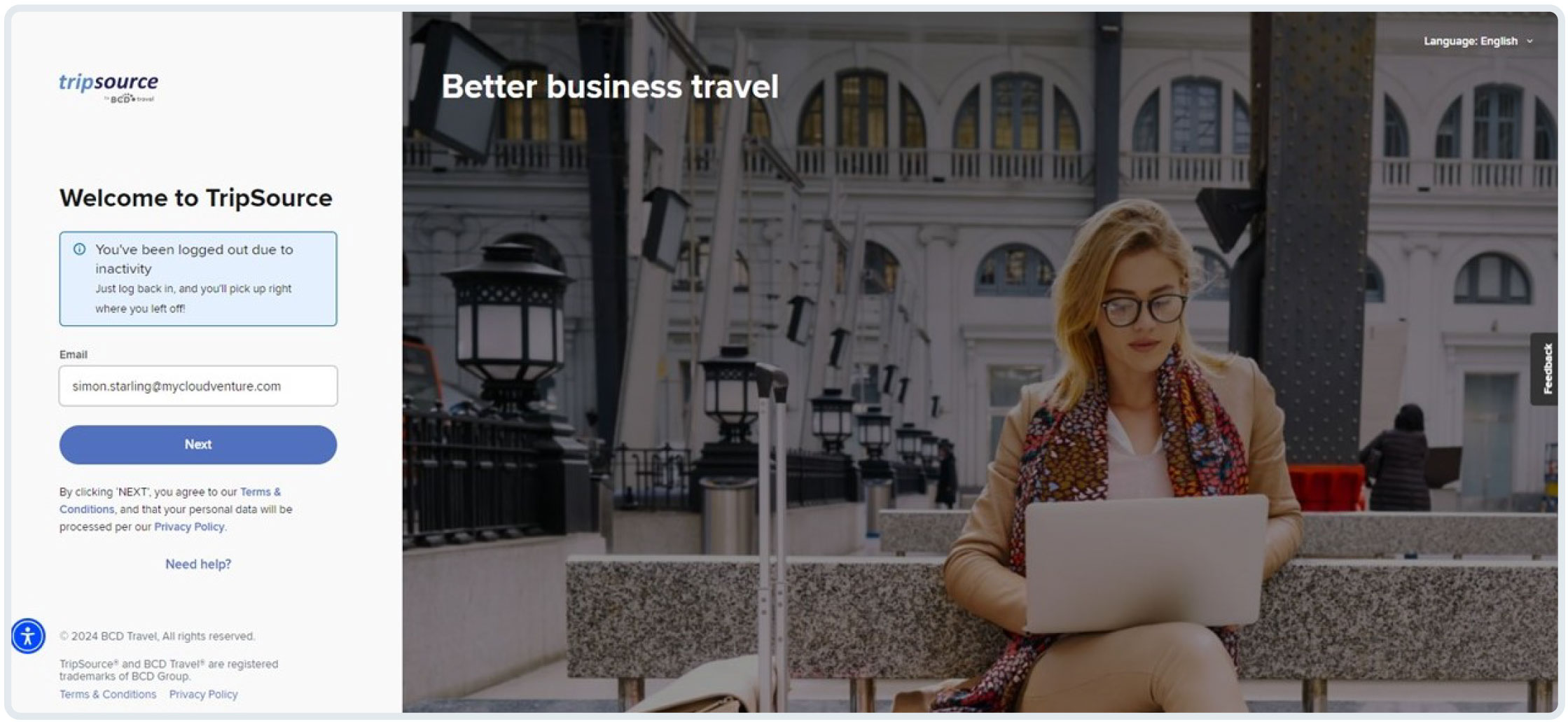
Prepopulate ‘From’ field with home airport
If you’ve designated a Home airport in your TripSource profile, the ‘From’ field in the flight search form will automatically be filled in with your Home airport details.
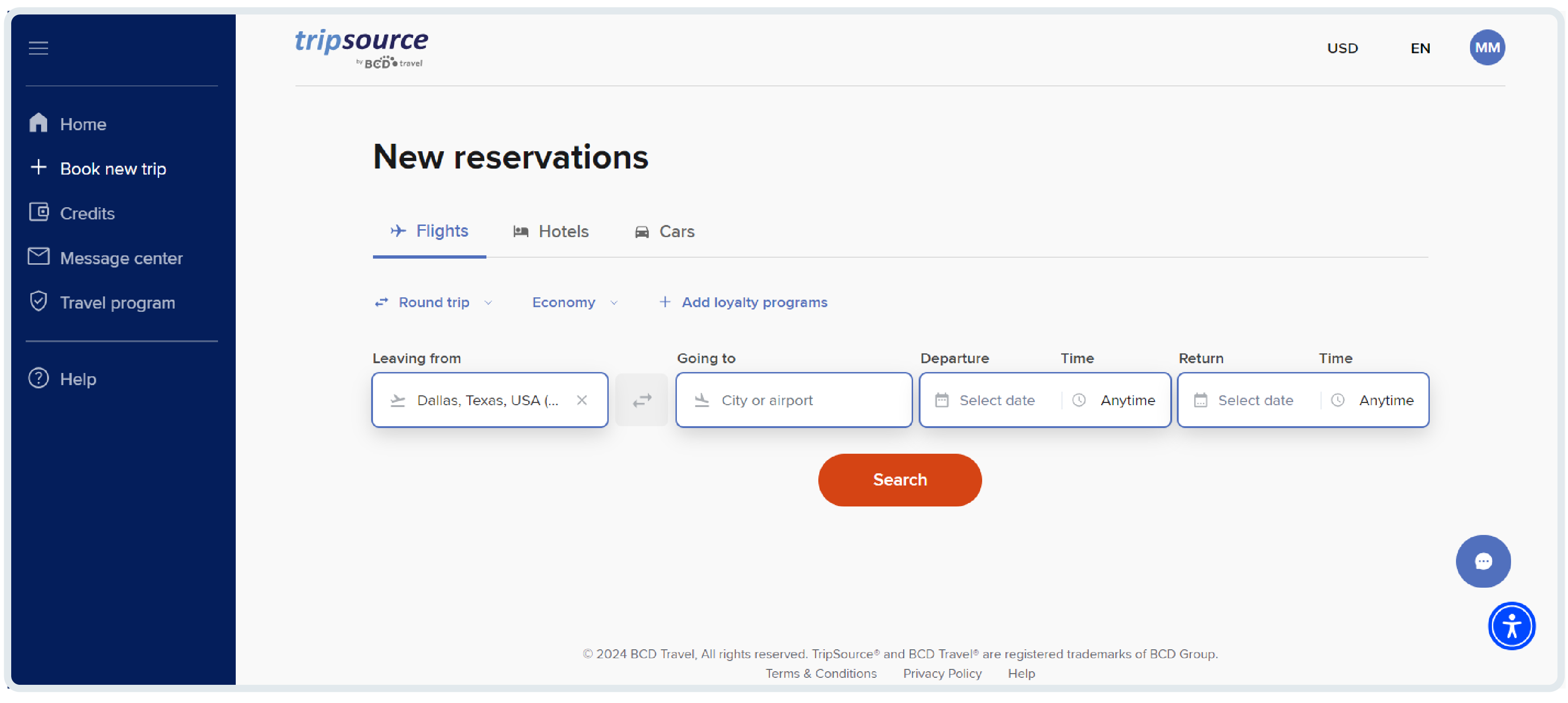
Simplified booking options
Booking in the TripSource app is now easier than ever! Use the new ‘Book’ button on the home screen to get started. Tap the button and choose how you want to book – with TripSource or outside TripSource. If you choose to book with TripSource, you’ll see the segments configured for your program. If you choose to book outside TripSource, you’ll tap a segment icon to leave TripSource and go directly to your company’s preferred booking solution.
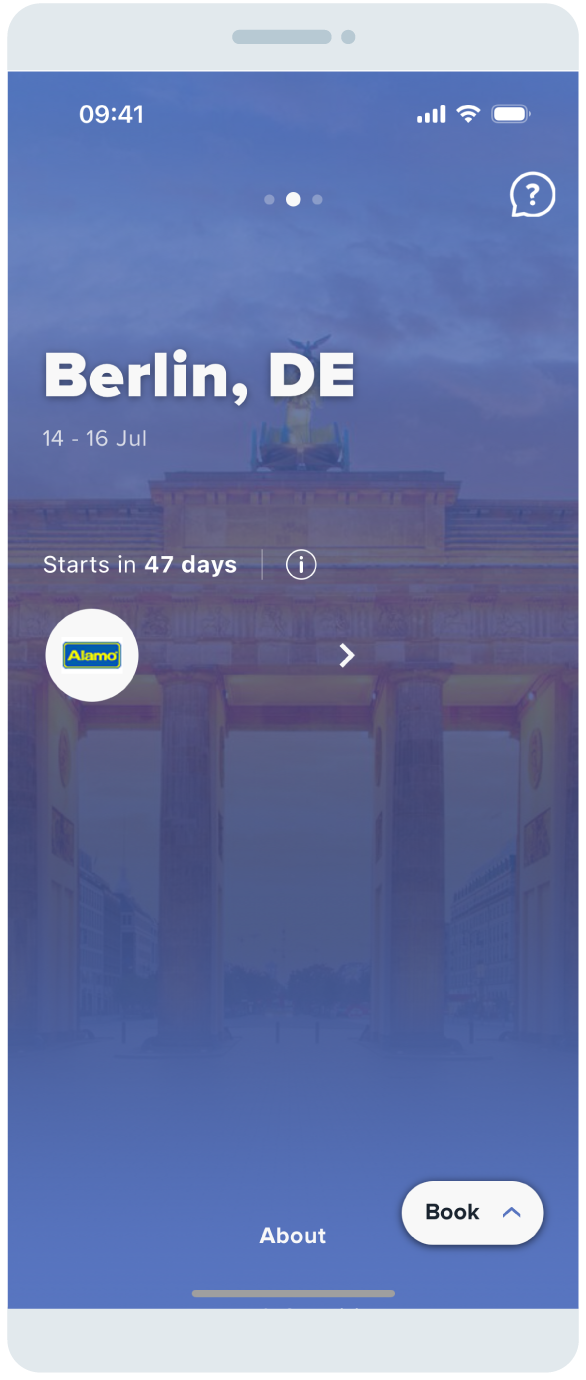
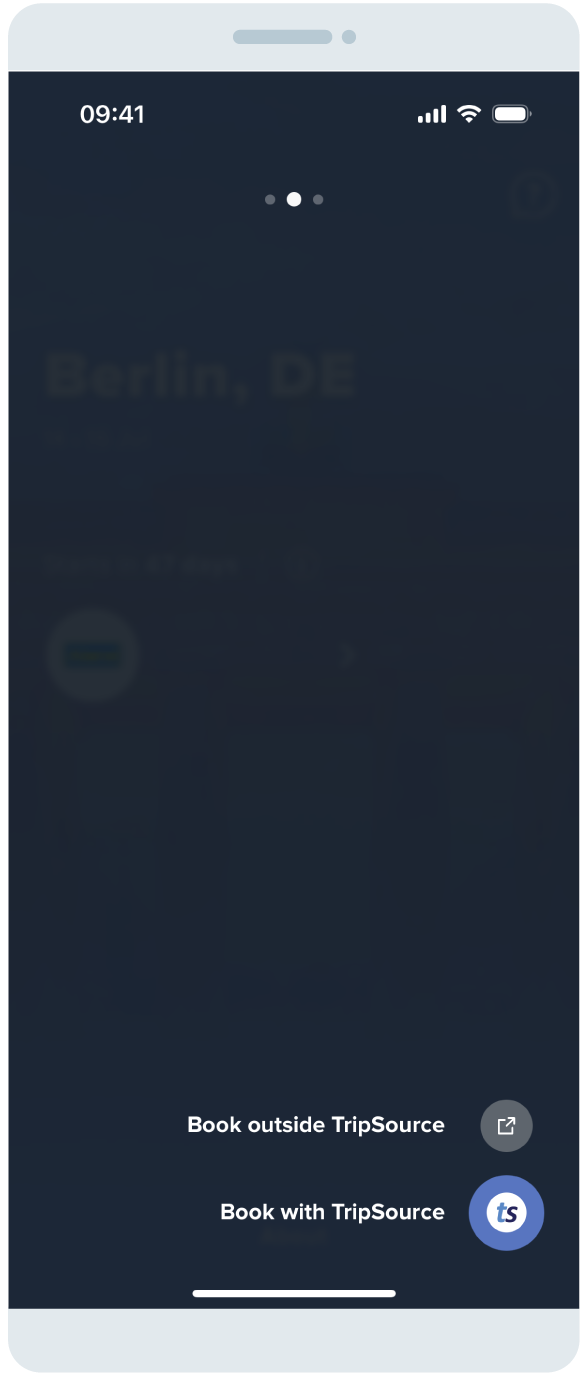
French Canadian language support
TripSource web is now available in French Canadian. You can change your language preference at any time in the upper right-hand corner.
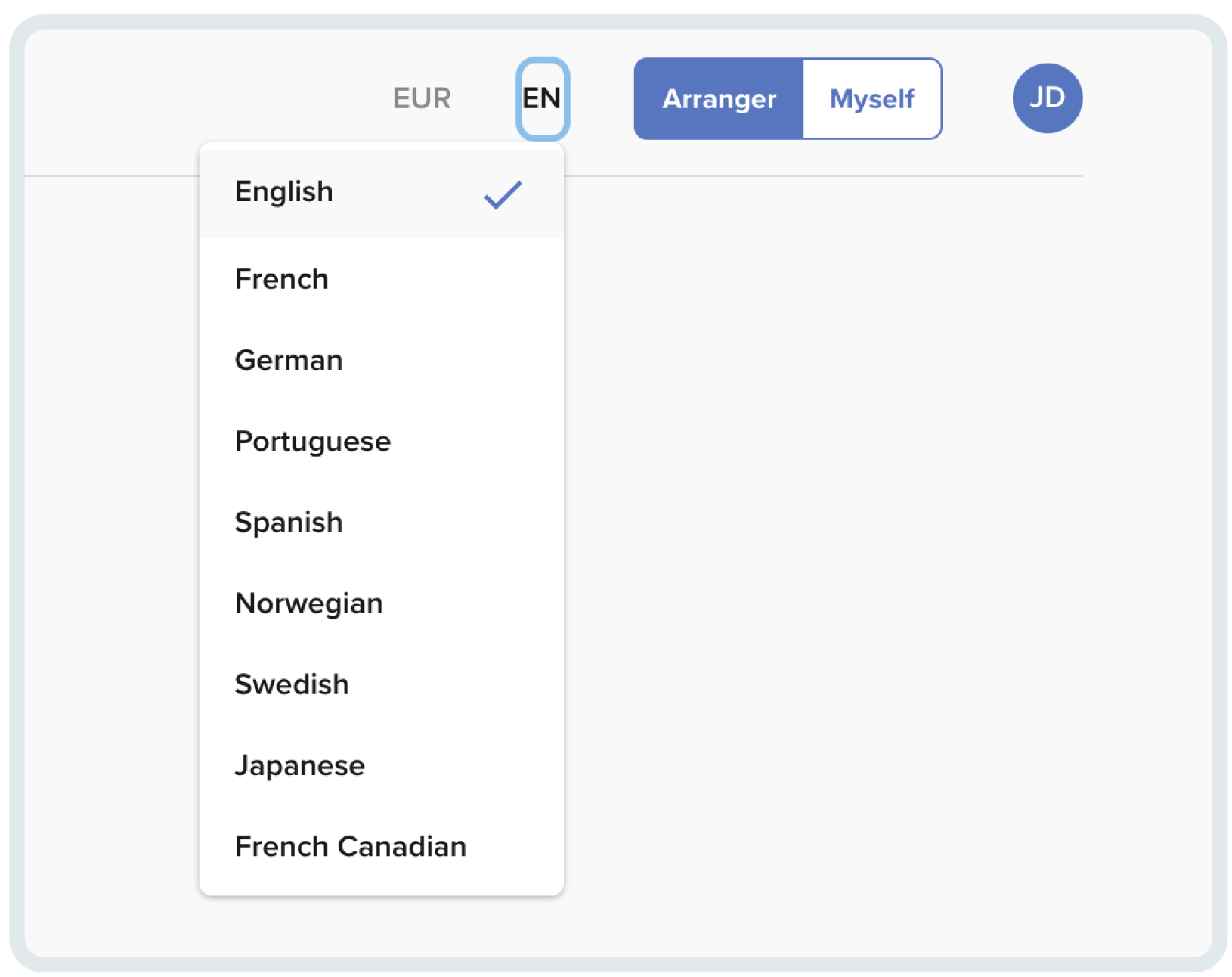
Enhanced seat map
You’ll now see additional seat map information, such as row number, aisle position, accessibility of the seat, exit row indication and extra legroom availability.
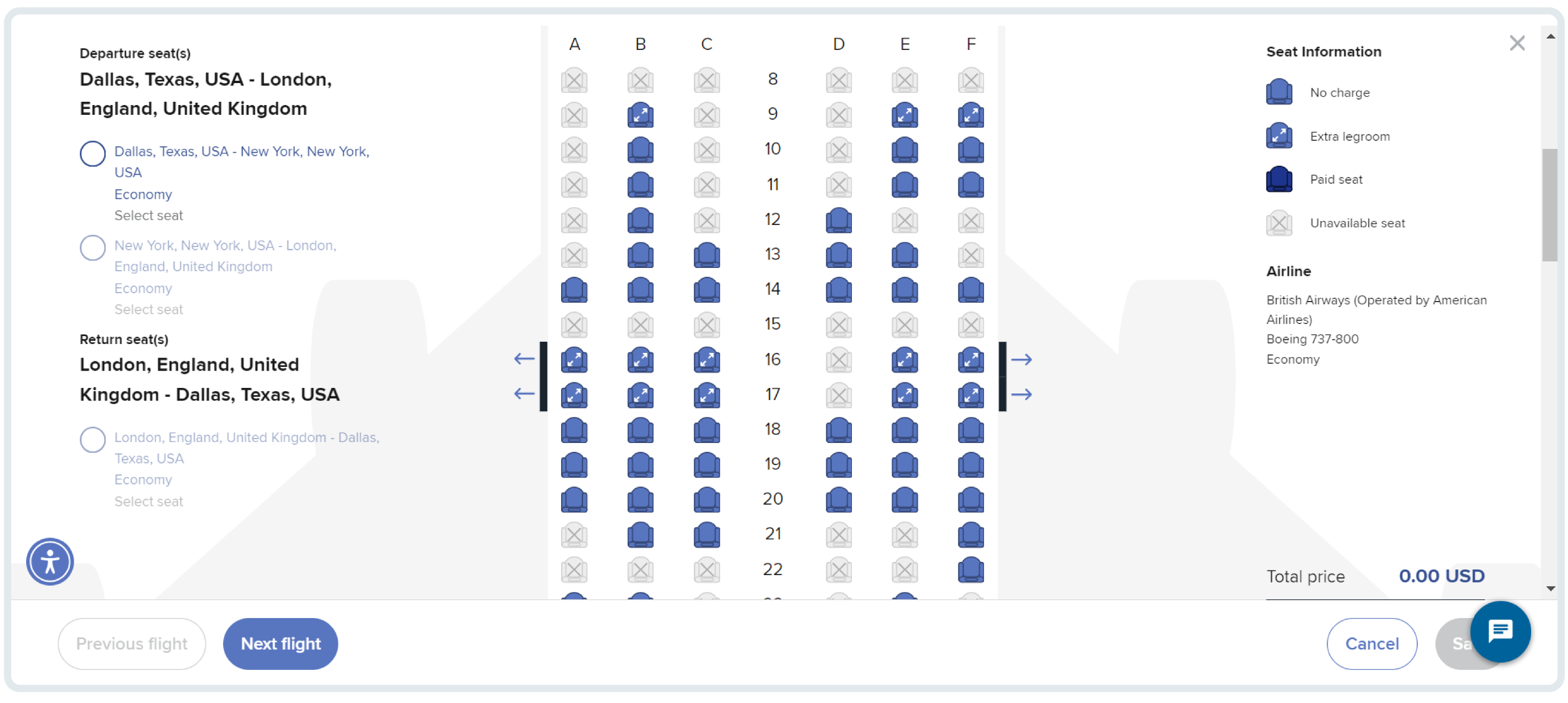
Time selection for flight search
After selecting your travel dates, you can now search for flights by time. Simply select ‘Custom time’ and choose when you’d like to depart.
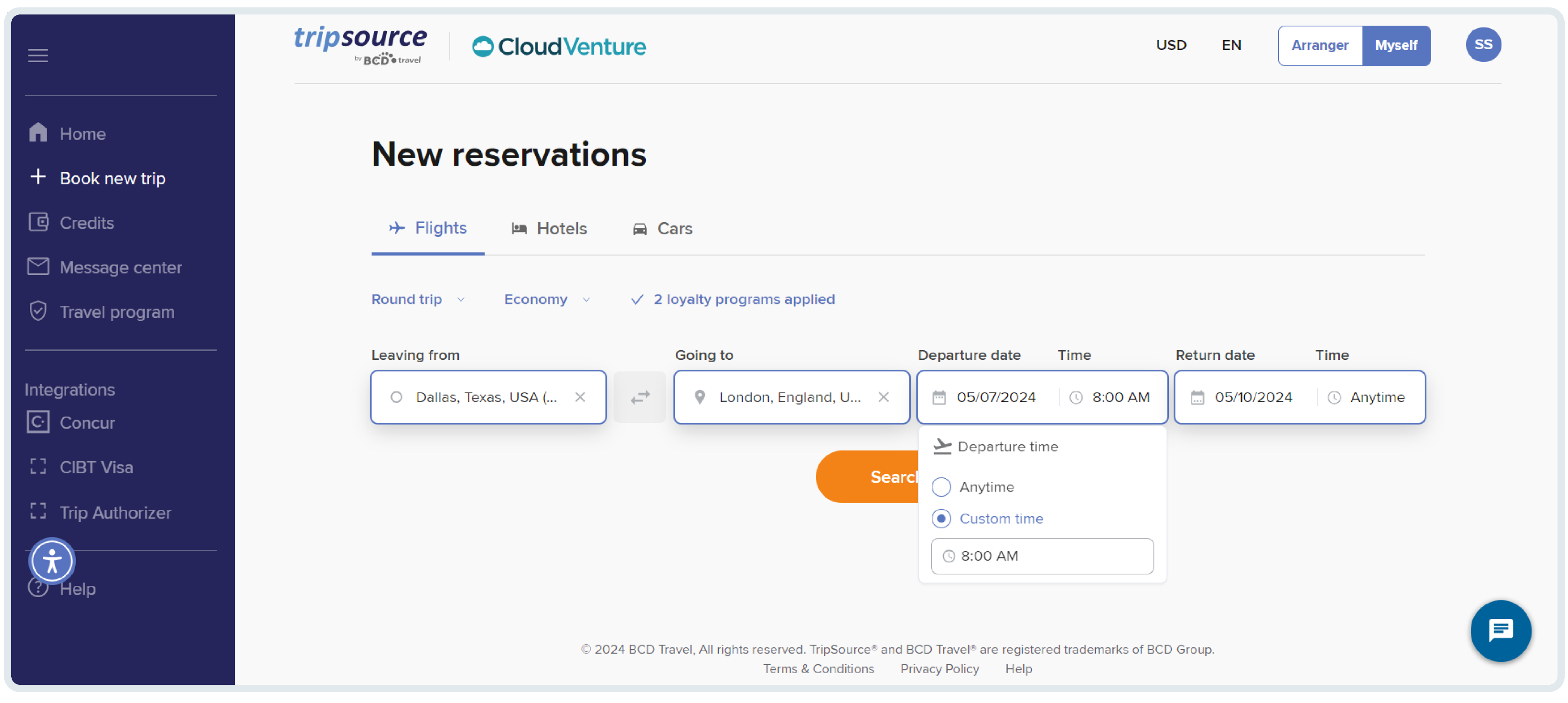
Japanese language support
TripSource web is now available in Japanese. You can change your language preference at any time in the upper right-hand corner.

Map improvements for car bookings
We’ve added a tooltip to the map so you can easily identify which car suppliers are available at which locations.
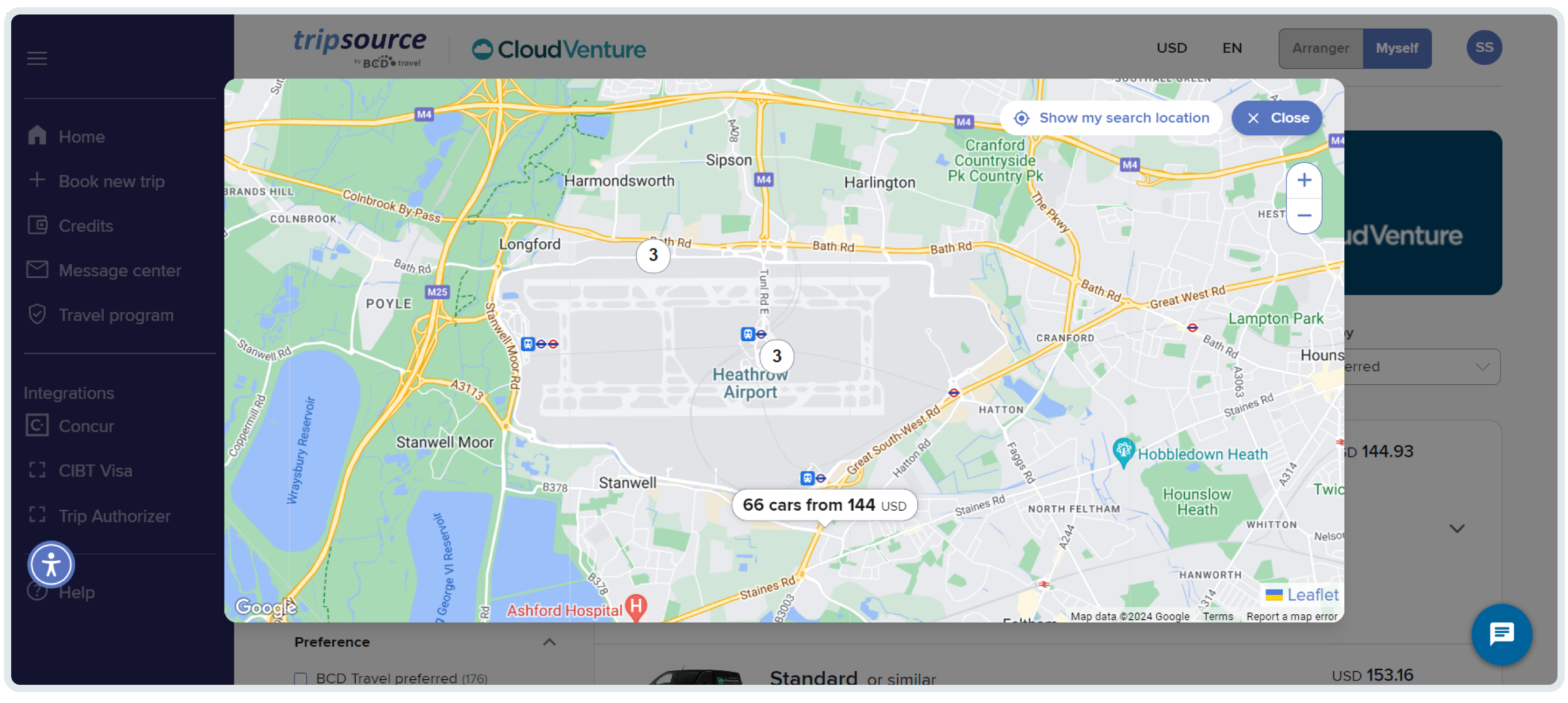
The all-new TripSource web experience
Check out the new TripSource web experience in action! Here are a few highlights.
Search by address
You can now search for hotels and cars by address.
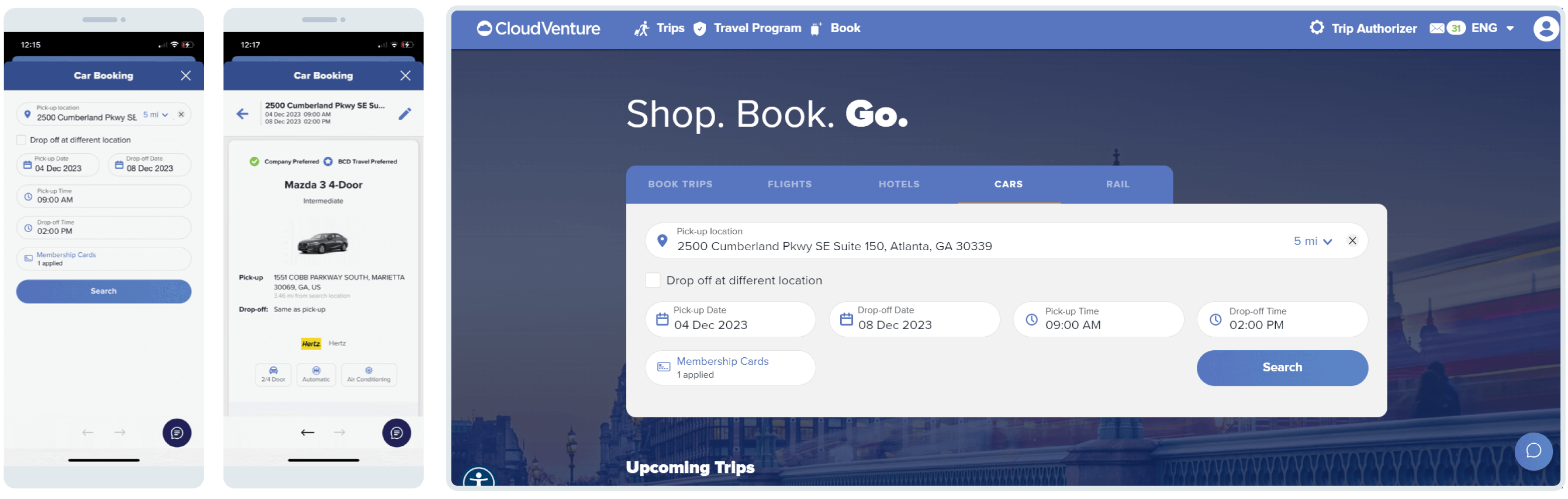
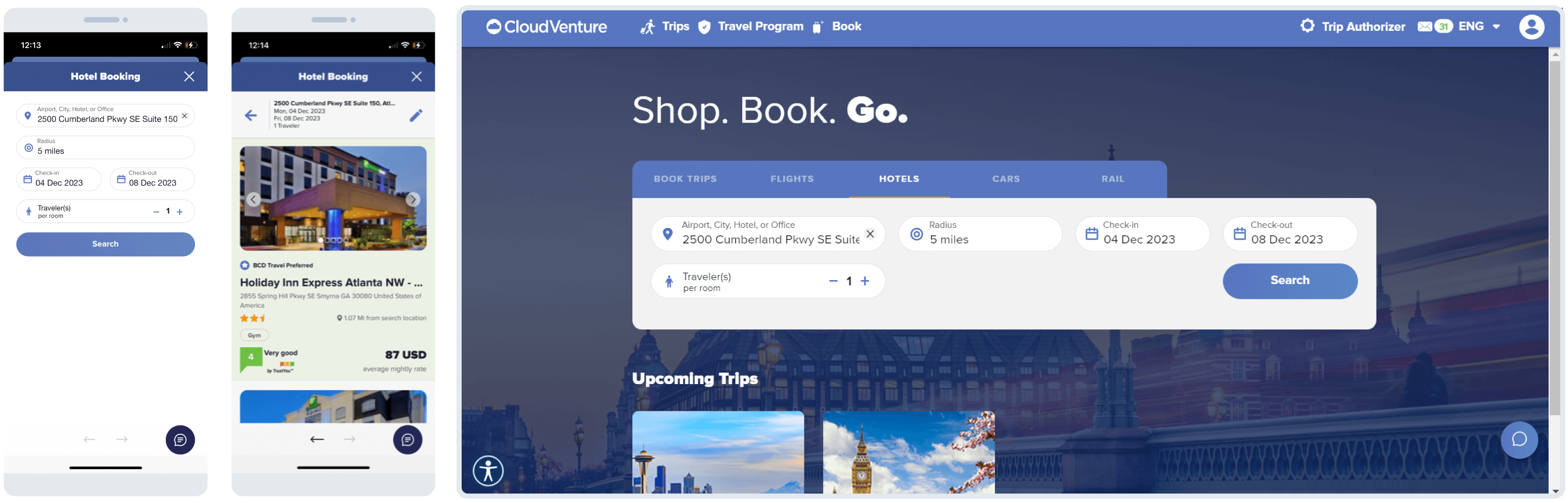
Accessibility tool
Access an AI-driven accessibility tool that supports visual, auditory, physical and speech needs. The widget is located in the bottom left corner but can be easily moved.
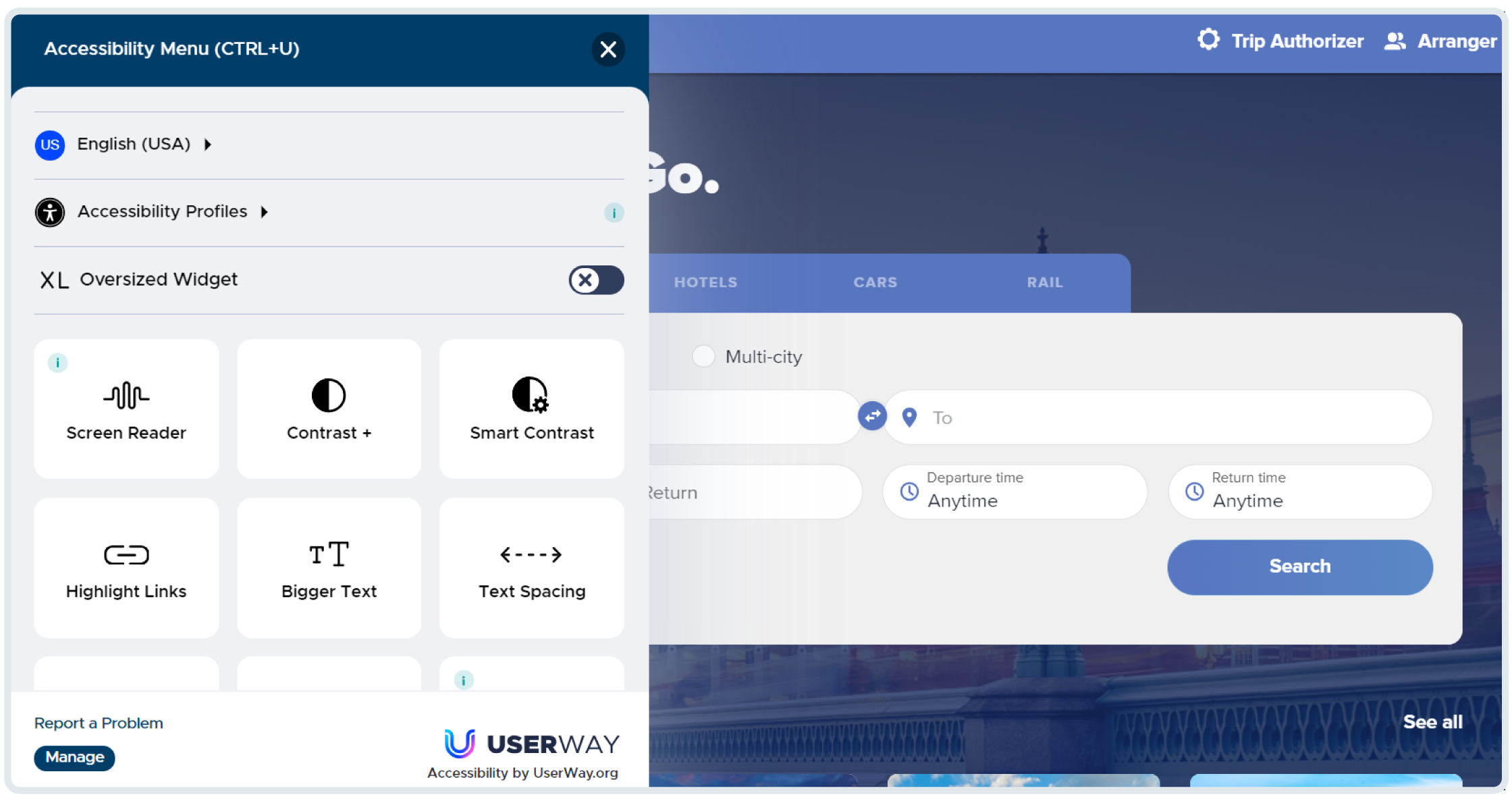
CO2 emissions estimates
View CO2 emissions estimates for nearly all flights in your search results. The estimate is visible next to the class of service and rules for baggage. Calculations are based on the Travel Impact Model (TIM).
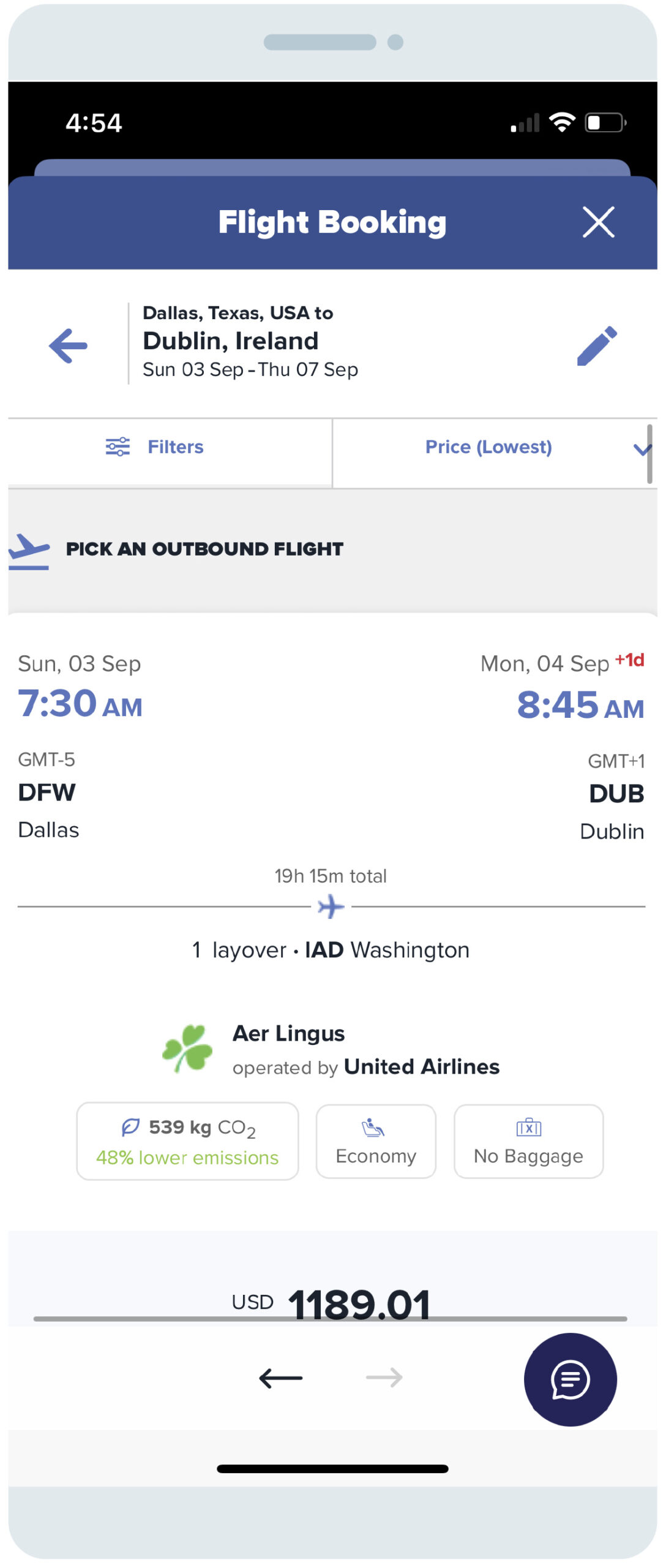
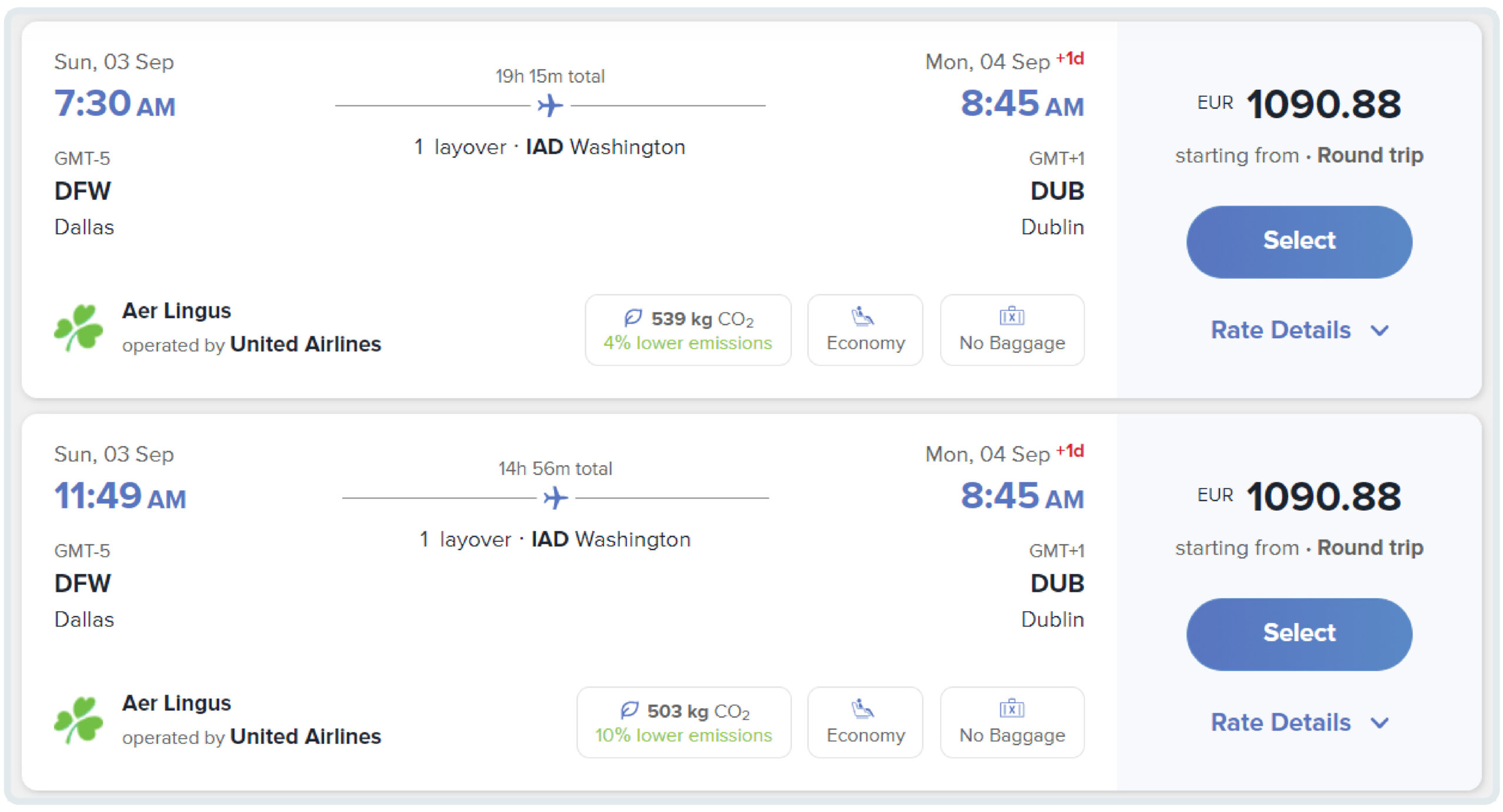
Airport connection warning
When a flight connection is between two different airports, that detail is highlighted on the search results page and again on the checkout page.
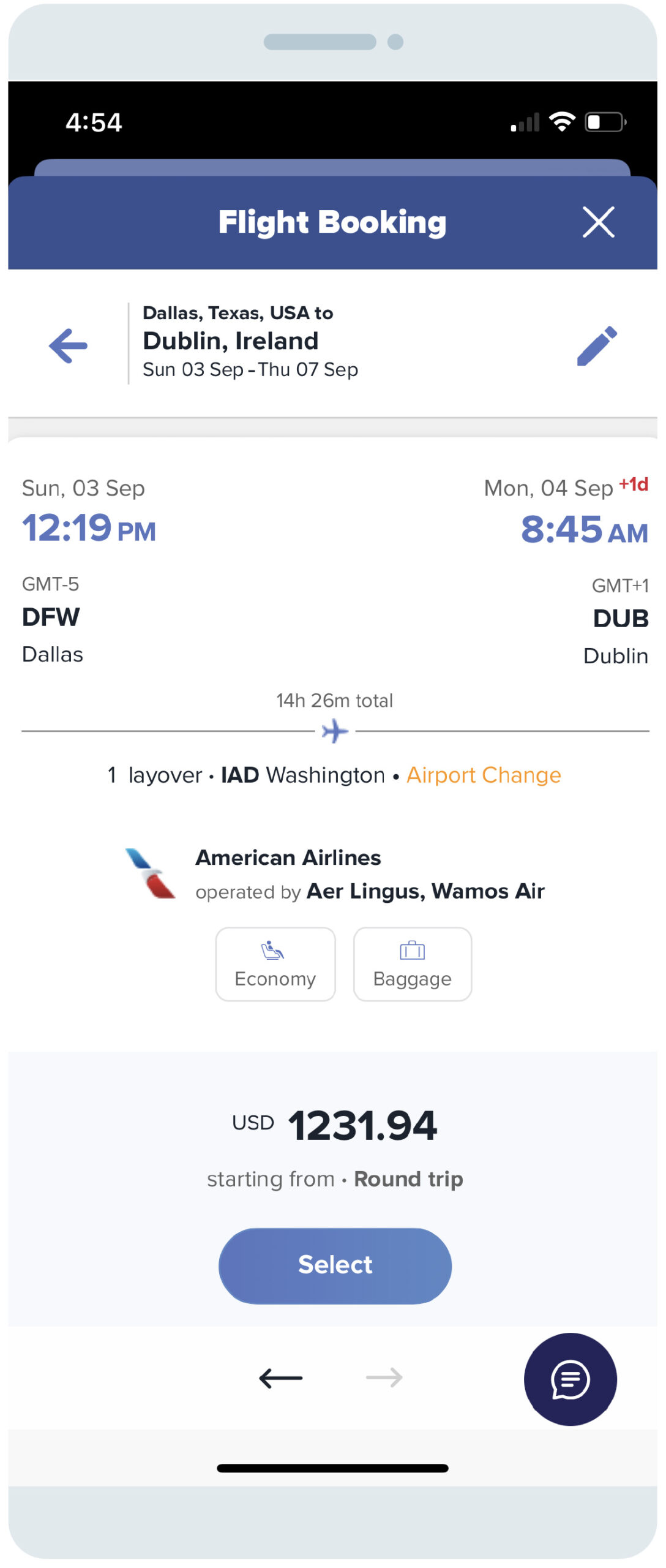
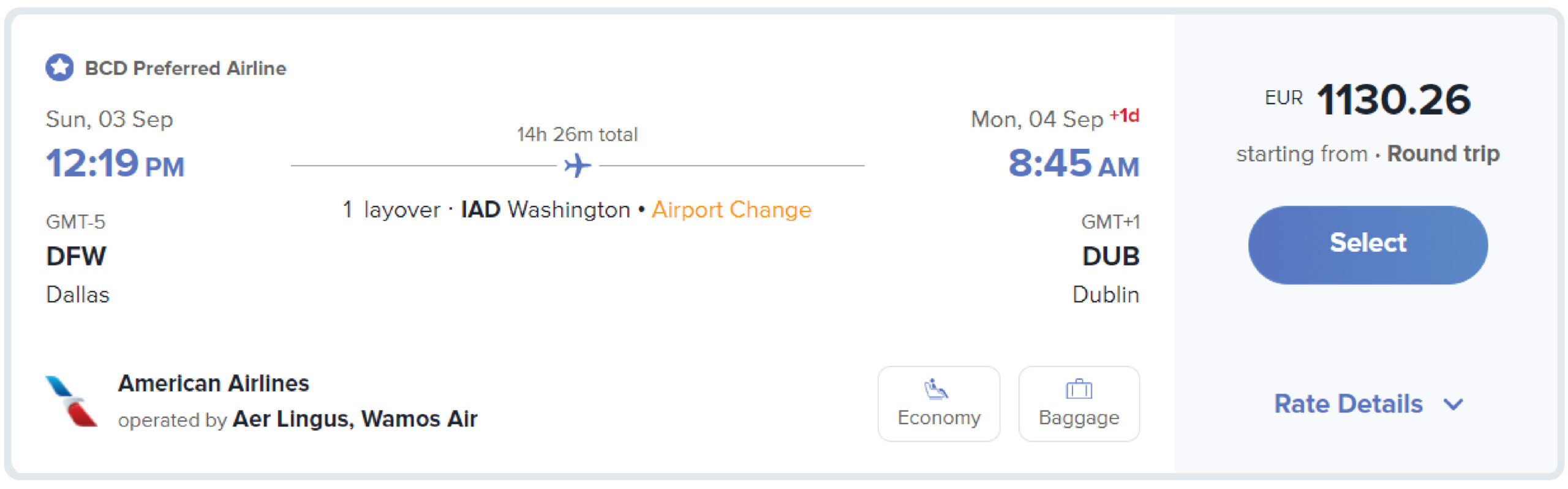
Multi-city flight search
Search and book flights to multiple destinations in a single trip.
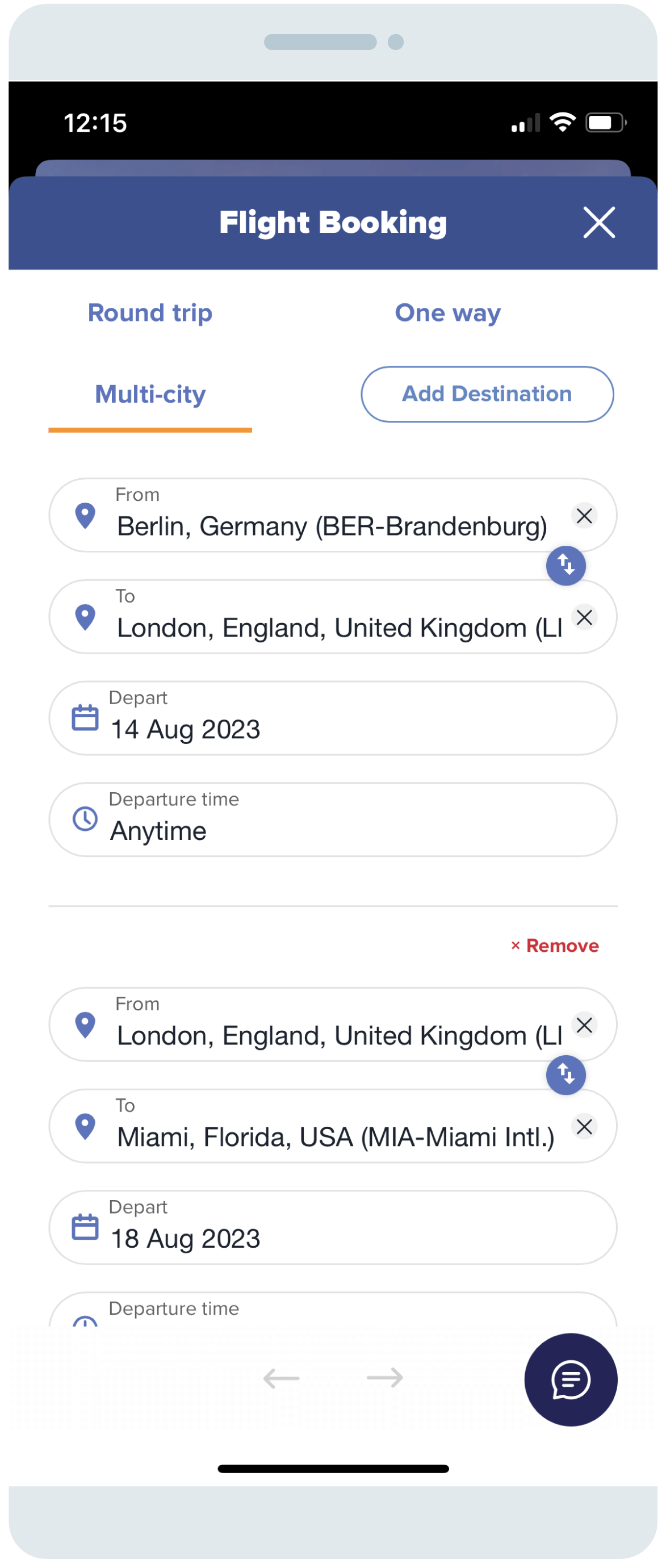
Reorder widgets based on personal preference
On the Settings screen, you’ll see sections such as Receipts, Documents, Manage Notifications, etc. Tap ‘Edit’ to customize the order of the sections.
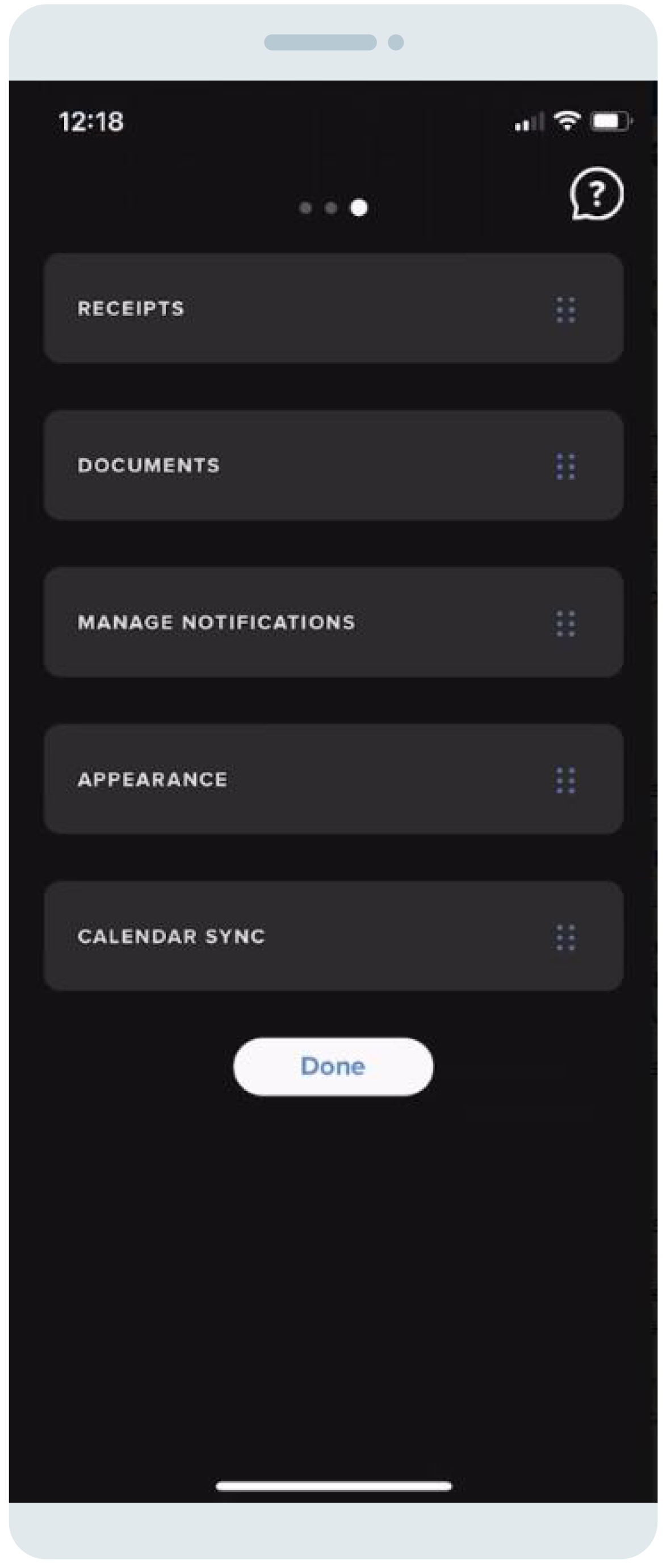
Prepopulated car pick-up and drop-off times
After you’ve booked a flight, the car search form will be prepopulated based on your flights’ arrival and departure times.
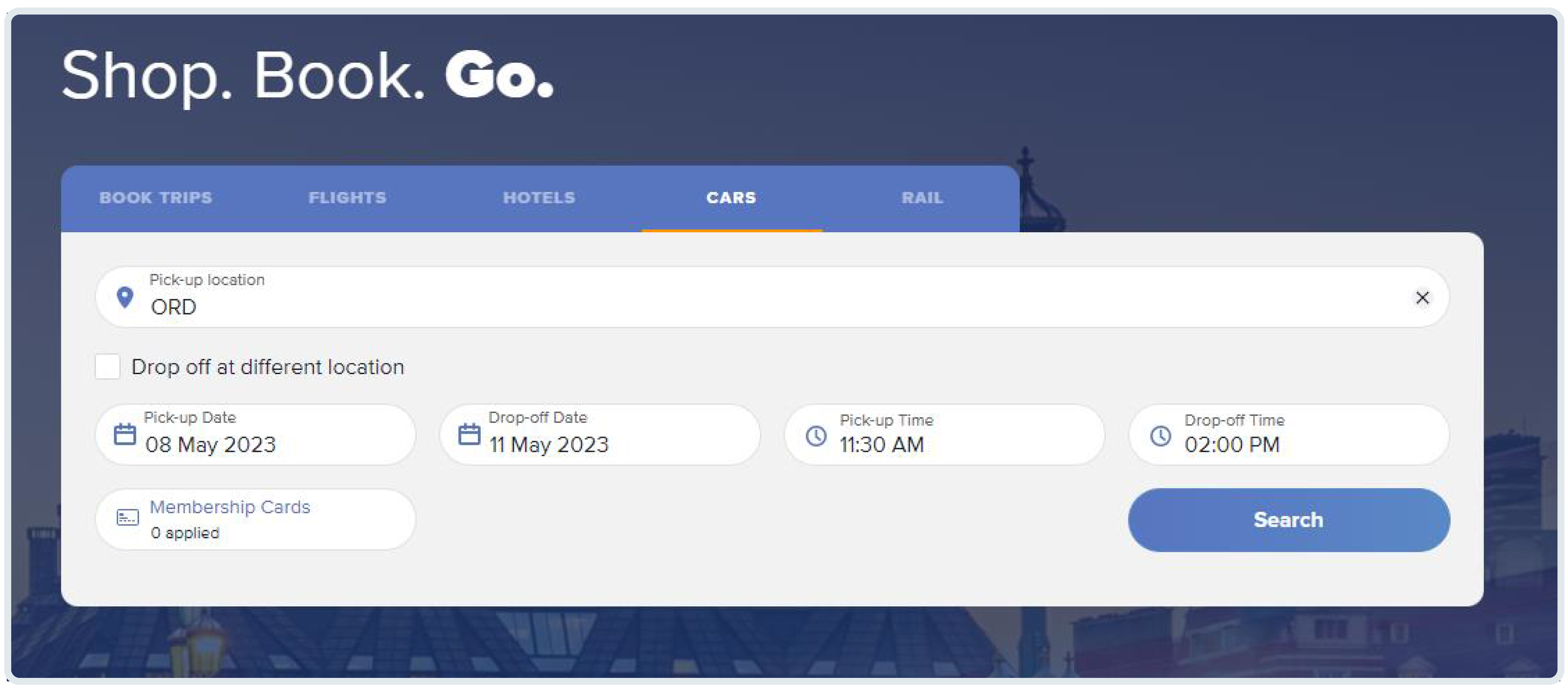
App appearance
You can now override your device’s appearance settings and switch between light mode, dark mode and the system default.
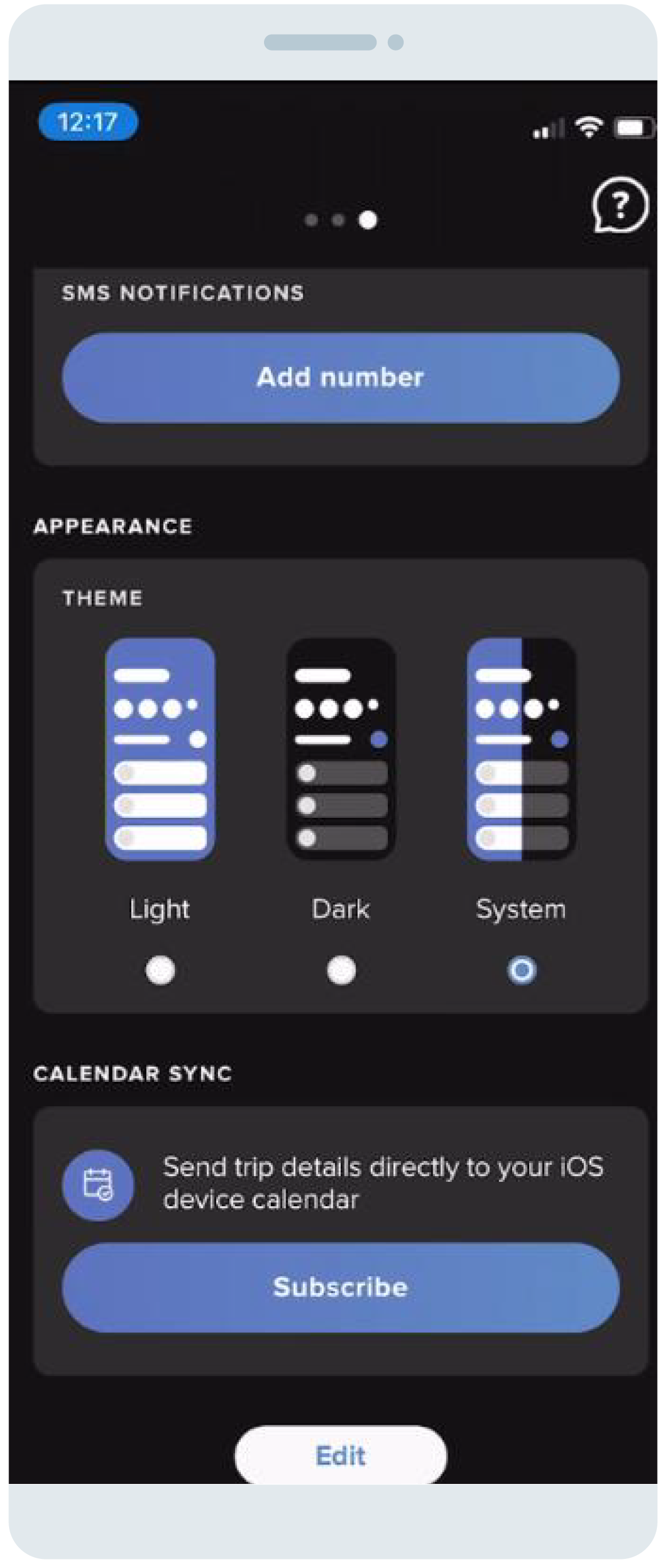
EV charging stations
Search for hotels that have EV charging stations with the new electric car charging station filter under Amenities.
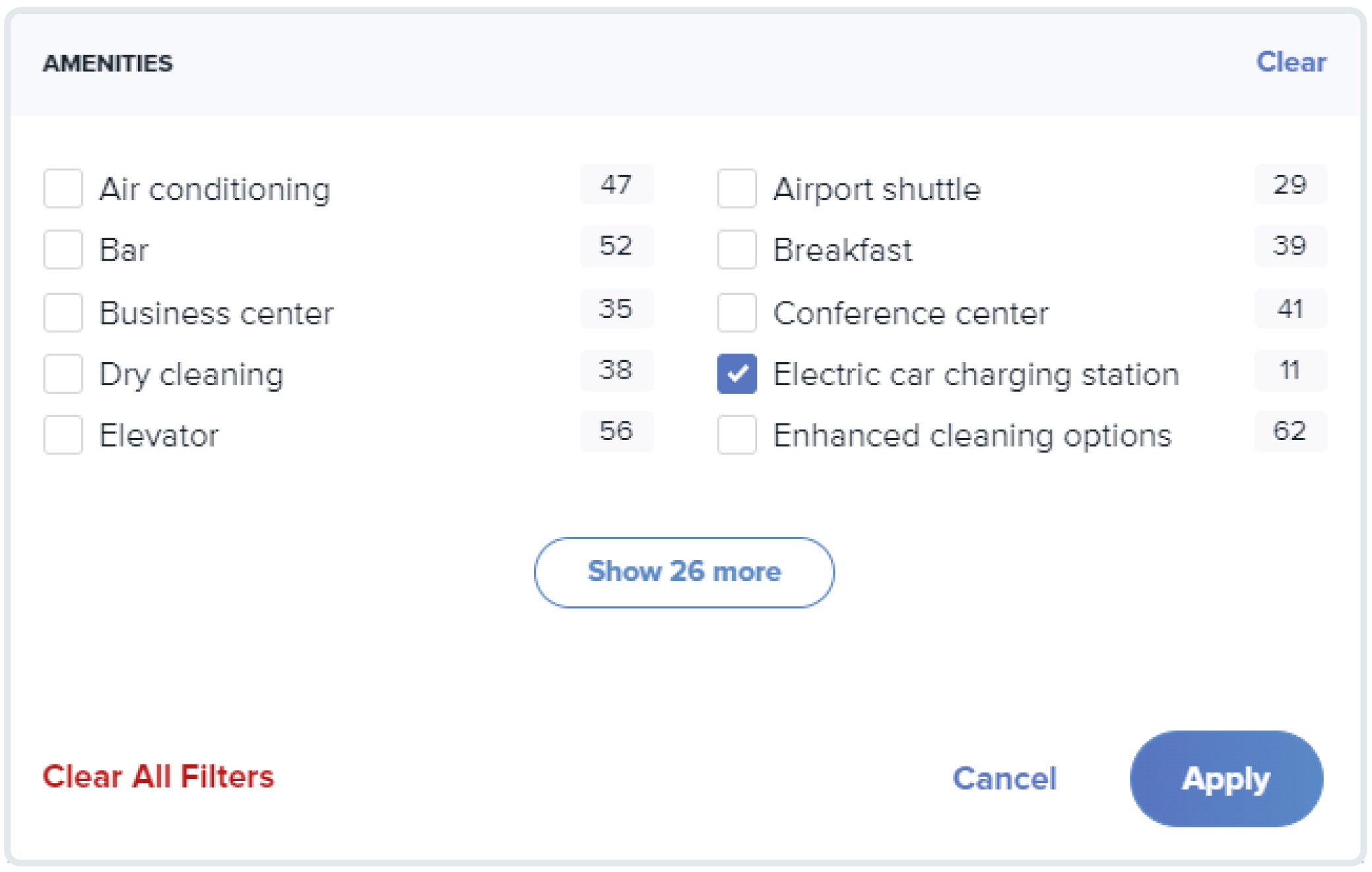
Baggage display
You now have the option to pay baggage fees at the time of booking and see your purchase in the Trip Summary.
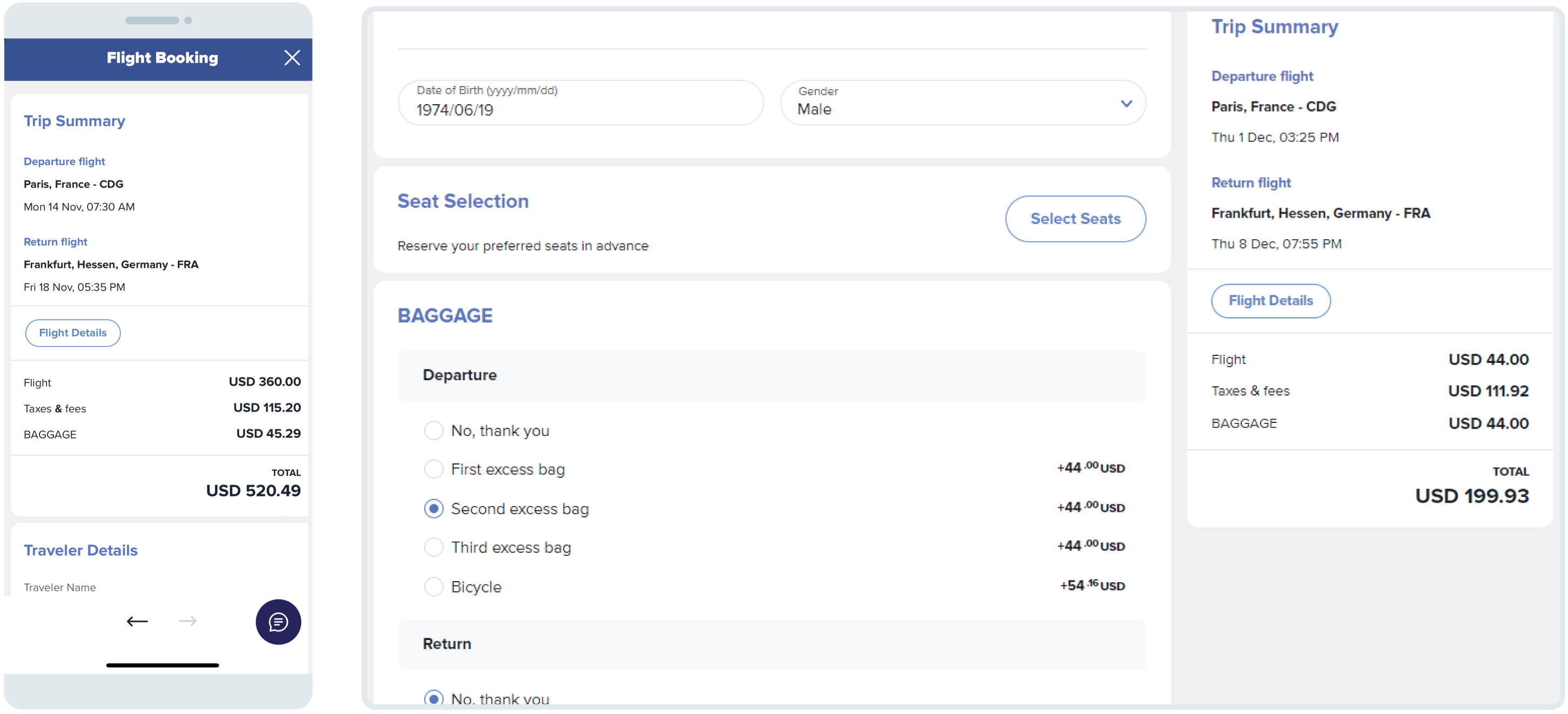
Dark mode
Take control of your TripSource experience, now with the option to select dark mode as the default. Designed to save energy, help reduce eye strain and minimize distractions, the choice is yours.
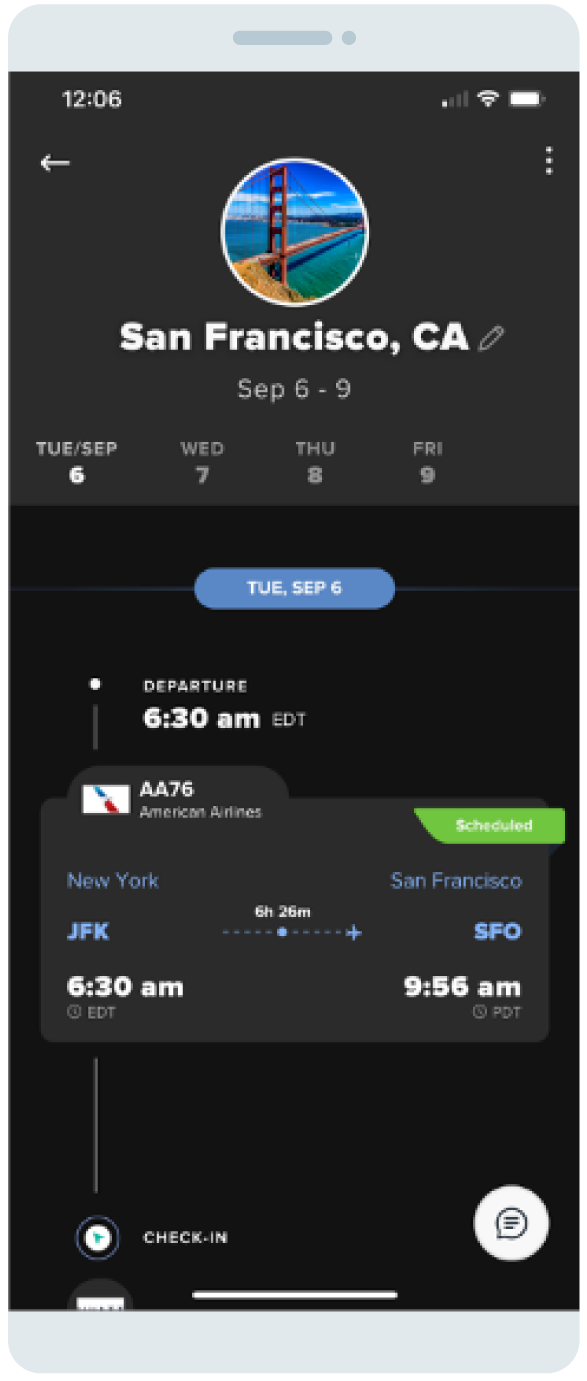
TripSource Messenger chat window
Agents are available to answer chats during specified hours. When outside of those hours, there is a message to advise the traveler. The message was appearing and disappearing too quickly for the user to read and the chat window would close. We now display the message and keep the chat open. The user will now manually close the window after reading the outside of hours message.
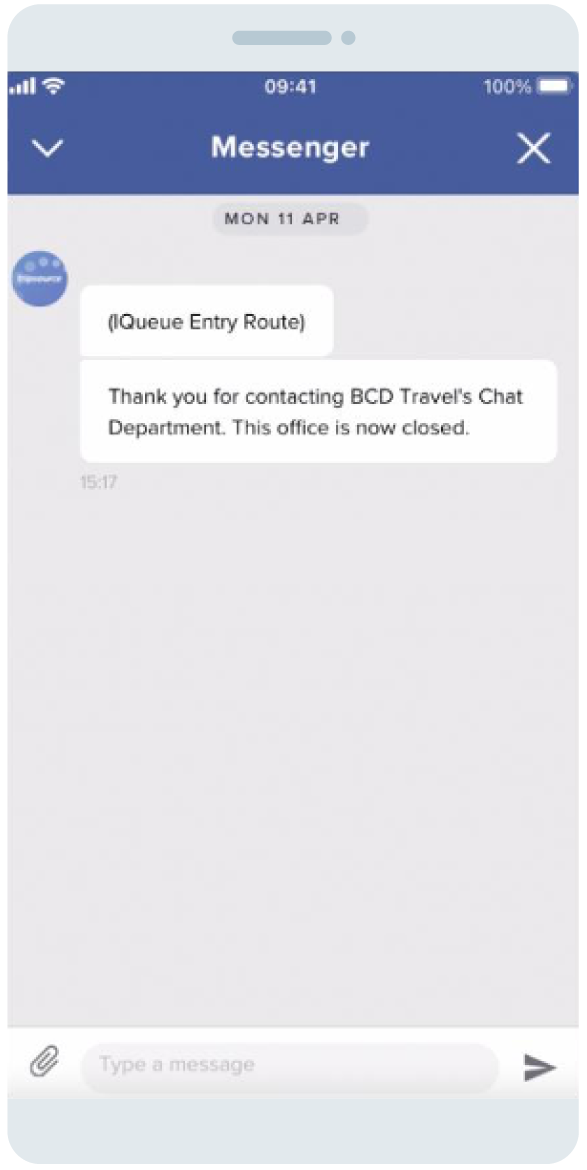
Support button on help menu
We’ve added a Support button to the in-app help menu. Tapping this Support button will open the TripSource support form.
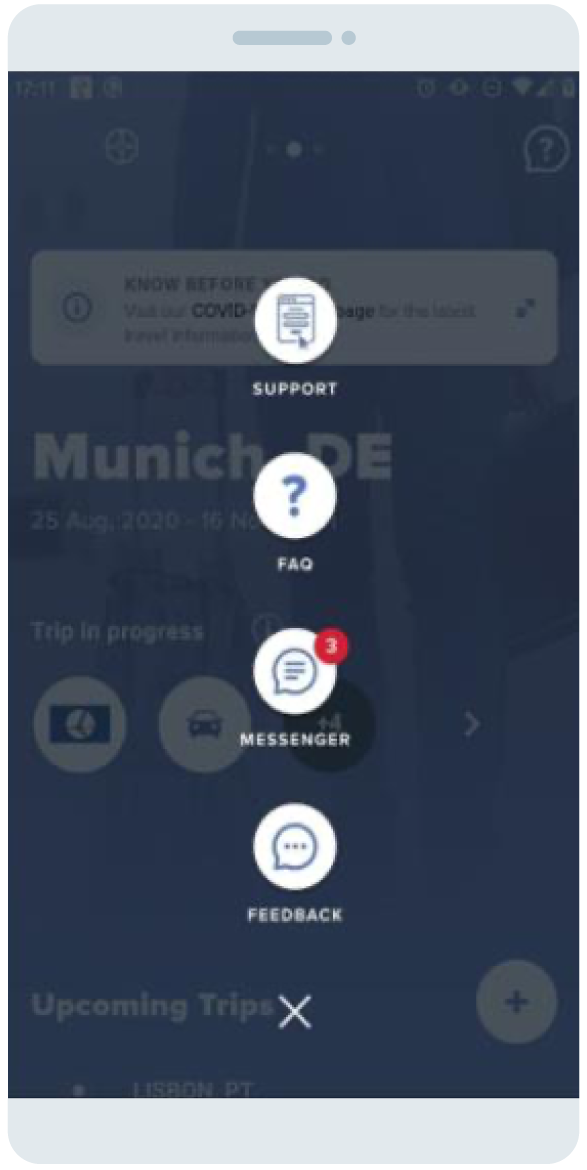
App releases
October 2024
Prompt when passport or national ID is required
When booking flights, we now prompt you to select your passport or national ID whenever it’s needed for your trip.
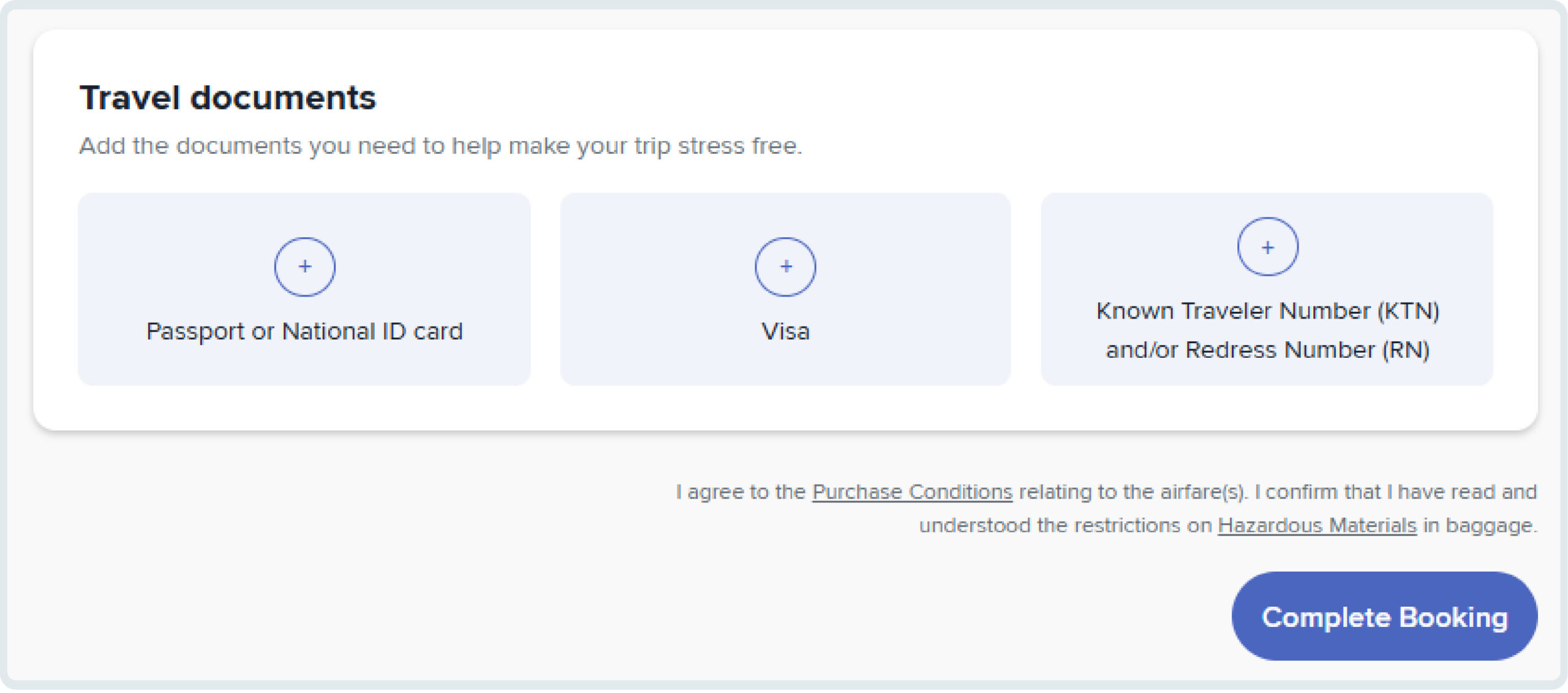
July 2024
Custom time selection for flight search
Under the ‘Time’ option, you can now select ‘Anytime’ or choose a custom time. The custom time feature replaces the previous Morning, Afternoon and Evening options, allowing you to set a specific time for your search. This provides you with greater precision in finding flights that best fit your schedule.
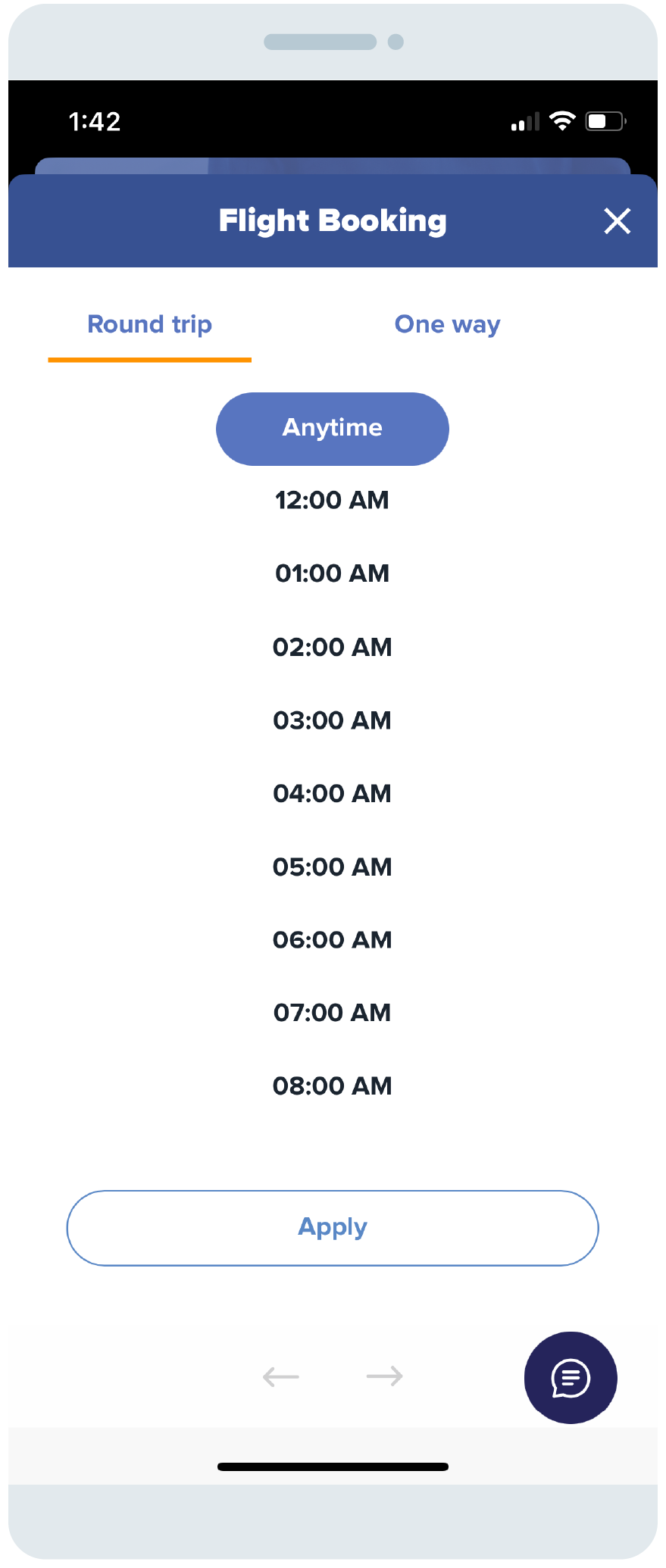
June 2024
Simplified booking options
Booking in the TripSource app is now easier than ever! Use the new ‘Book’ button on the home screen to get started. Tap the button and choose how you want to book – with TripSource or outside TripSource. If you choose to book with TripSource, you’ll see the segments configured for your program. If you choose to book outside TripSource, you’ll tap a segment icon to leave TripSource and go directly to your company’s preferred booking solution.
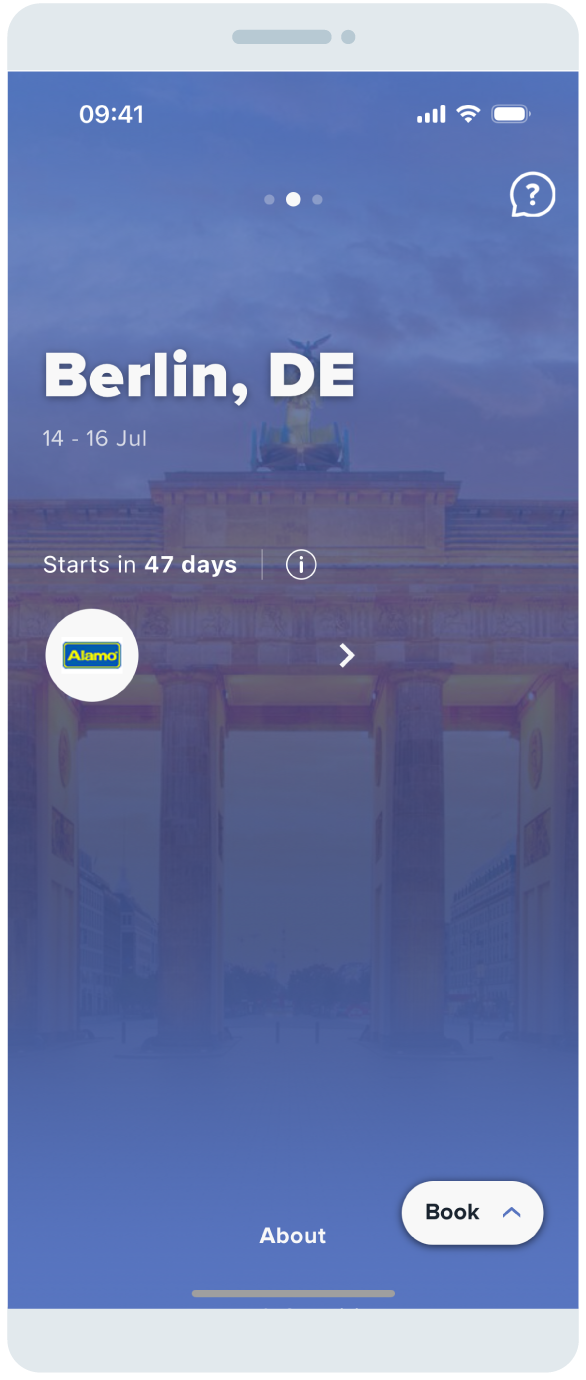
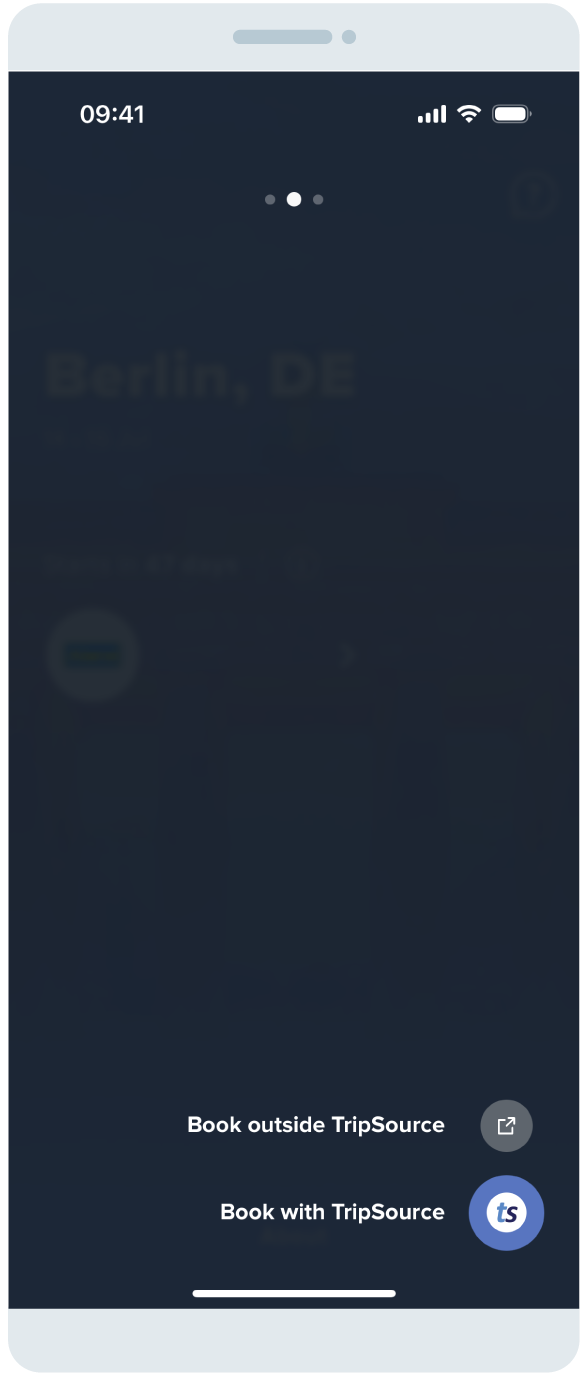
October 2023
Search by address
You can now search for hotels and cars by address.
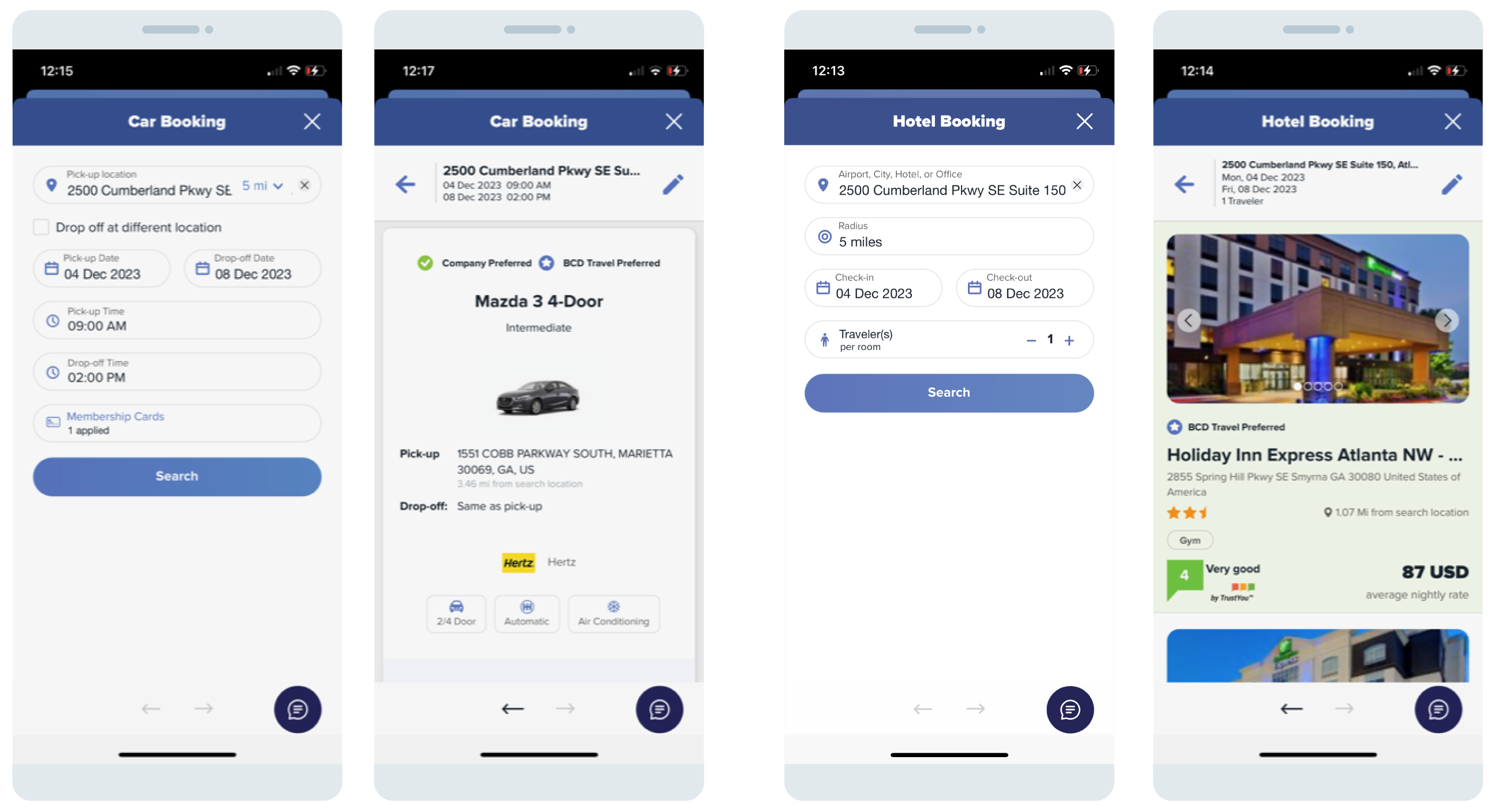
September 2023
Japanese language
The TripSource app (version 4.21.5) is now available in Japanese.

August 2023
CO2 emissions estimates
View CO2 emissions estimates for nearly all flights in your search results. The estimate is visible next to the class of service and rules for baggage. Calculations are based on the Travel Impact Model (TIM).
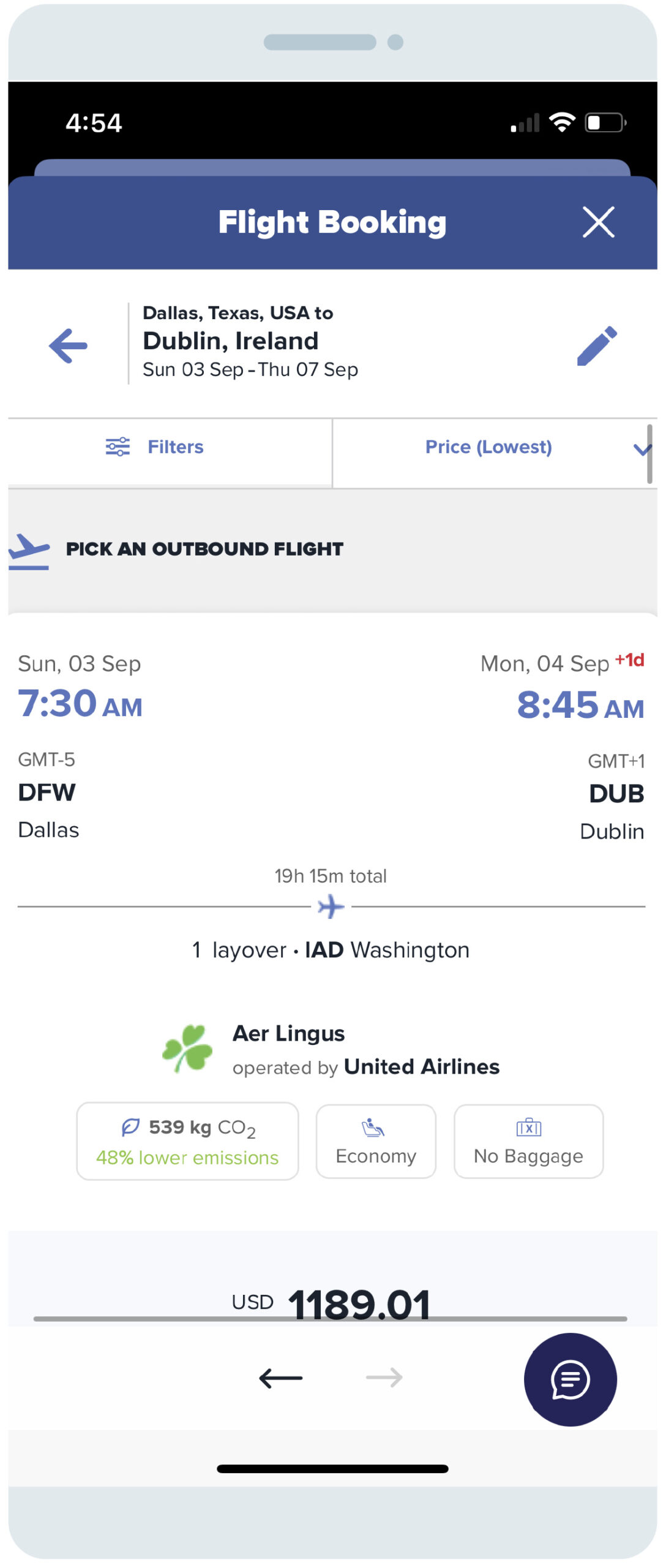
Airport connection warning
When a flight connection is between two different airports, that detail is highlighted on the search results page and again on the checkout page.
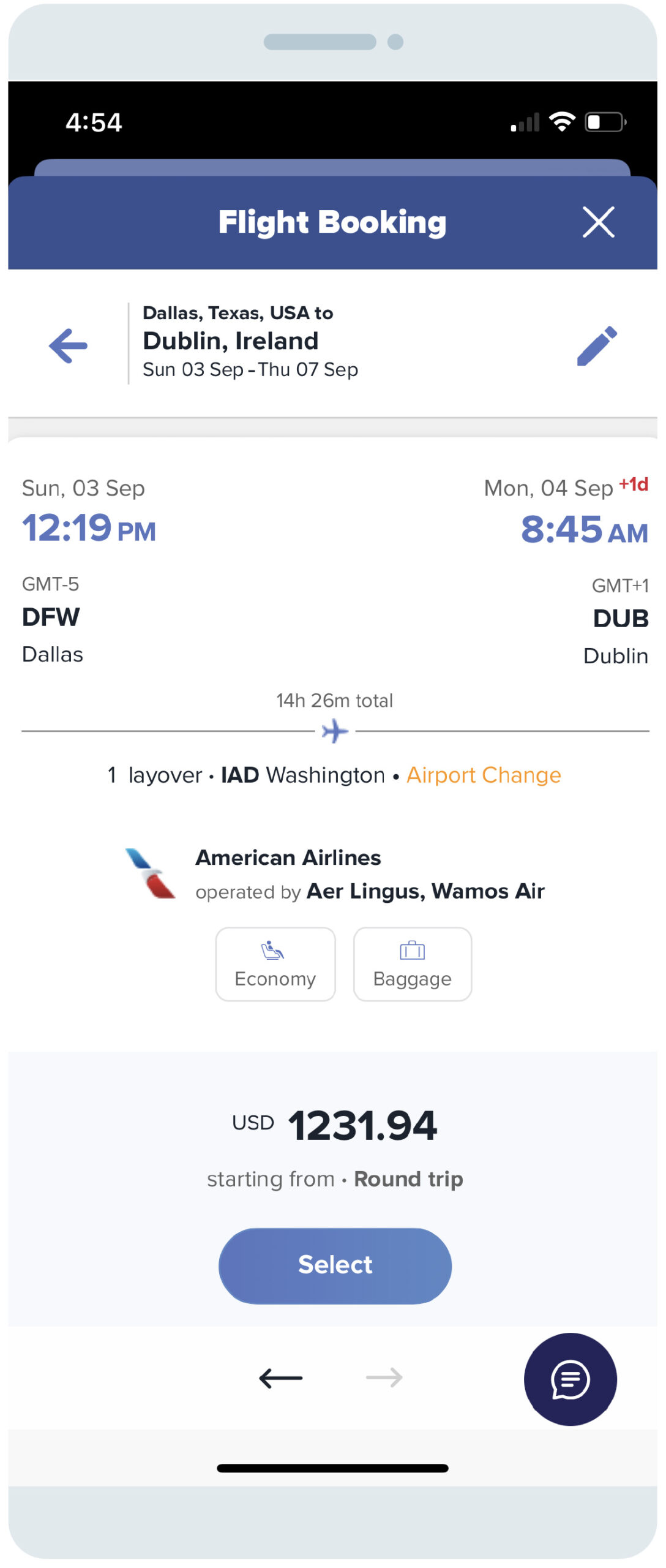
June 2023
Multi-city flight search
Search and book flights to multiple destinations in a single trip.
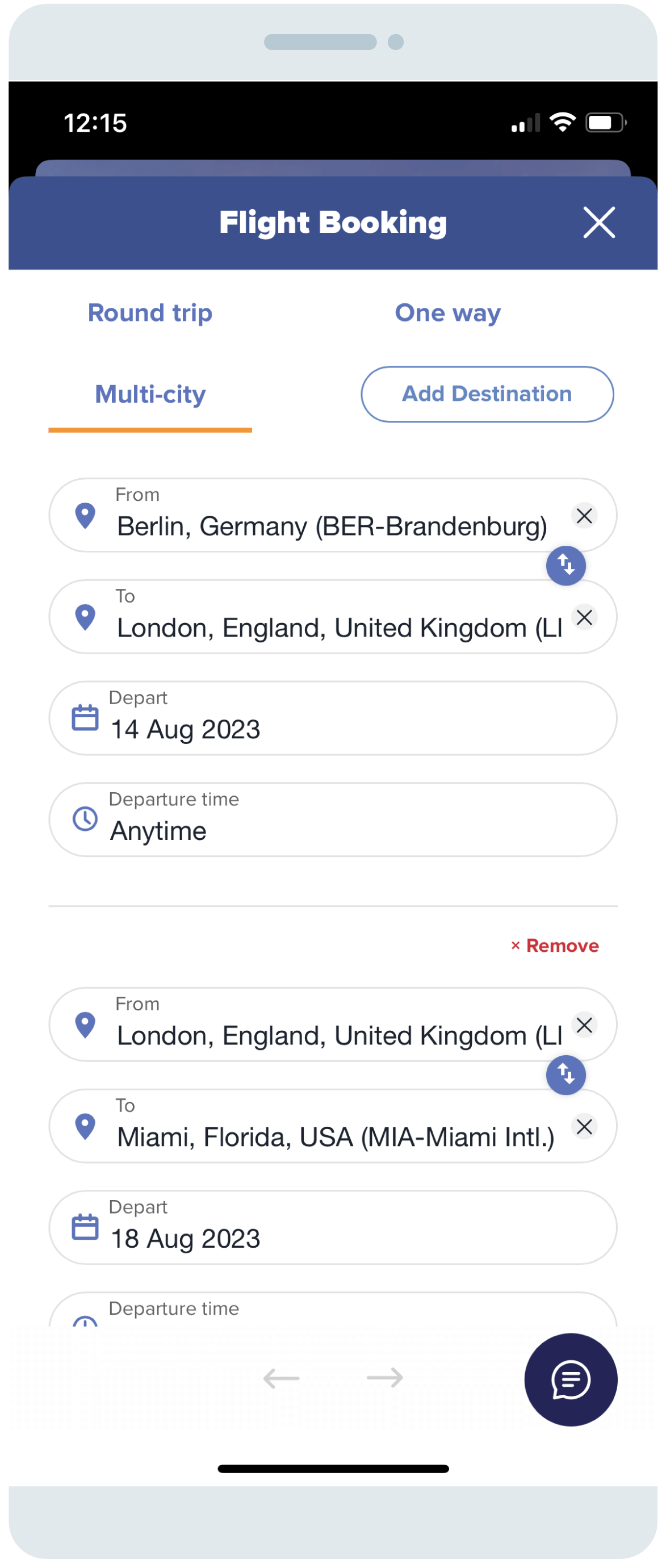
January 2023
Access profile from the account screen
Tap ‘Access profile’ at the top of the account screen to easily view your profile information.
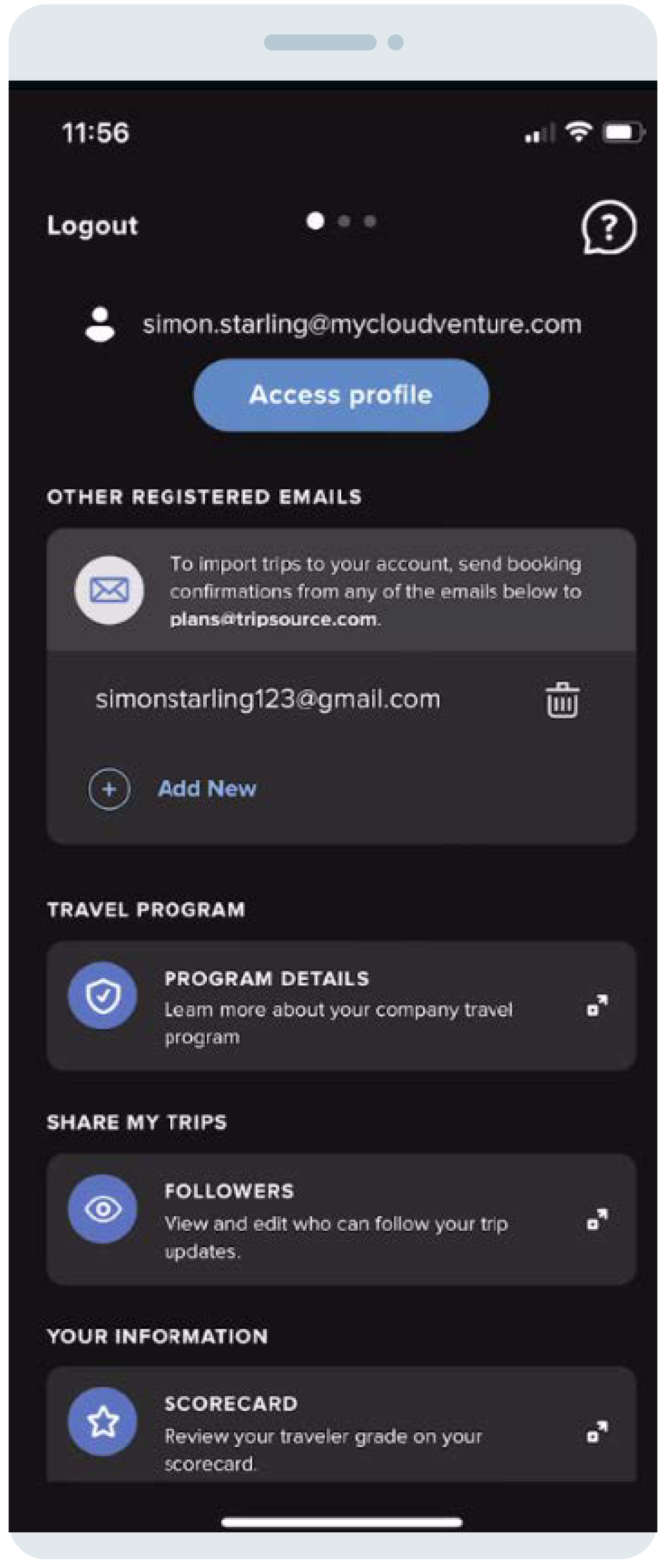
Reorder widgets based on personal preference
On the Settings screen, you’ll see sections such as Receipts, Documents, Manage Notifications, etc. Tap ‘Edit’ to customize the order of the sections.
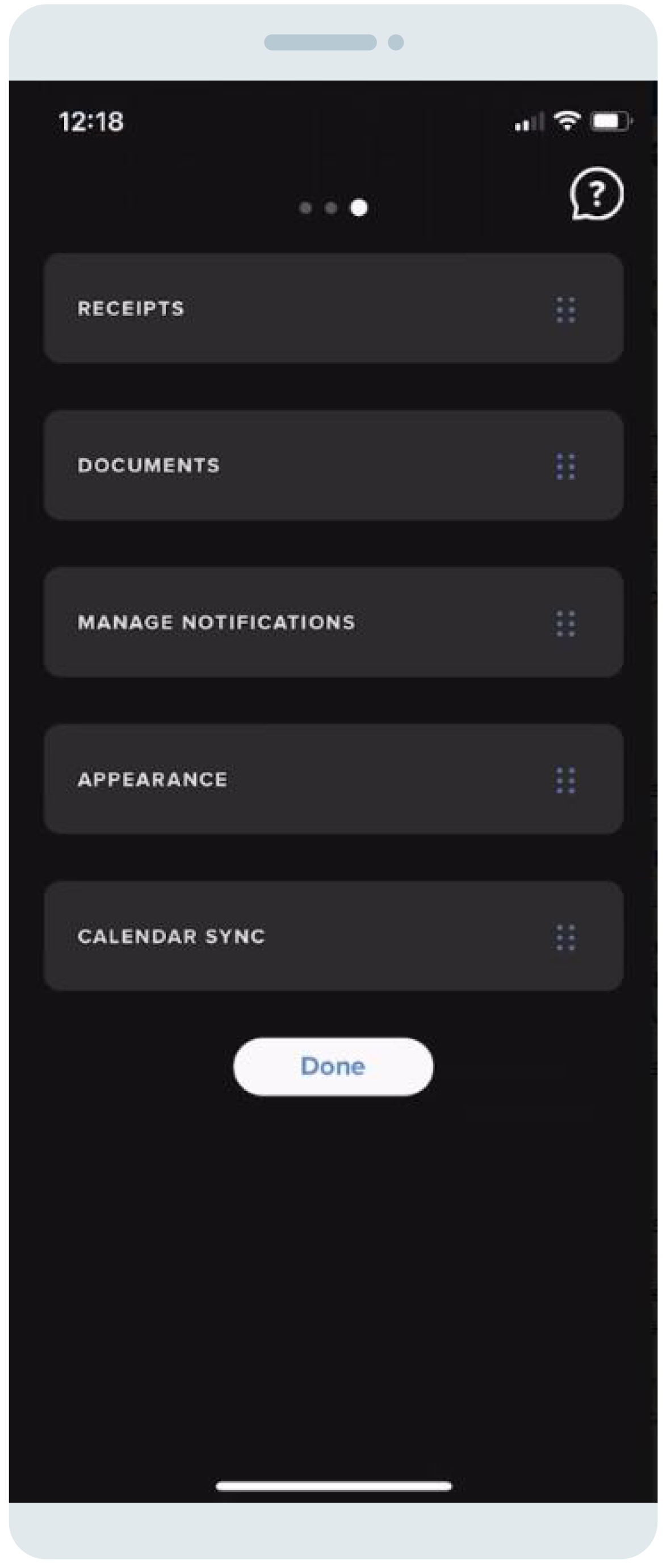
December 2022
Prepopulated car pick-up and drop-off times
After you’ve booked a flight, the car search form will be prepopulated based on your flights’ arrival and departure times.
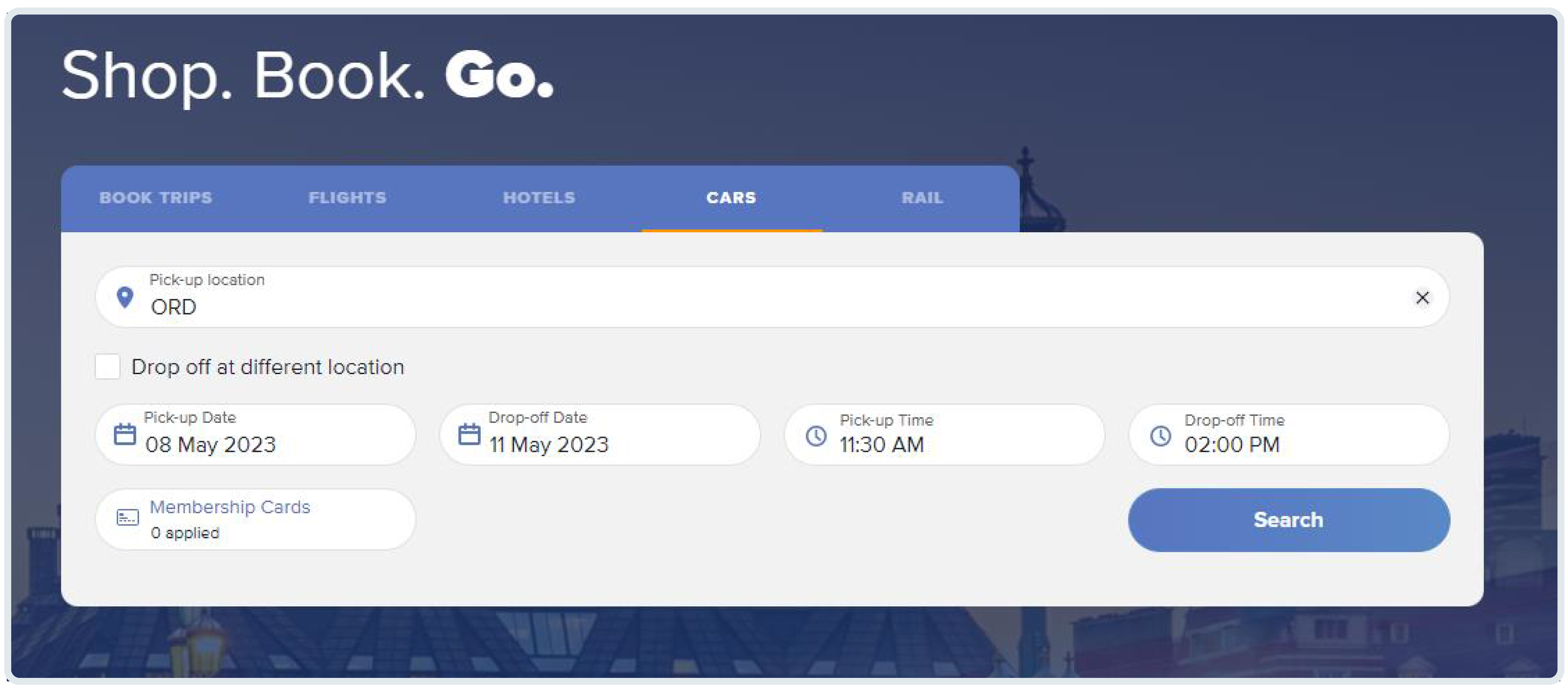
Free breakfast icon
Easily see which hotel rates include a free breakfast.
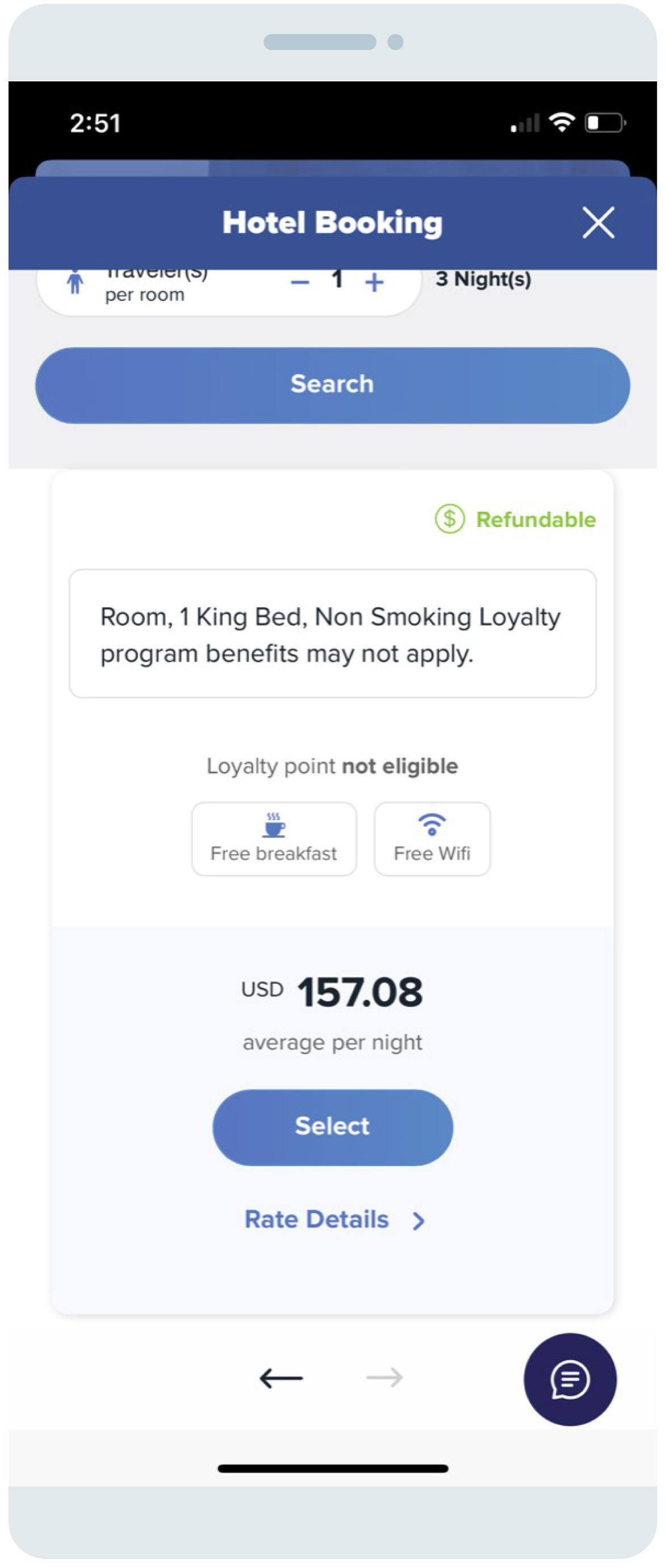
App appearance
You can now override your device’s appearance settings and switch between light mode, dark mode and the system default.
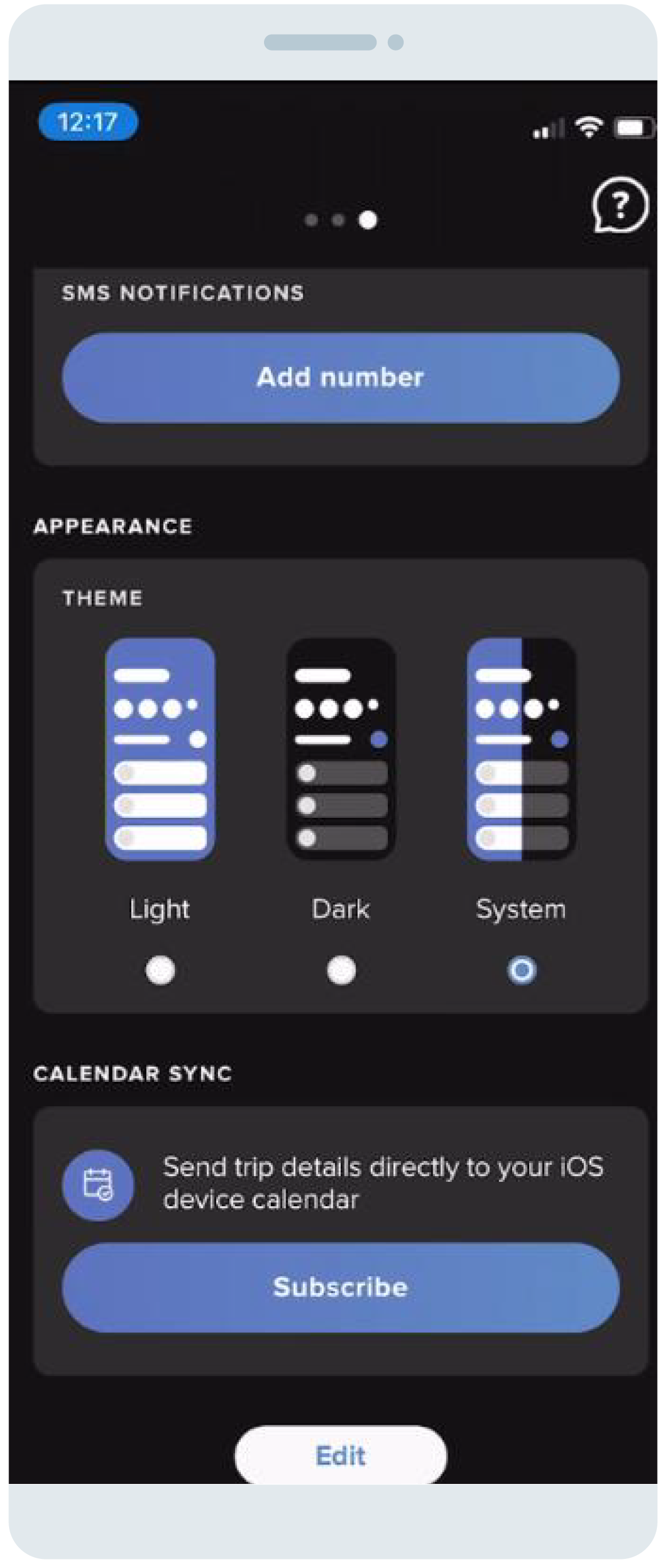
EV charging stations
Search for hotels that have EV charging stations with the new electric car charging station filter under Amenities.
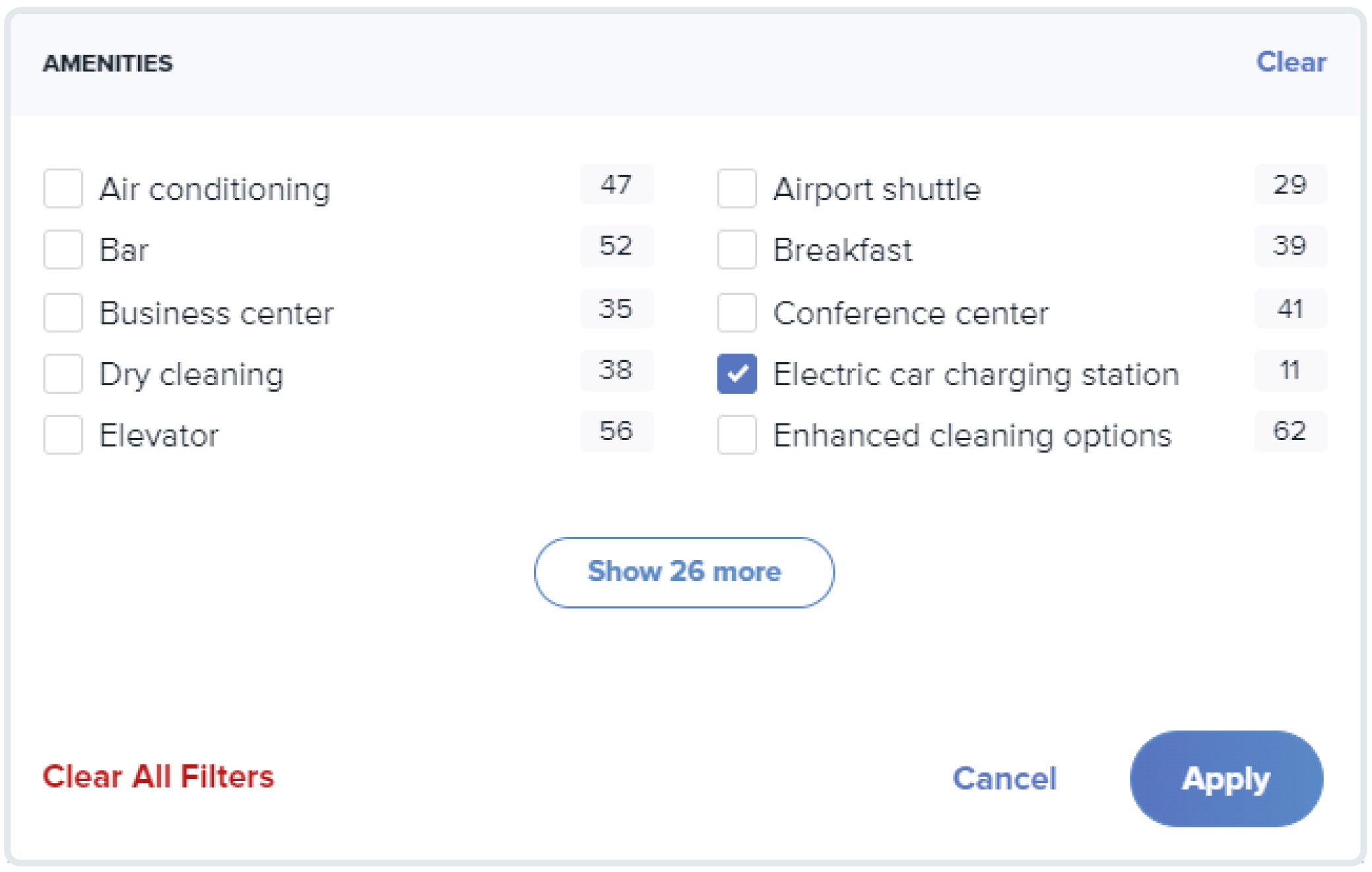
October 2022
Baggage display
You now have the option to pay baggage fees at the time of booking and see your purchase in the Trip Summary.
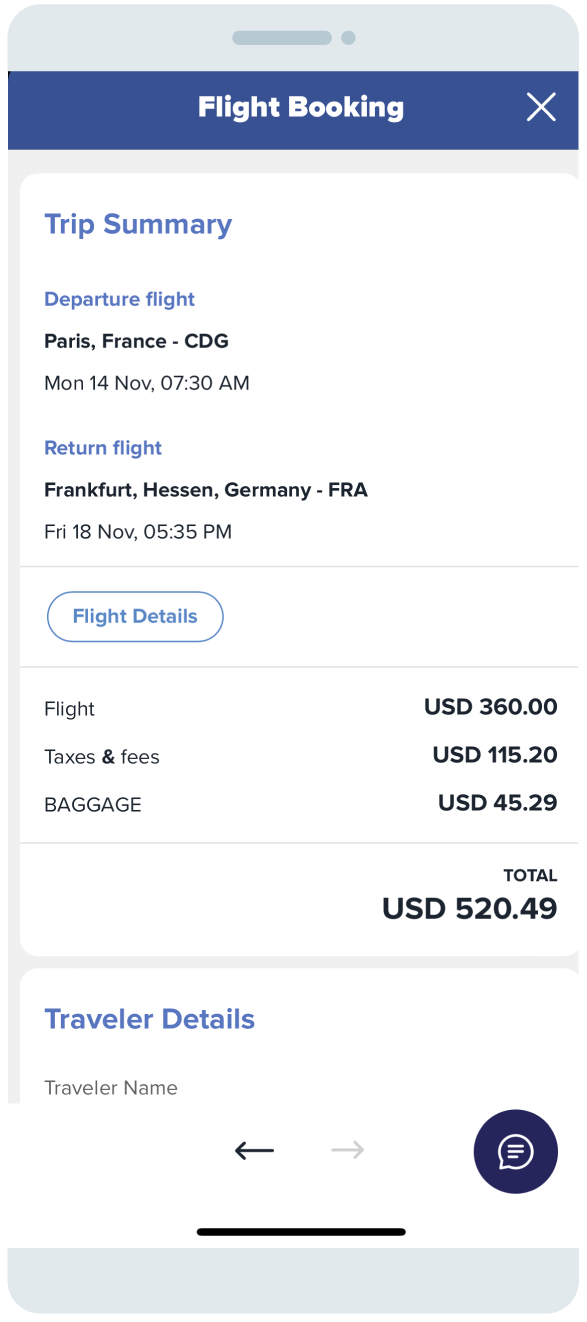
September 2022
Add flights
Manually add flights to the app and easily make any necessary edits.
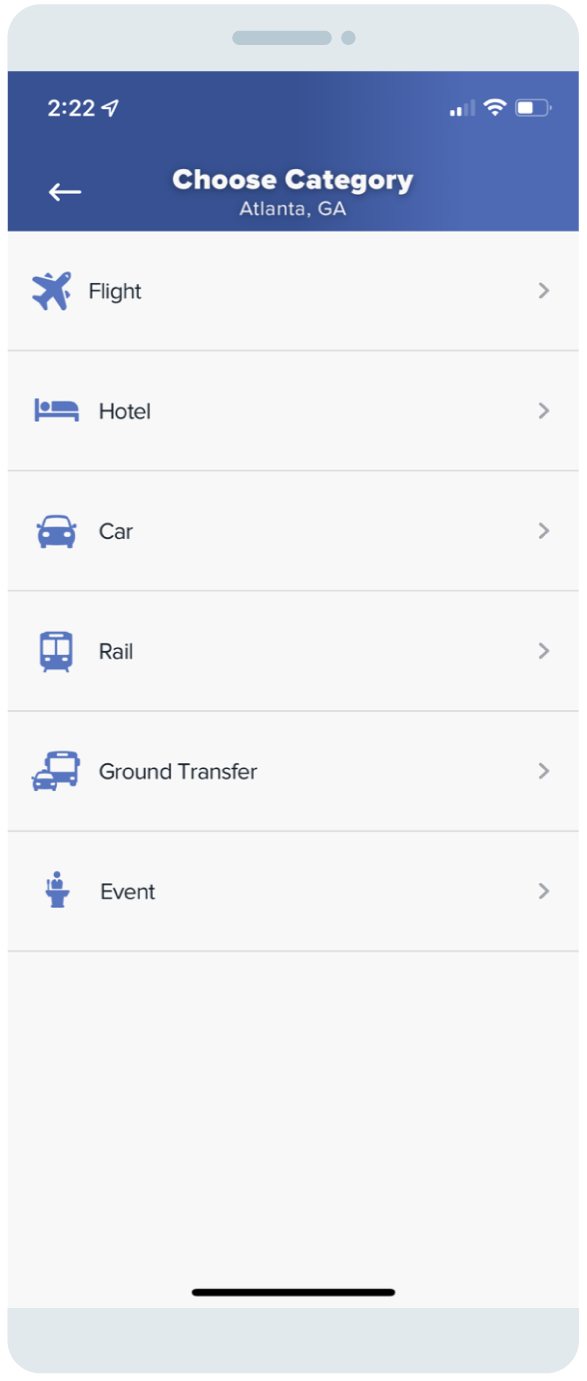
SMS notifications
Quickly add, edit or delete the phone number associated with SMS notifications in the app.
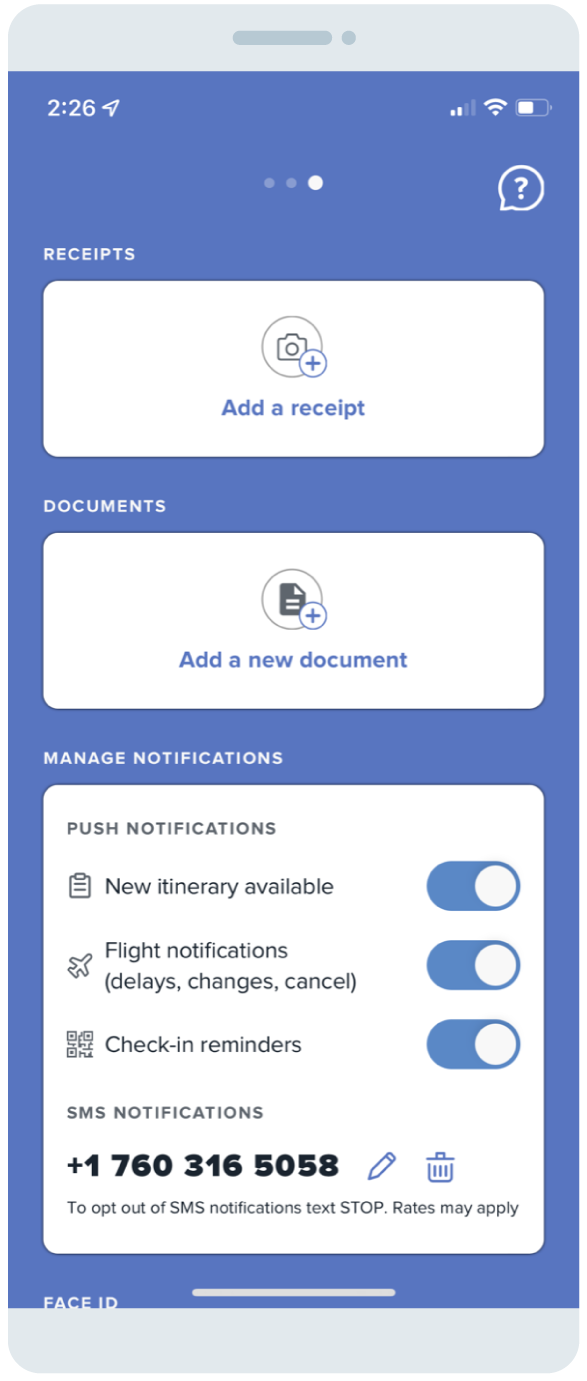
August 2022
Dark mode
Take control of your TripSource experience, now with the option to select dark mode as the default. Designed to save energy, help reduce eye strain and minimize distractions, the choice is yours.
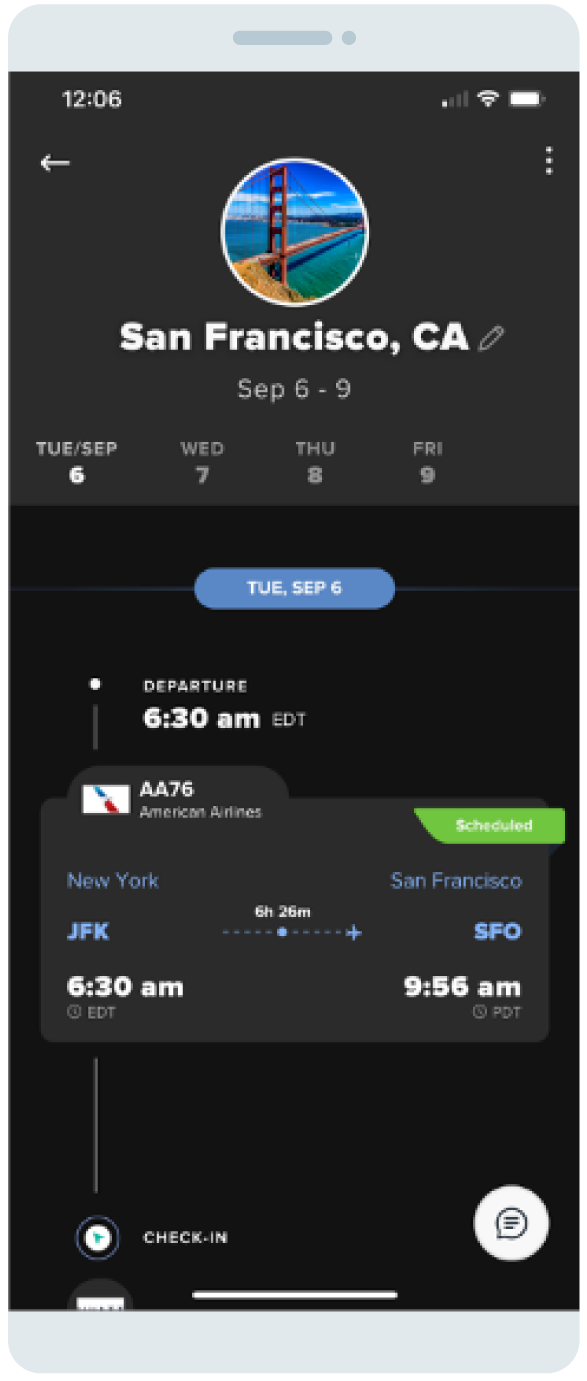
June 2022
Edit ground transfers
Quickly edit manually added ground transfers.
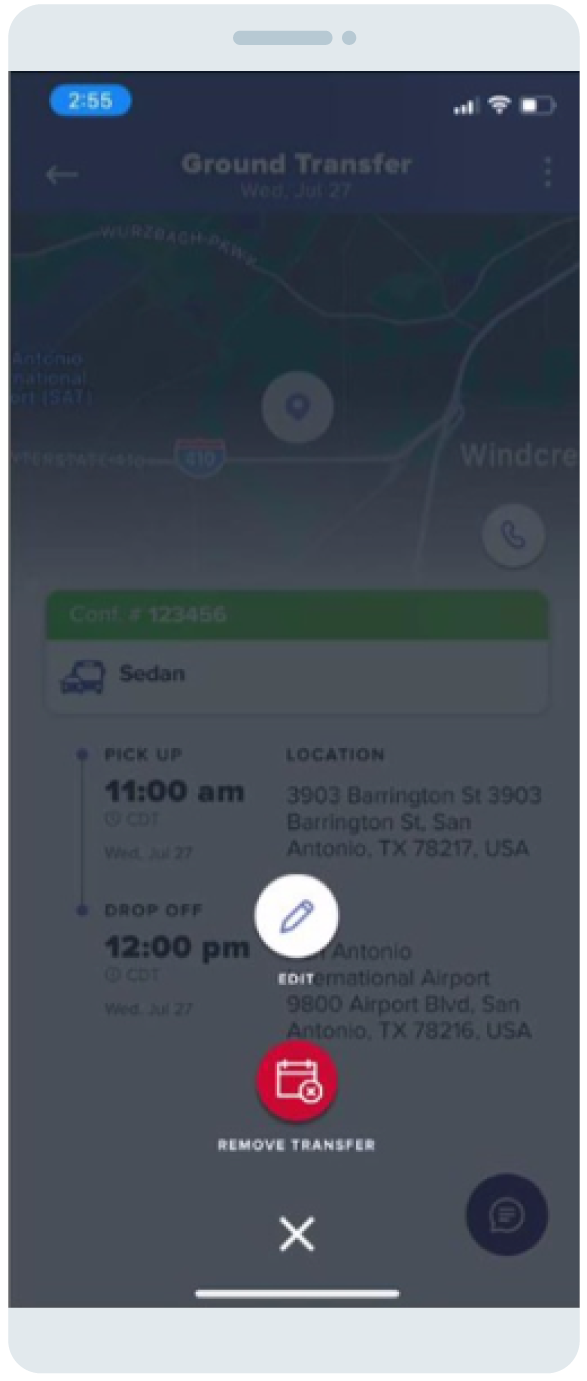
Cancel car bookings
Easily cancel cars booked in TripSource.
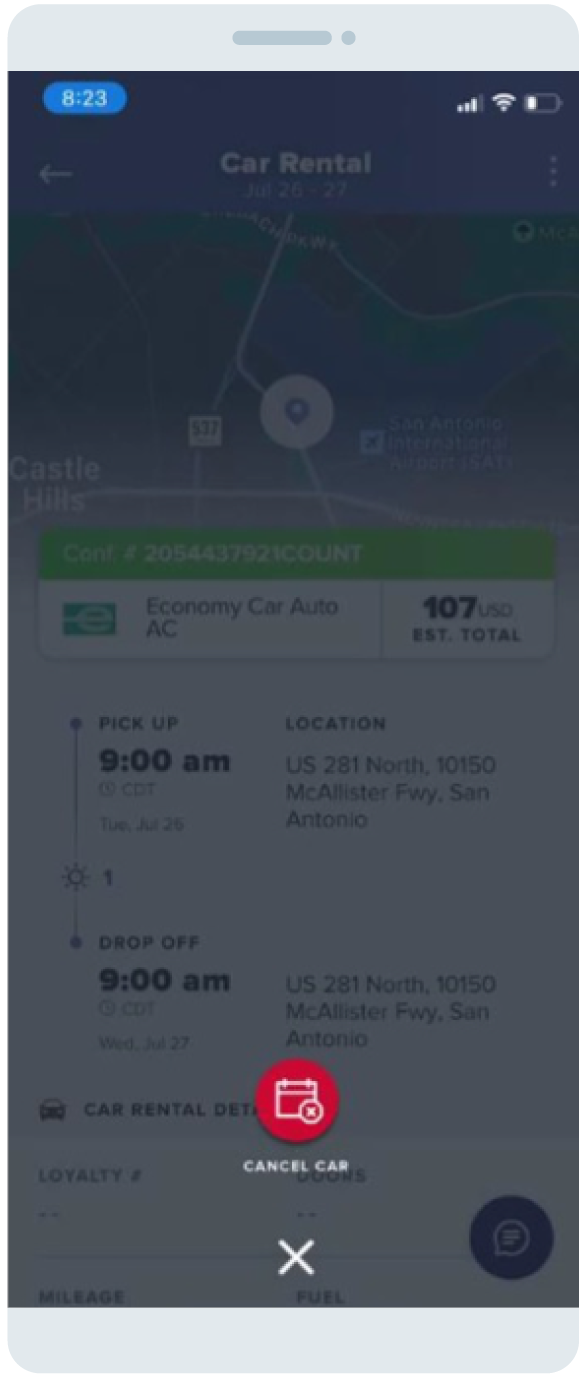
May 2022
Assign & unassign
Easily assign and unassign documents attached to destinations.
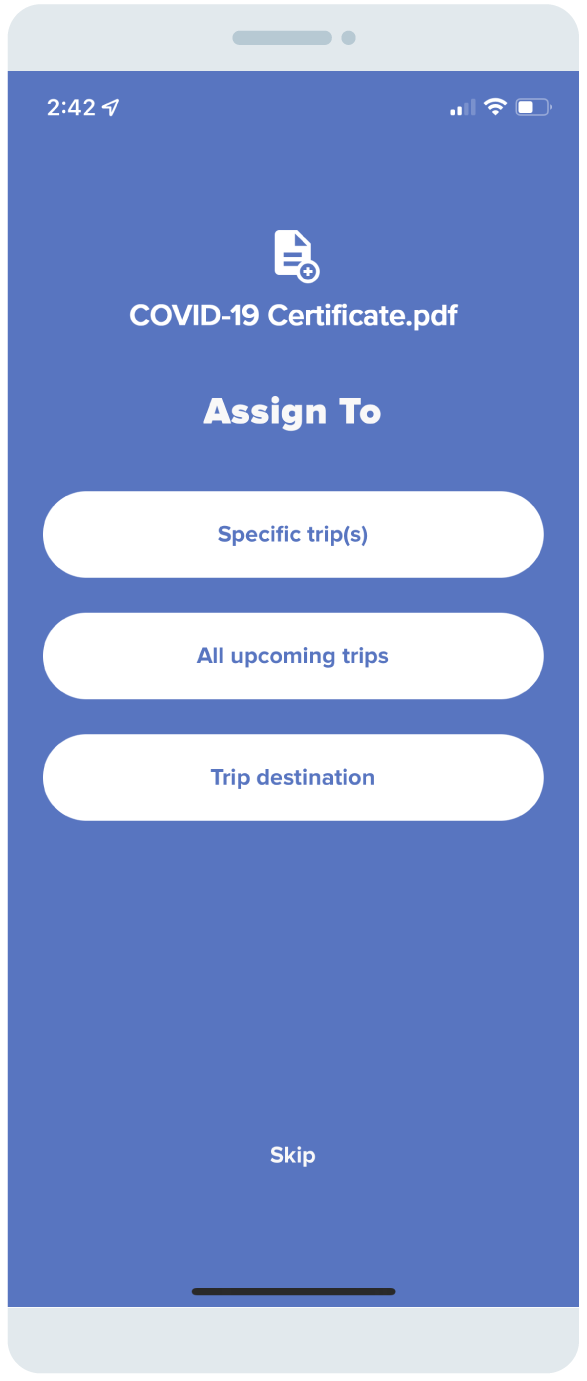
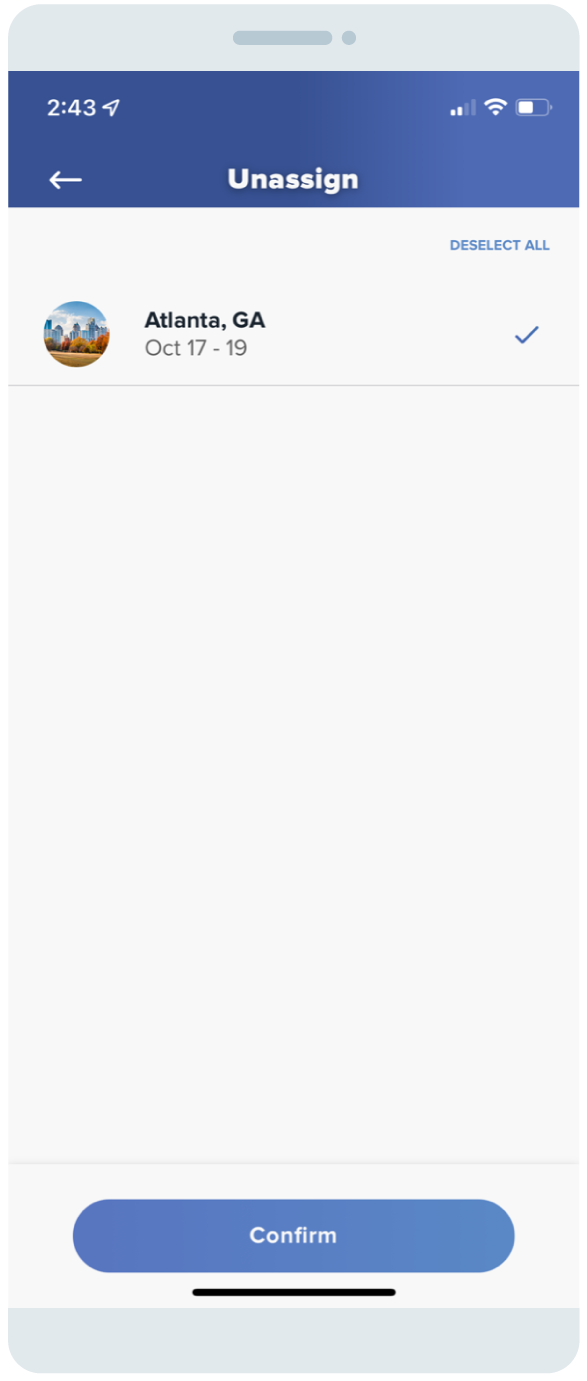
Add & delete ground transfers
Manually add and delete ground transfers.
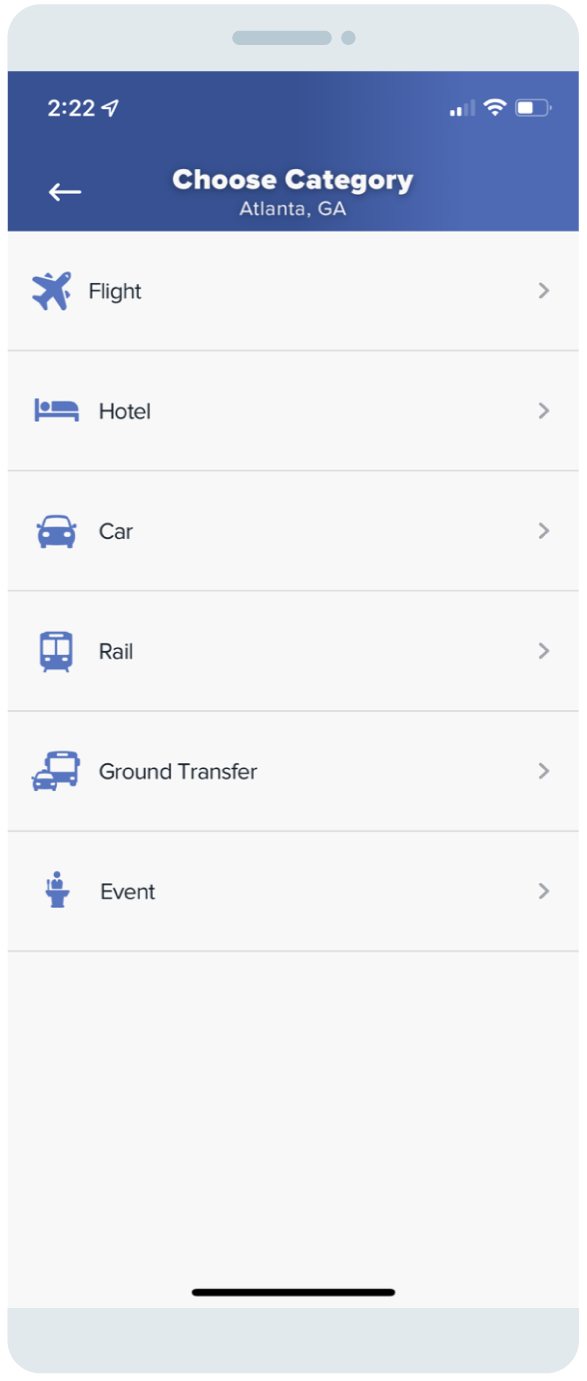
April 2022
TripSource Messenger chat window
Agents are available to answer chats during specified hours. When outside of those hours, there is a message to advise the traveler. The message was appearing and disappearing too quickly for the user to read and the chat window would close. We now display the message and keep the chat open. The user will now manually close the window after reading the outside of hours message.
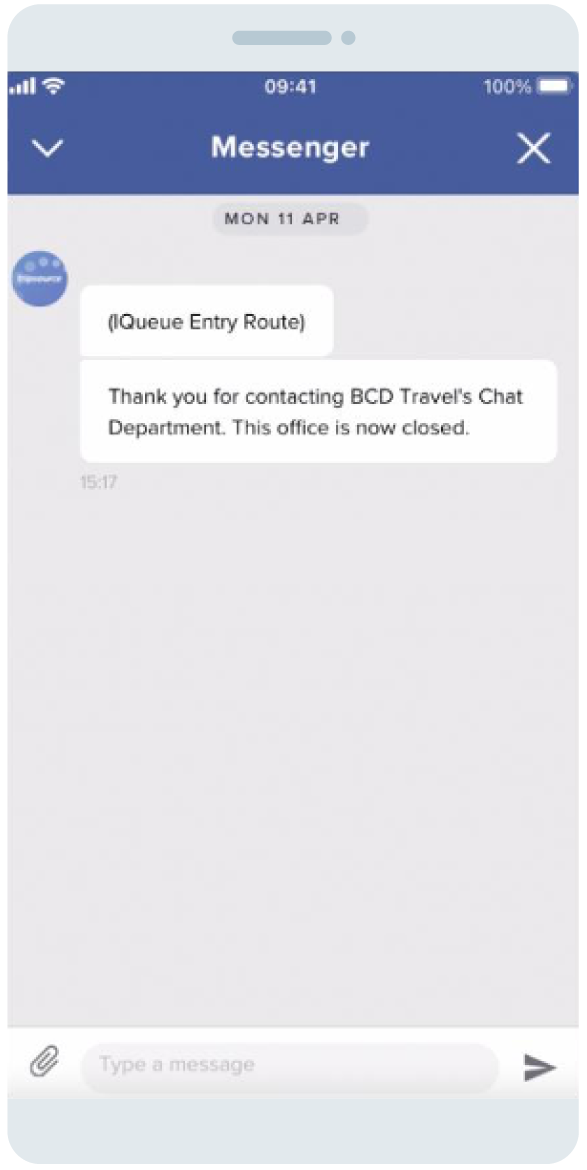
Support button on help menu
We’ve added a Support button to the in-app help menu. Tapping this Support button will open the TripSource support form.
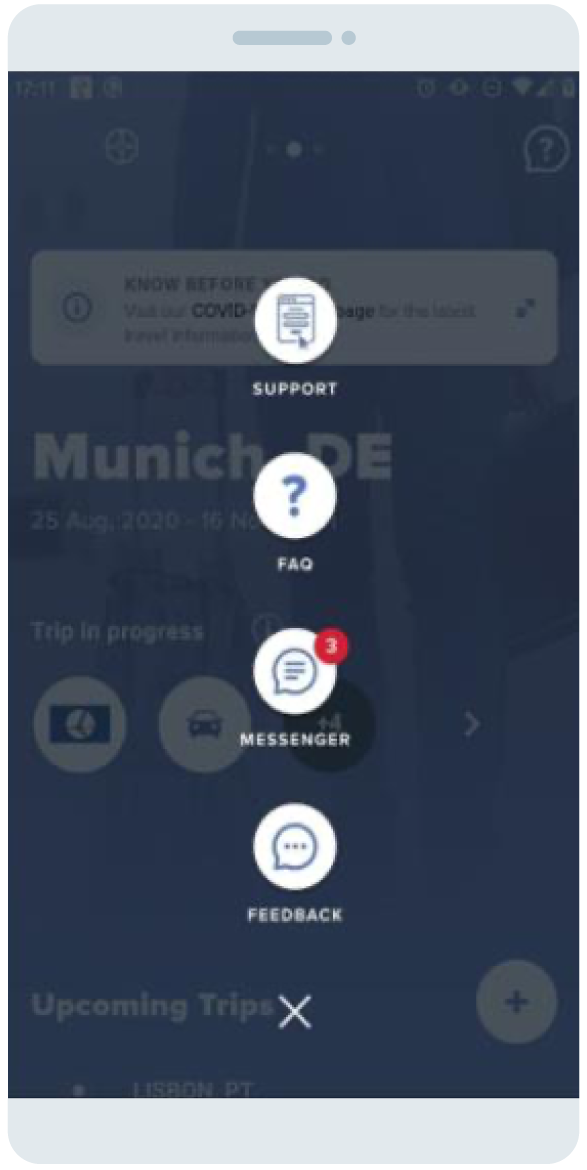
March 2022
Feature updates
We’ve made updates to Document Vault, including the option to unassign a document from all trips instead of having to do it one at a time, the ability to easily delete a single file, and the ability to edit the name of any document.
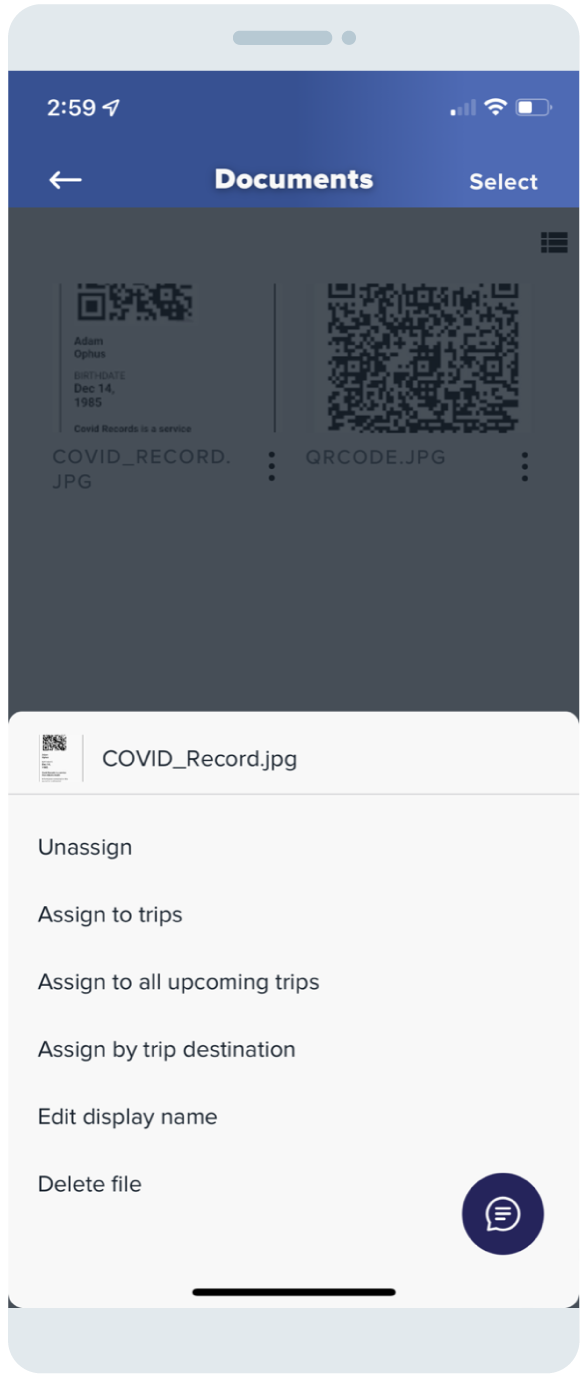
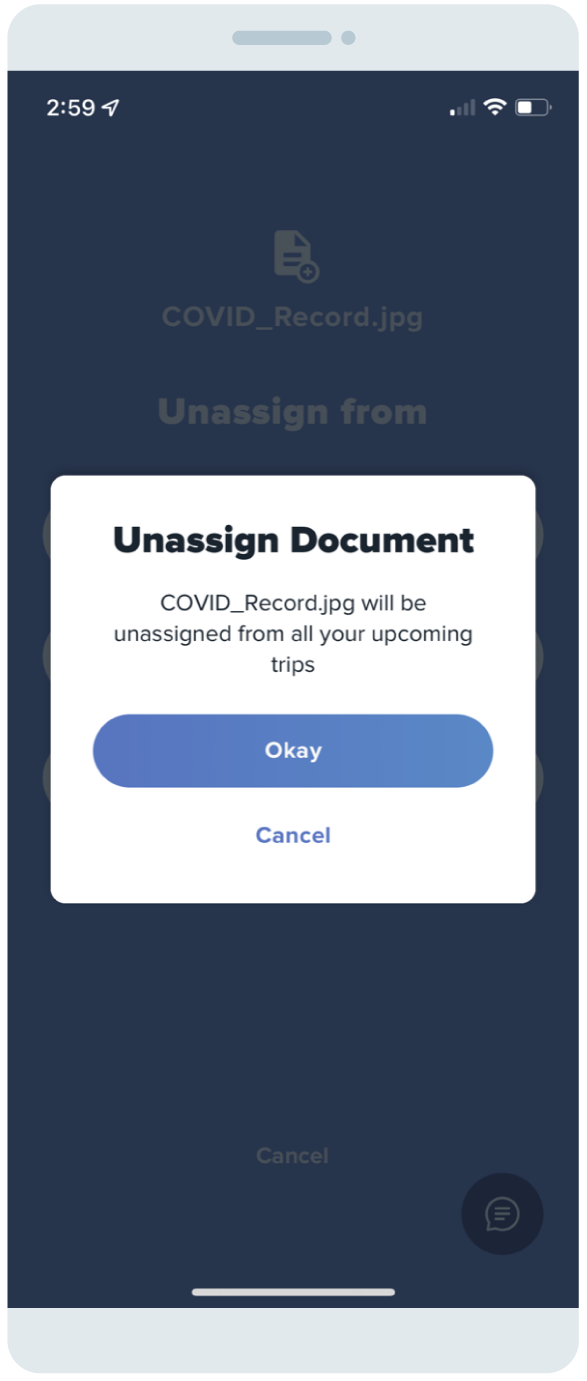
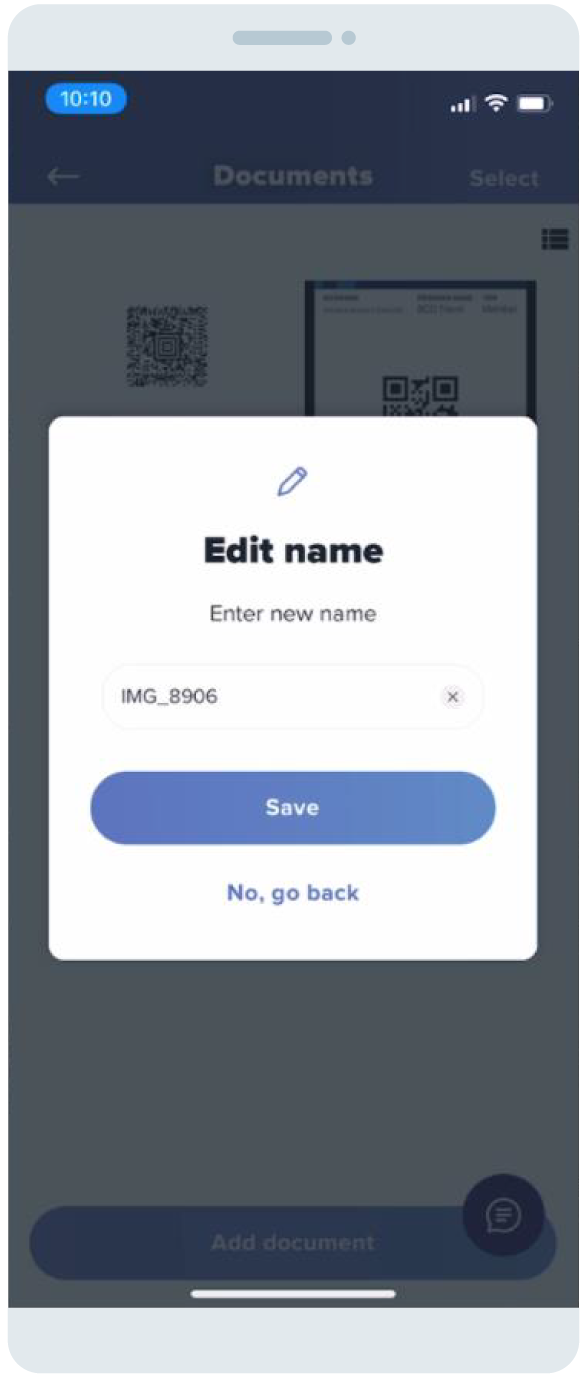
Web releases
November 2024
Filter cars based on company policy
You can now easily filter car search results based on whether they’re in or out of policy. It’s a simple way to ensure every choice meets your company’s guidelines.
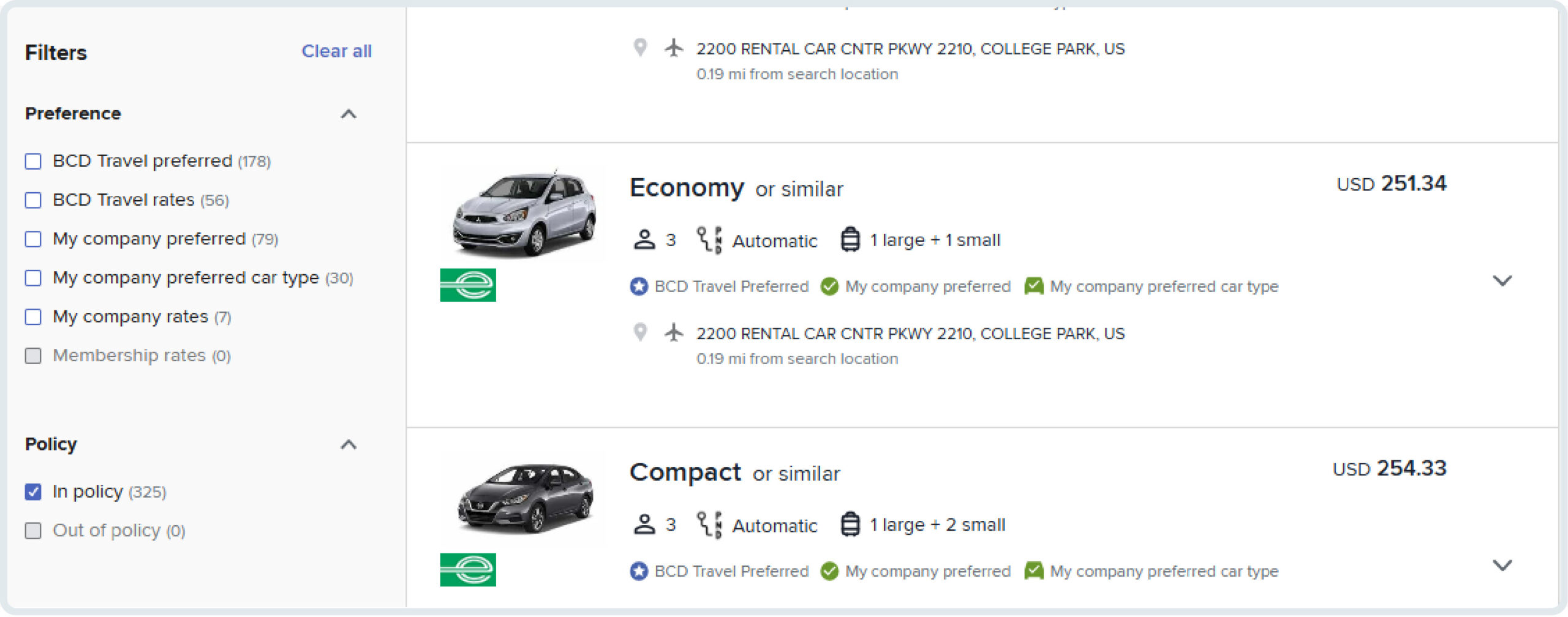
October 2024
Airport filters on search results page
Easily filter your flight search results by Departure or Arrival airport when multiple airports are returned in the search results. Select your preferred airport to narrow down the options and find the best flights for you.
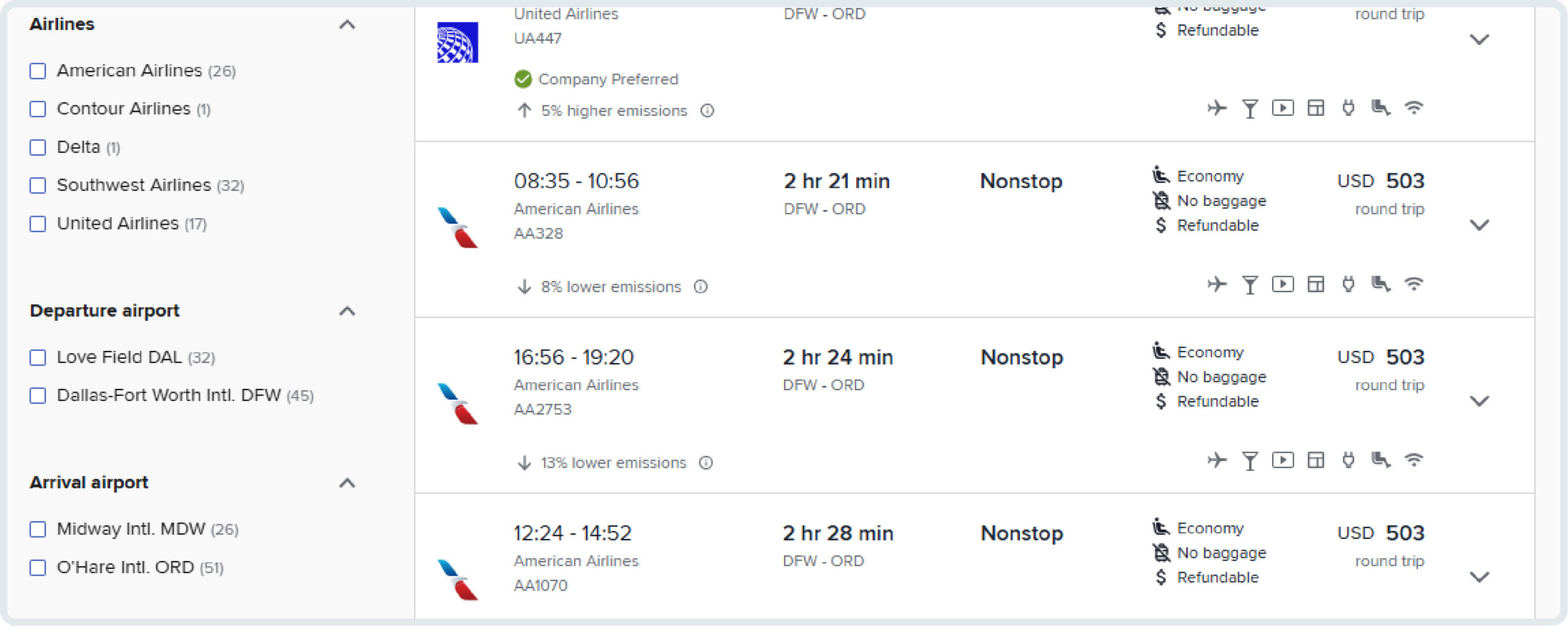
Search enhancements on the Arranger dashboard
Arrangers can now search by trip name or traveler name from their dashboard.
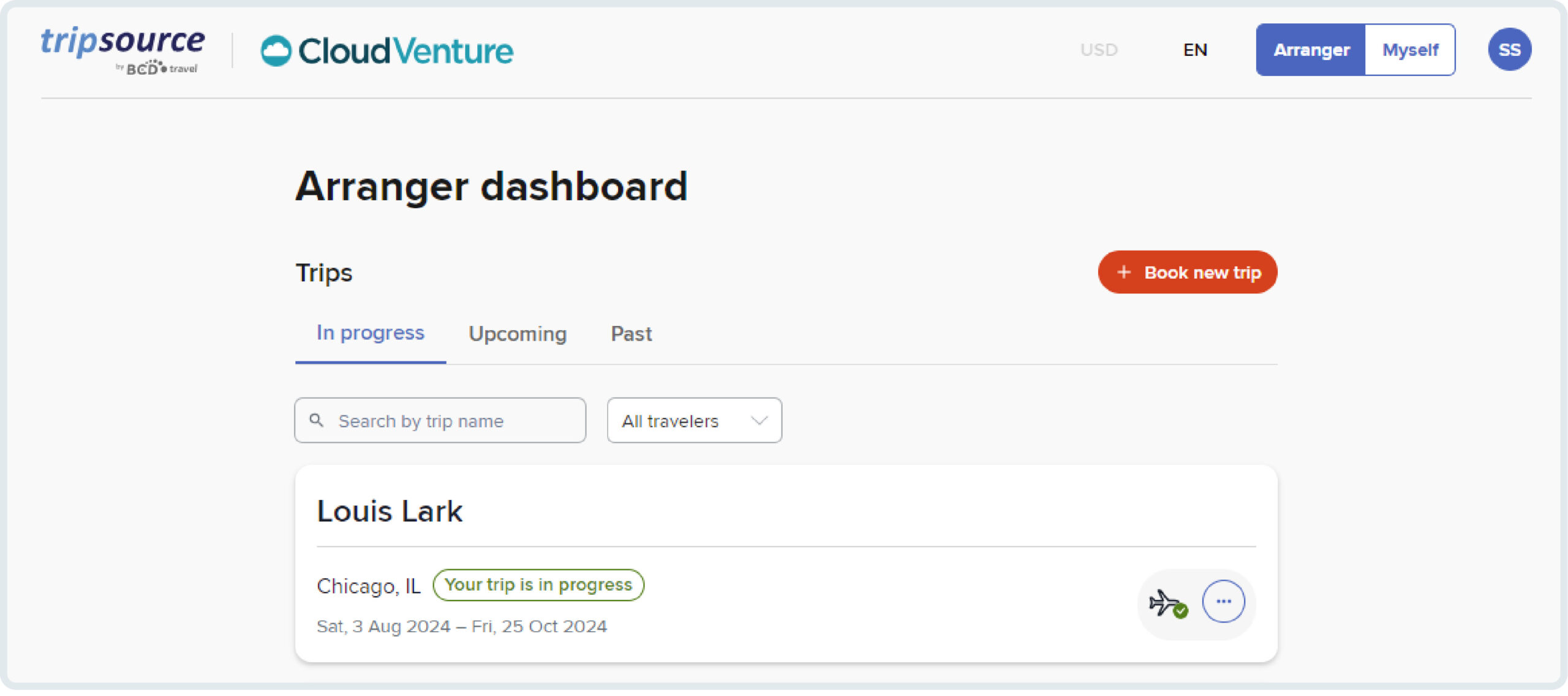
September 2024
Enhanced search experience
Plan all your travel segments in a single search with the unified search feature on TripSource web. Move effortlessly from one segment to the next, with all options clearly presented at a glance.
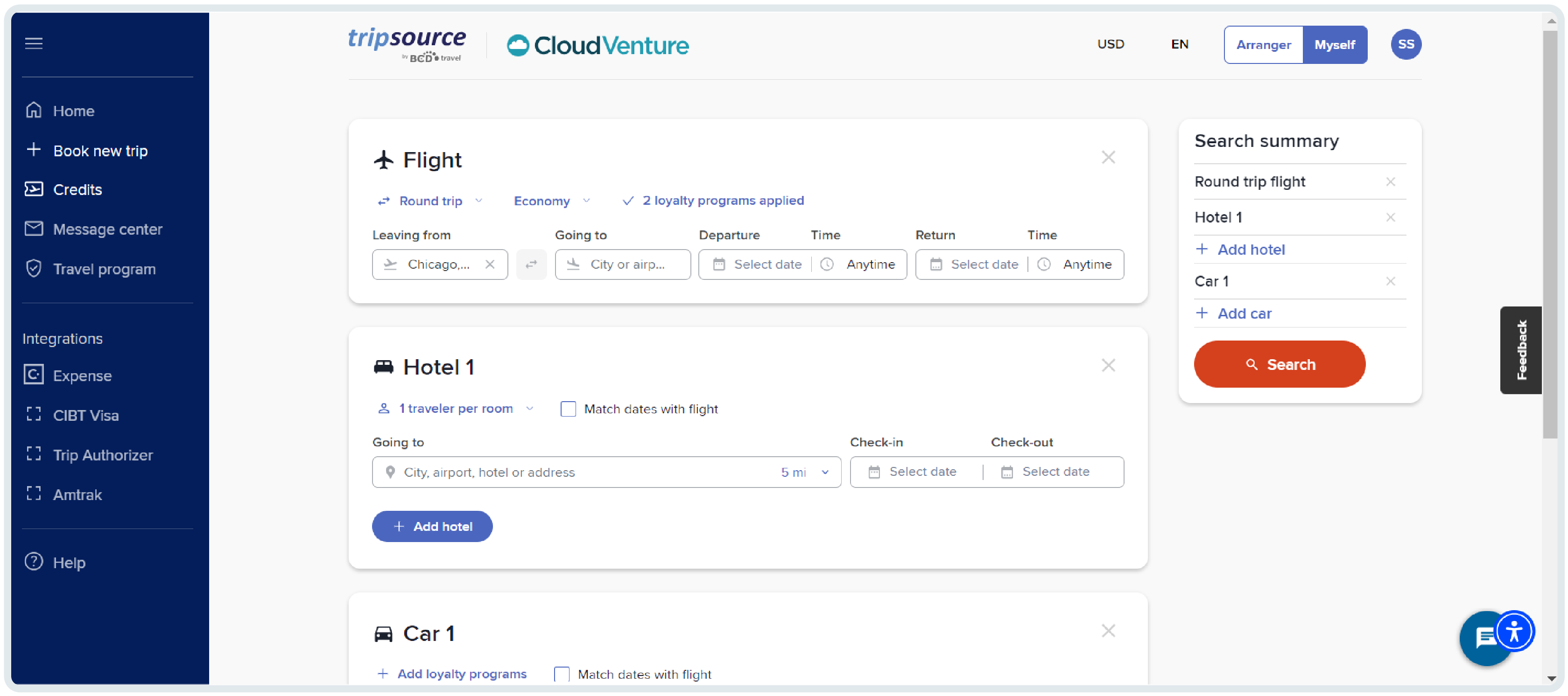
August 2024
Improved experience when system times out
You’ll now see a message on the login page when your TripSource session times out due to inactivity. When you log back in, you’ll pick up right where you left off.
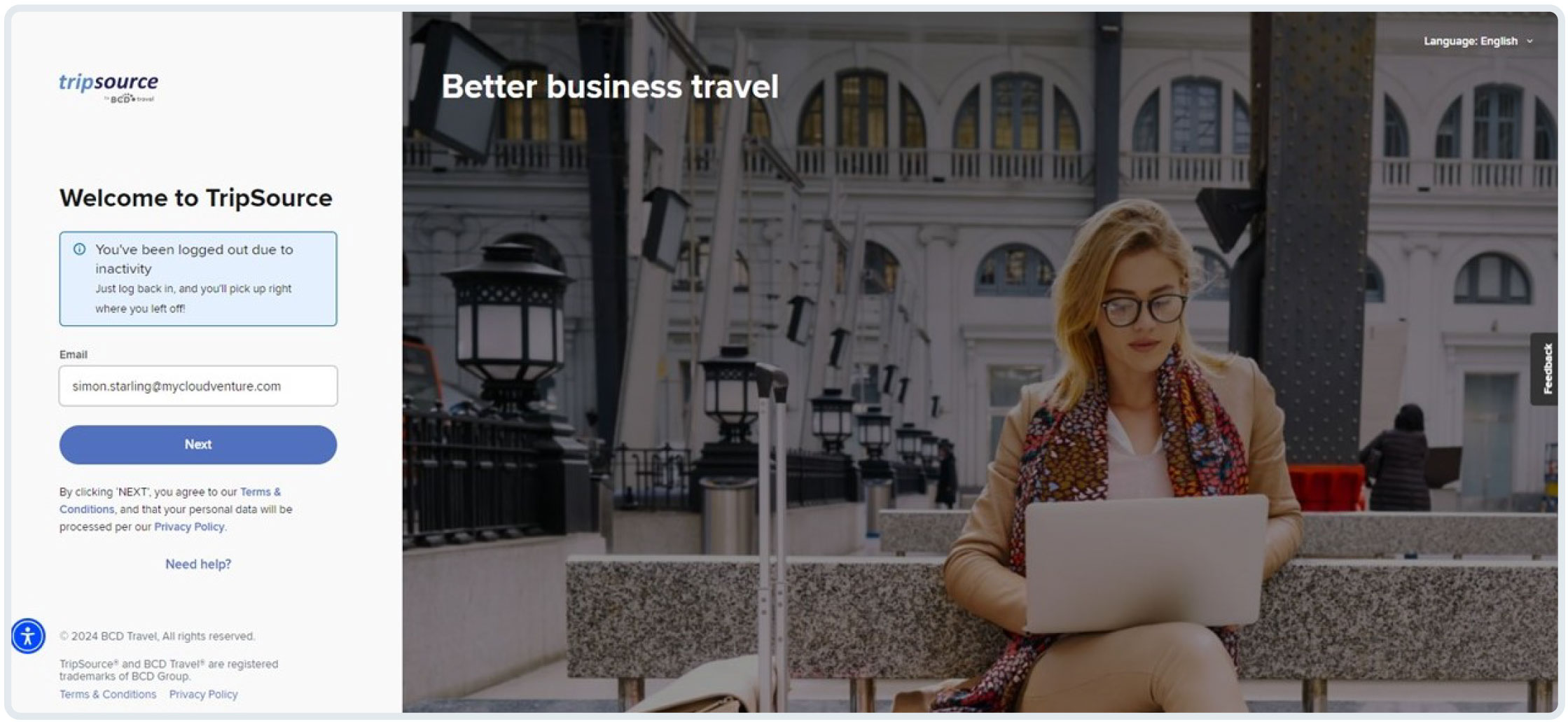
July 2024
Prepopulate ‘From’ field with home airport
If you’ve designated a Home airport in your TripSource profile, the ‘From’ field in the flight search form will automatically be filled in with your Home airport details.
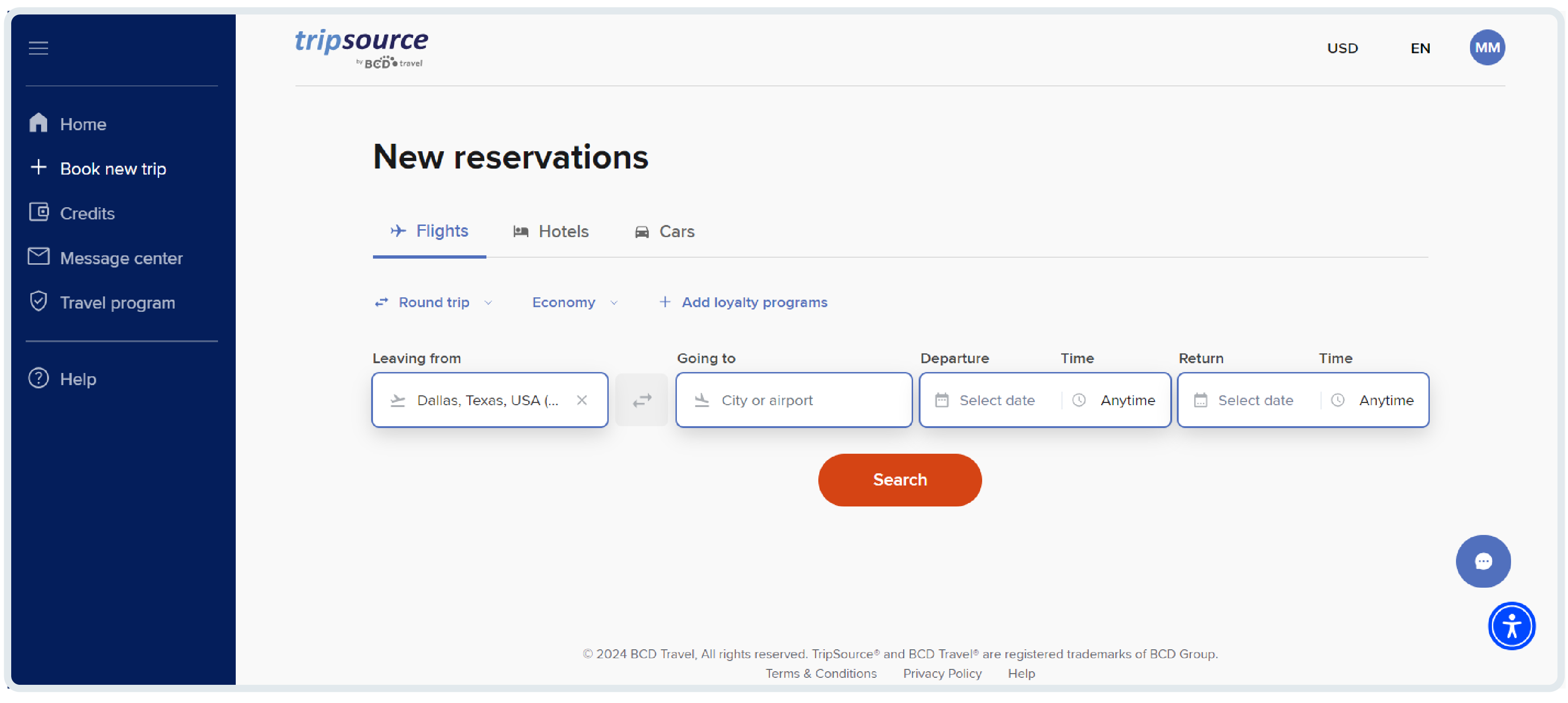
May 2024
French Canadian language support
TripSource web is now available in French Canadian. You can change your language preference at any time in the upper right-hand corner.
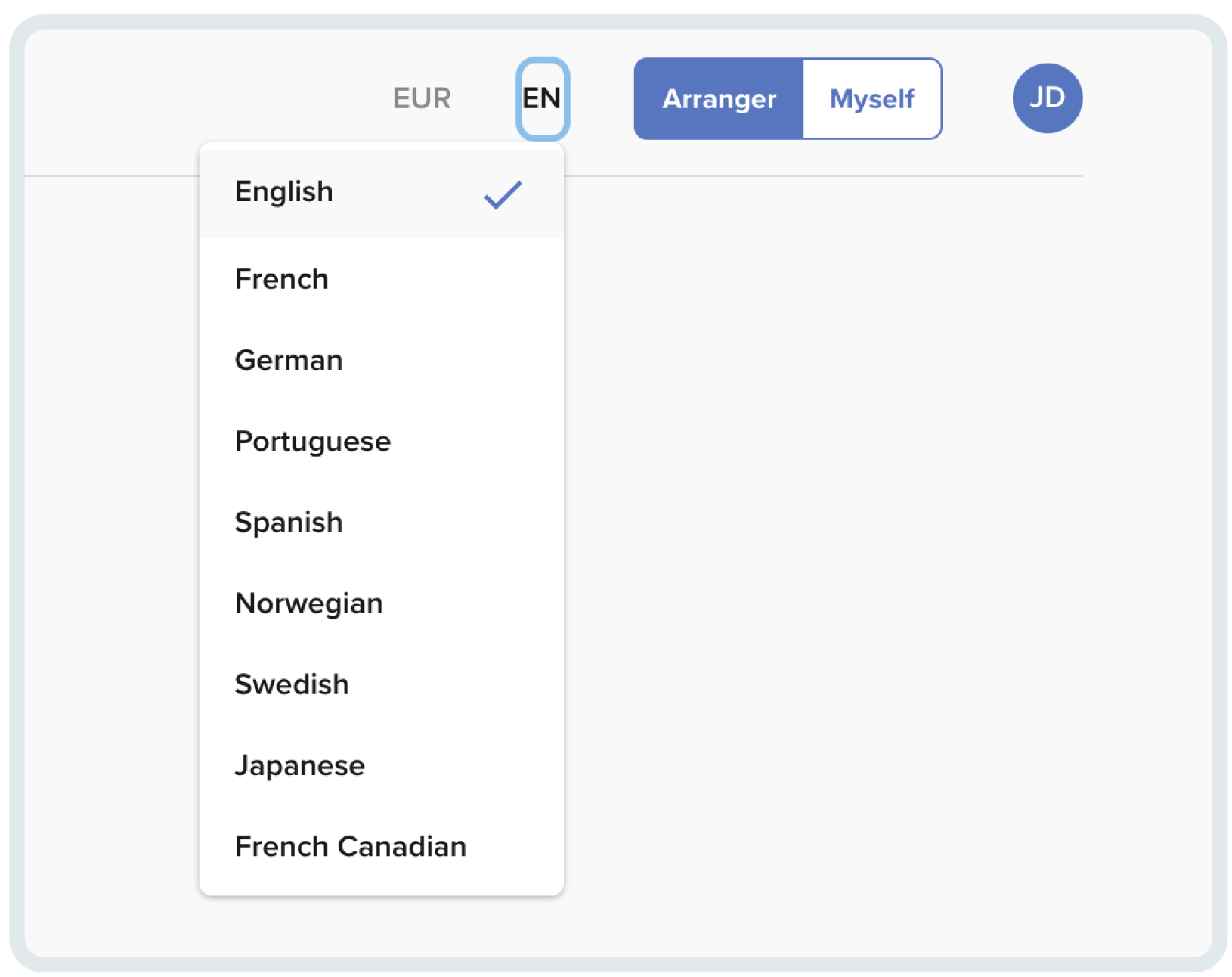
April 2024
Enhanced seat map
You’ll now see additional seat map information, such as row number, aisle position, accessibility of the seat, exit row indication and extra legroom availability.
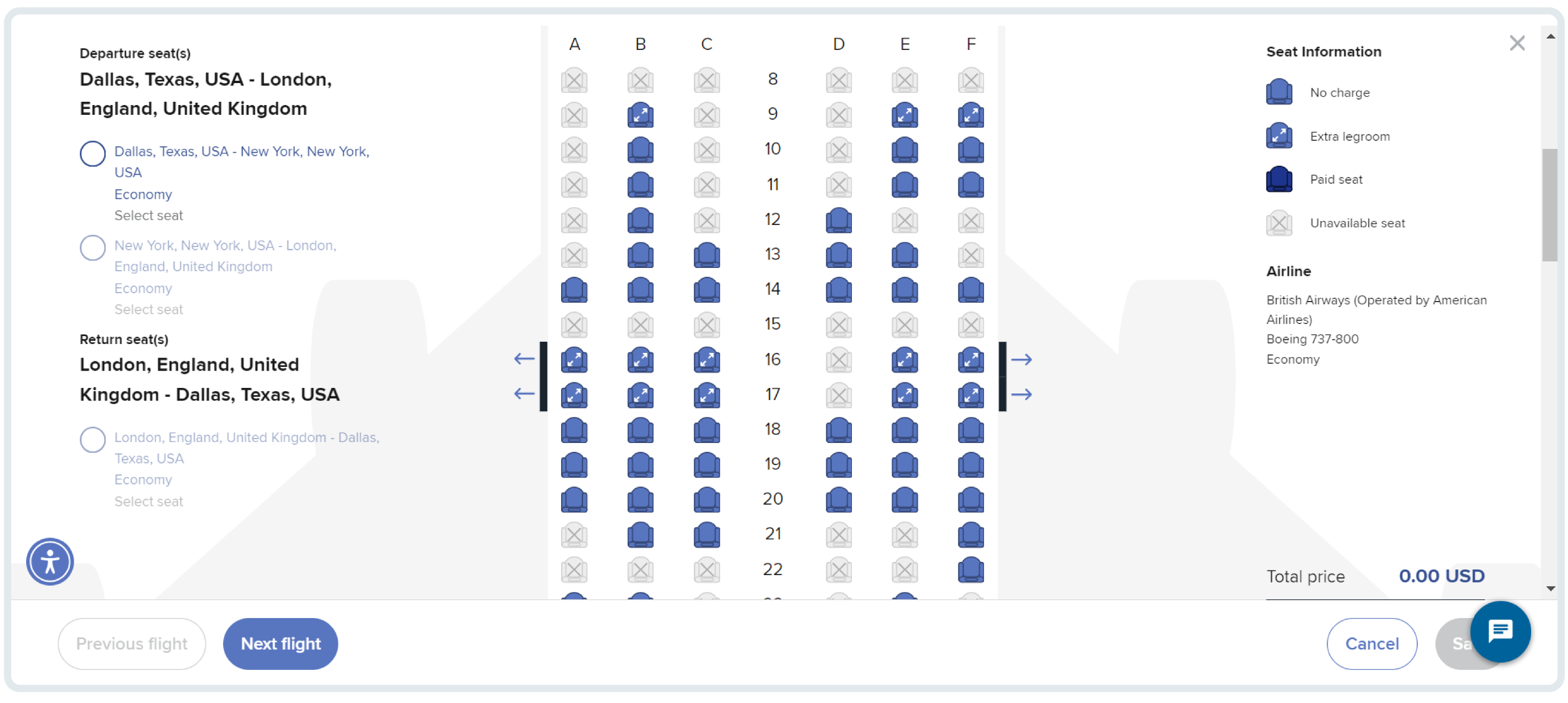
April 2024
Time selection for flight search
After selecting your travel dates, you can now search for flights by time. Simply select ‘Custom time’ and choose when you’d like to depart.
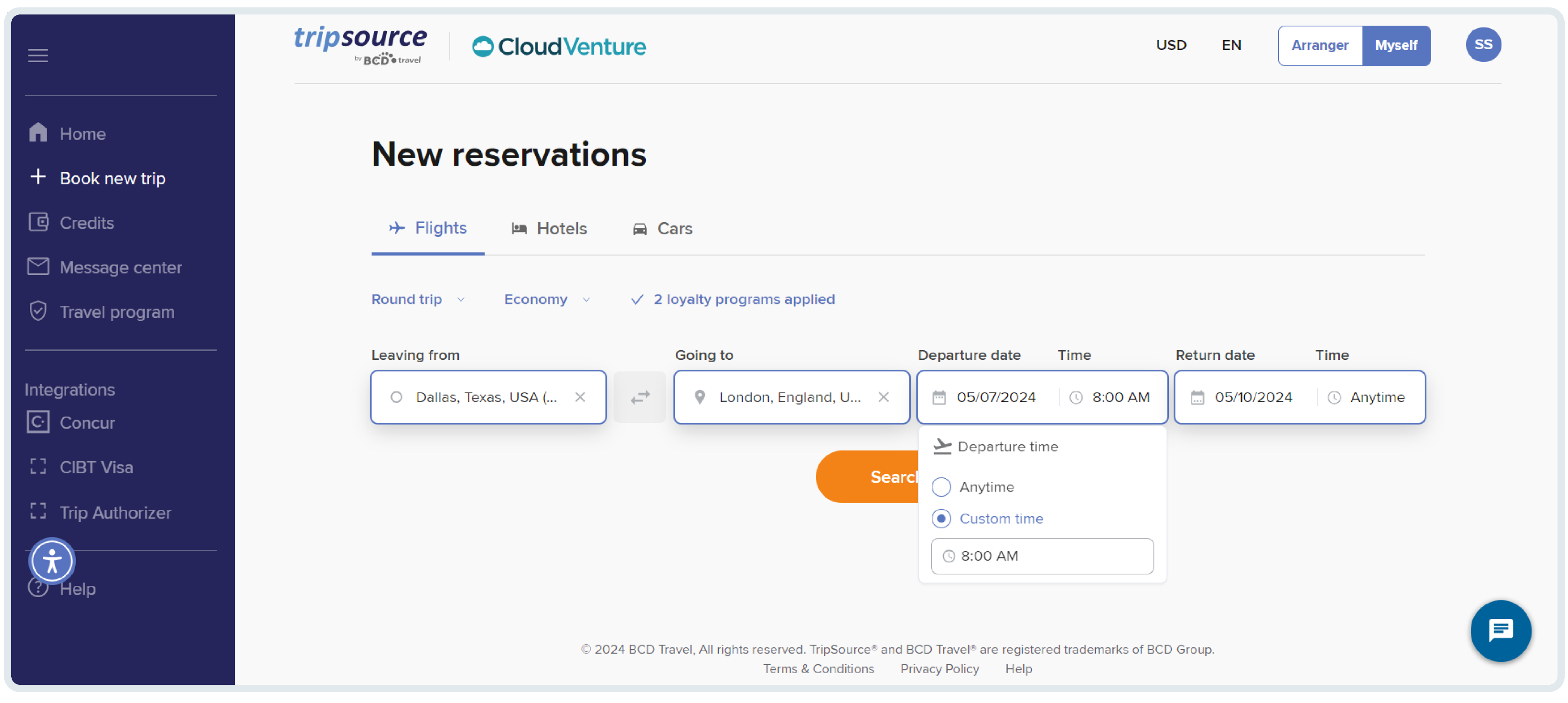
Japanese language support
TripSource web is now available in Japanese. You can change your language preference at any time in the upper right-hand corner.

Map improvements for car bookings
We’ve added a tooltip to the map so you can easily identify which car suppliers are available at which locations.
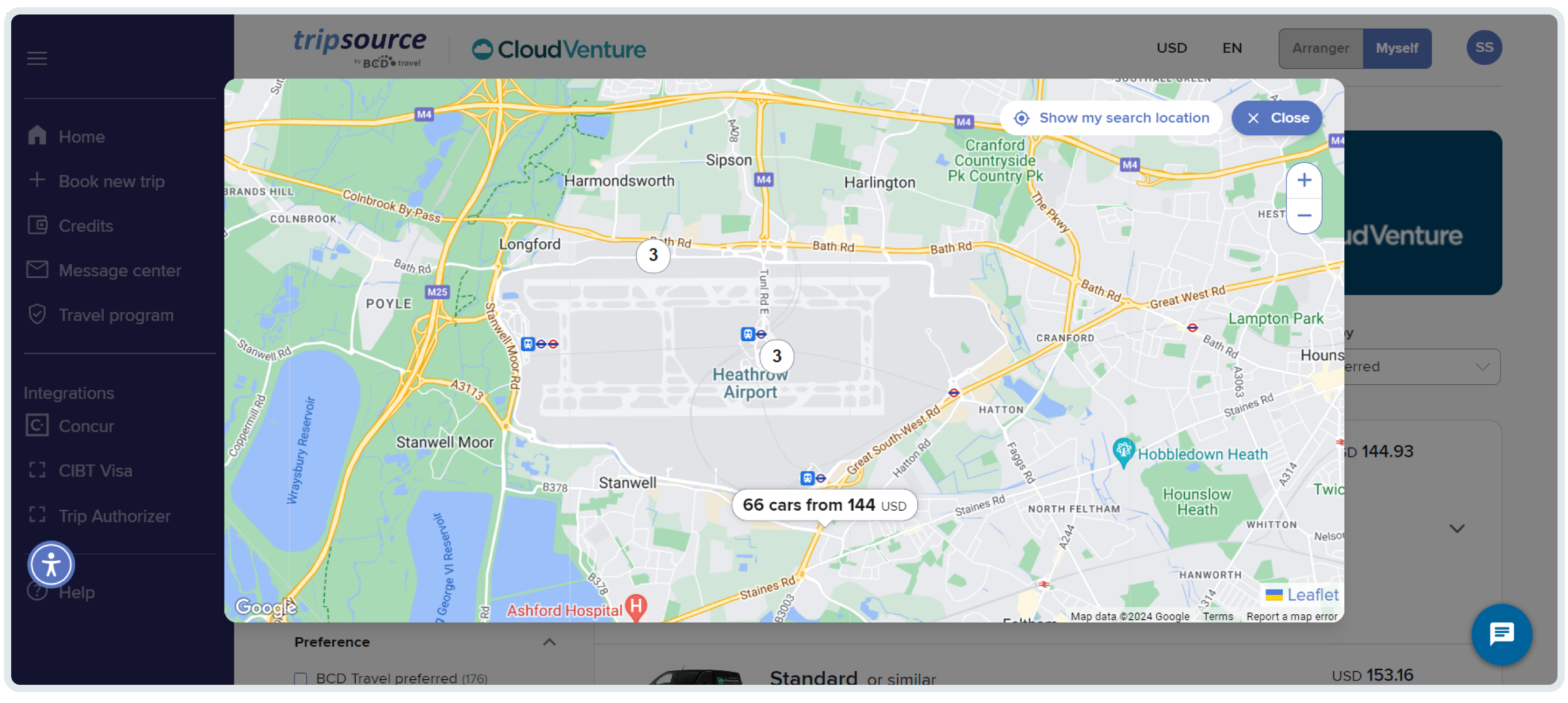
March 2024
The all-new TripSource web experience
Check out the new TripSource web experience in action! Here are a few highlights.
October 2023
Search by address
You can now search for hotels and cars by address.
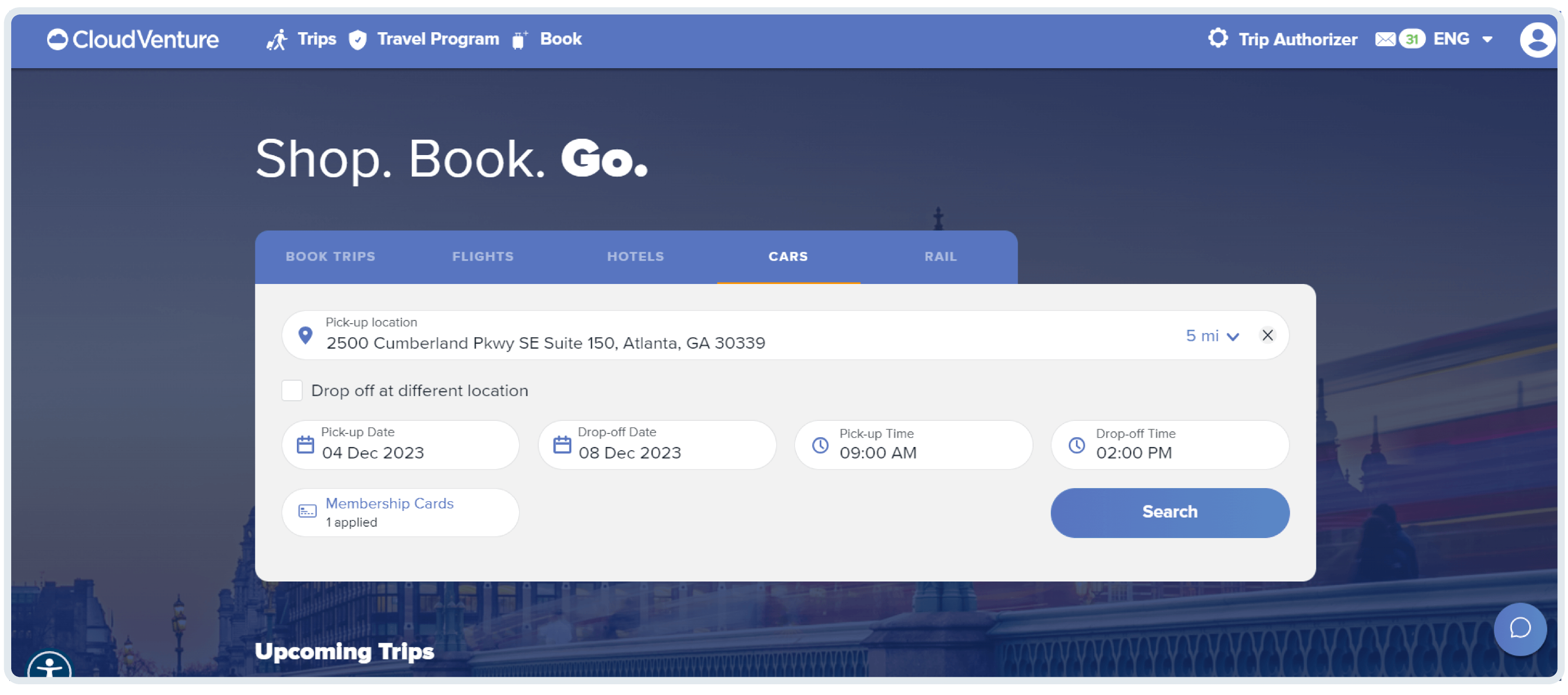
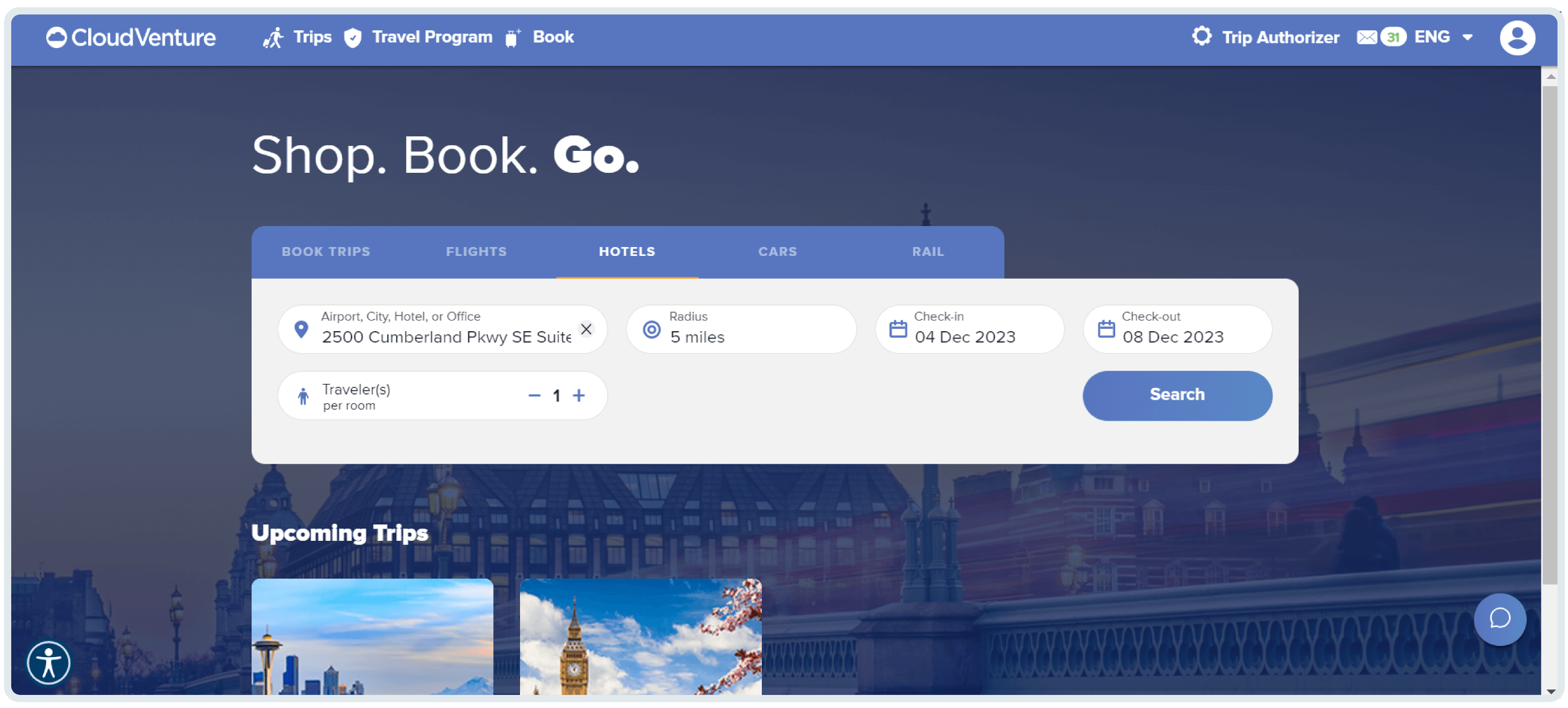
September 2023
Accessibility tool
Access an AI-driven accessibility tool that supports visual, auditory, physical and speech needs. The widget is located in the bottom left corner but can be easily moved.
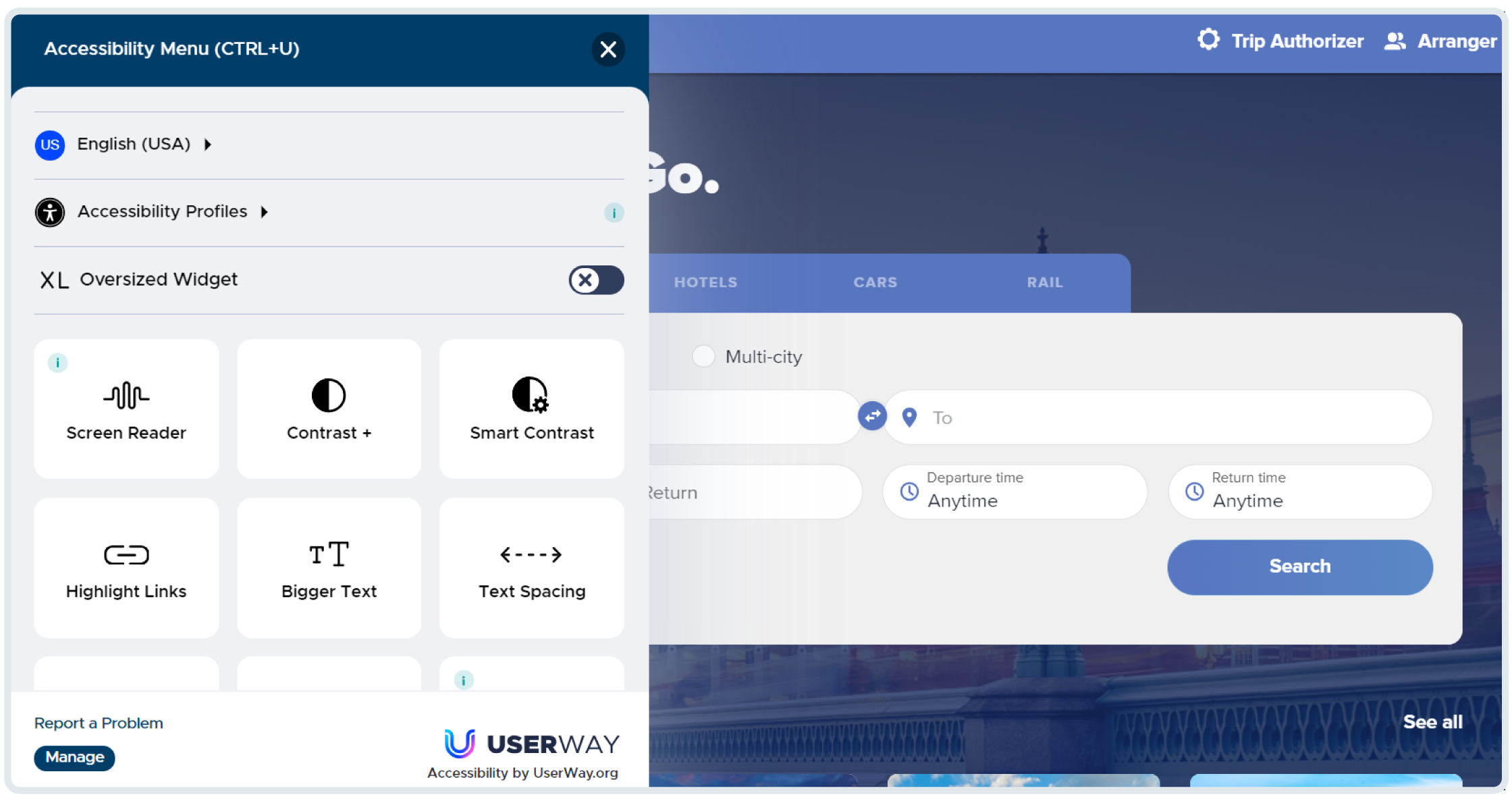
August 2023
CO2 emissions estimates
View CO2 emissions estimates for nearly all flights in your search results. The estimate is visible next to the class of service and rules for baggage. Calculations are based on the Travel Impact Model (TIM).
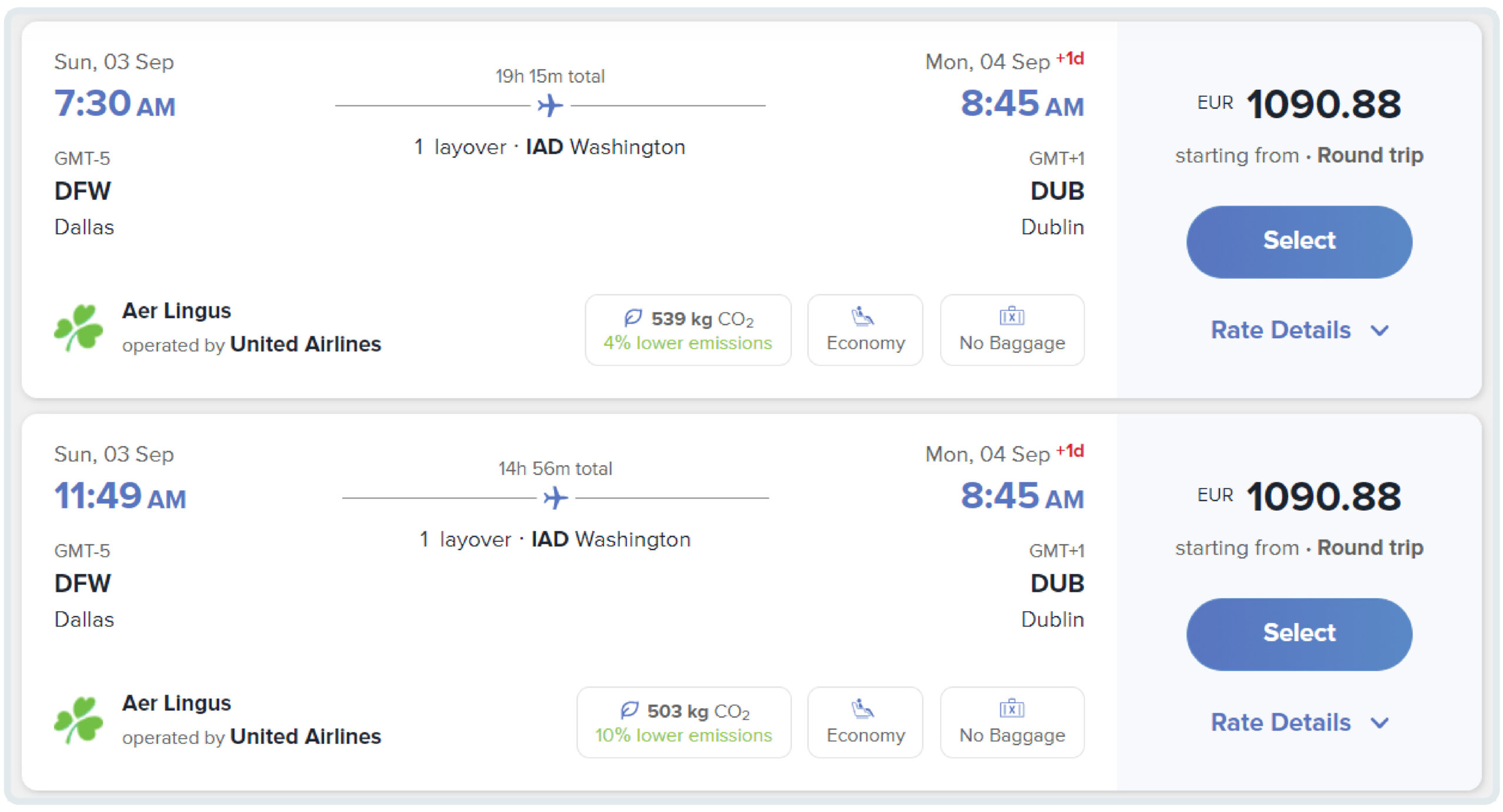
Airport connection warning
When a flight connection is between two different airports, that detail is highlighted on the search results page and again on the checkout page.
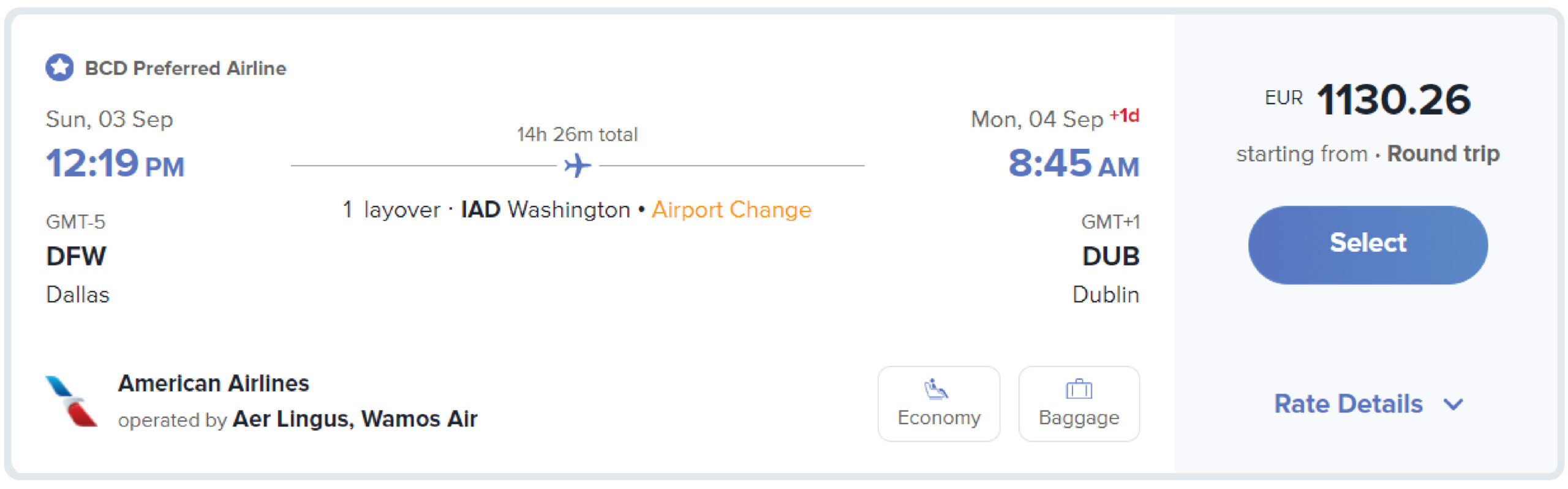
June 2023
Multi-city flight search
Search and book flights to multiple destinations in a single trip.
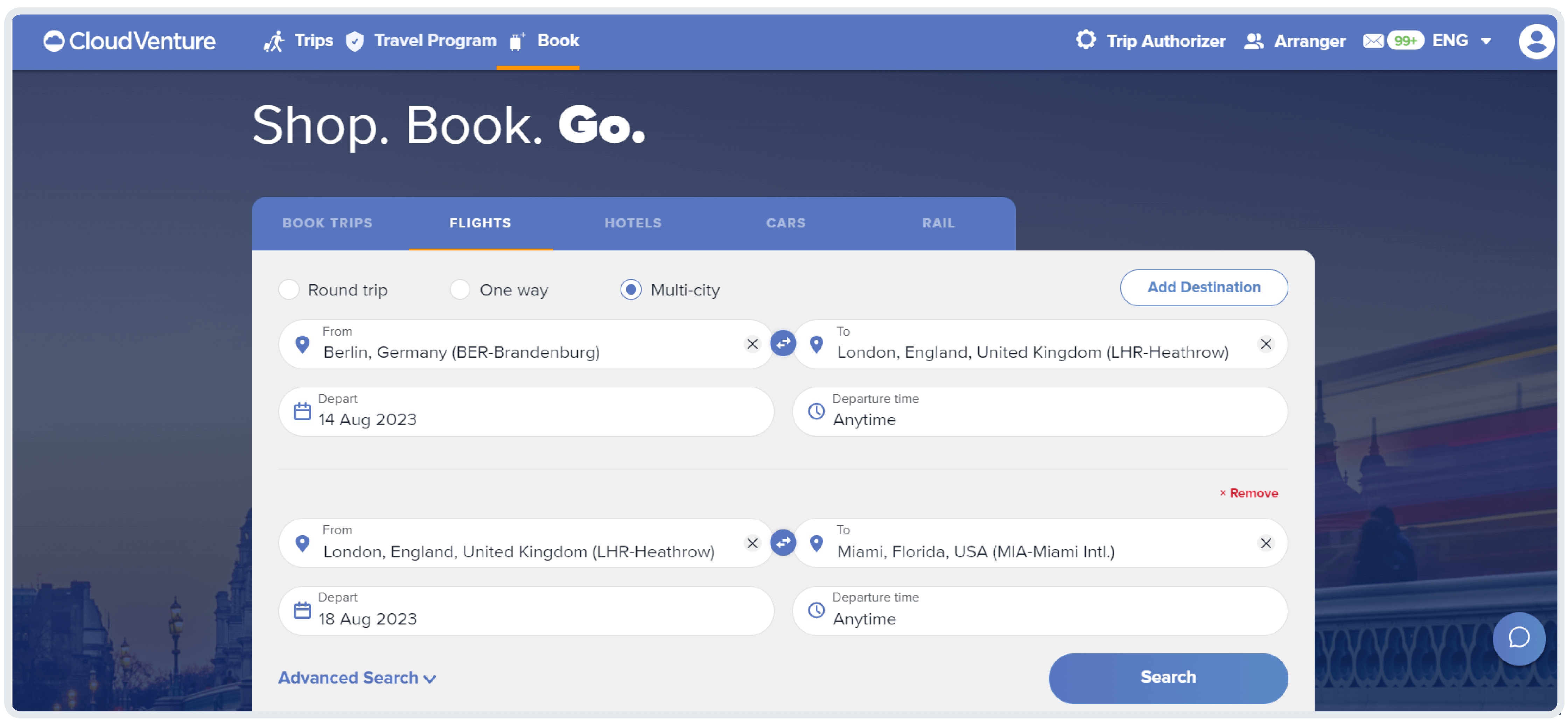
December 2022
Prepopulated car pick-up and drop-off times
After you’ve booked a flight, the car search form will be prepopulated based on your flights’ arrival and departure times.
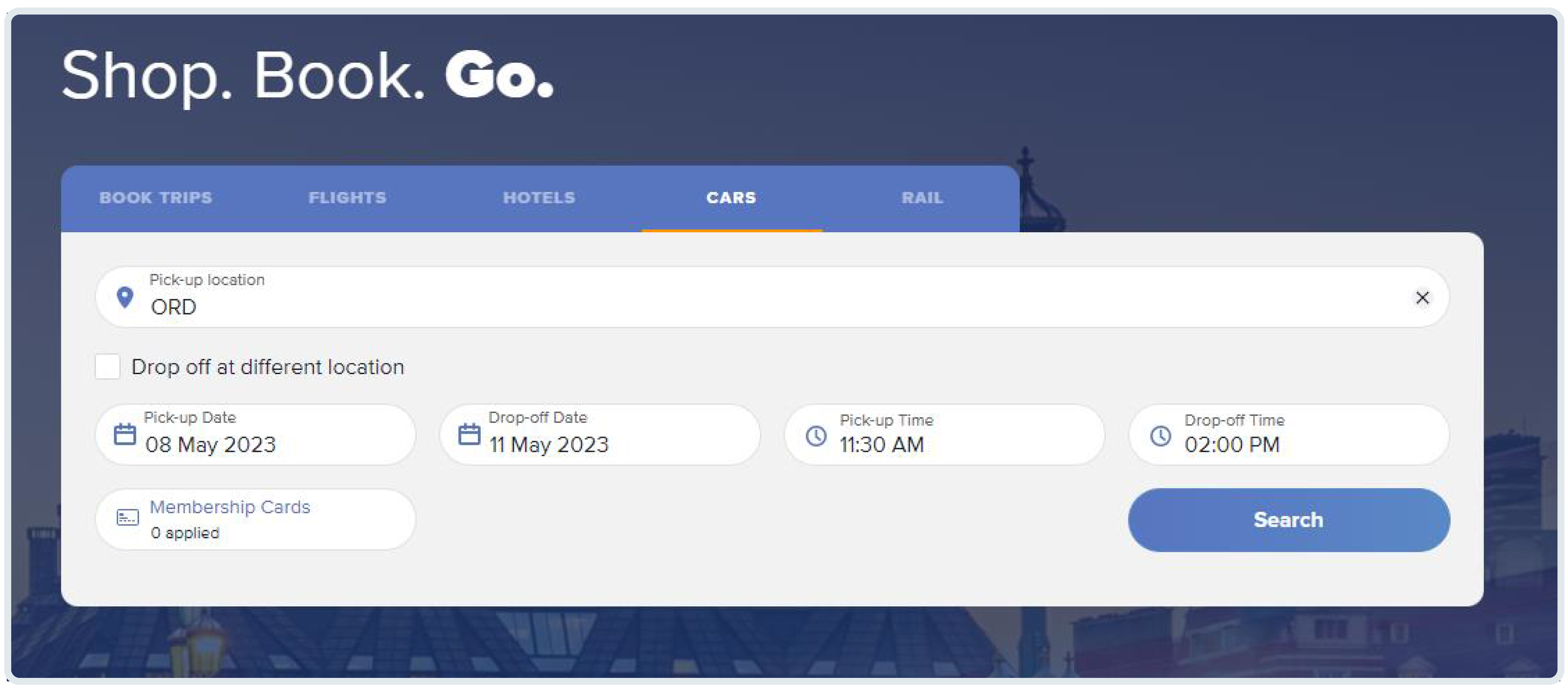
Free breakfast icon
Easily see which hotel rates include a free breakfast.
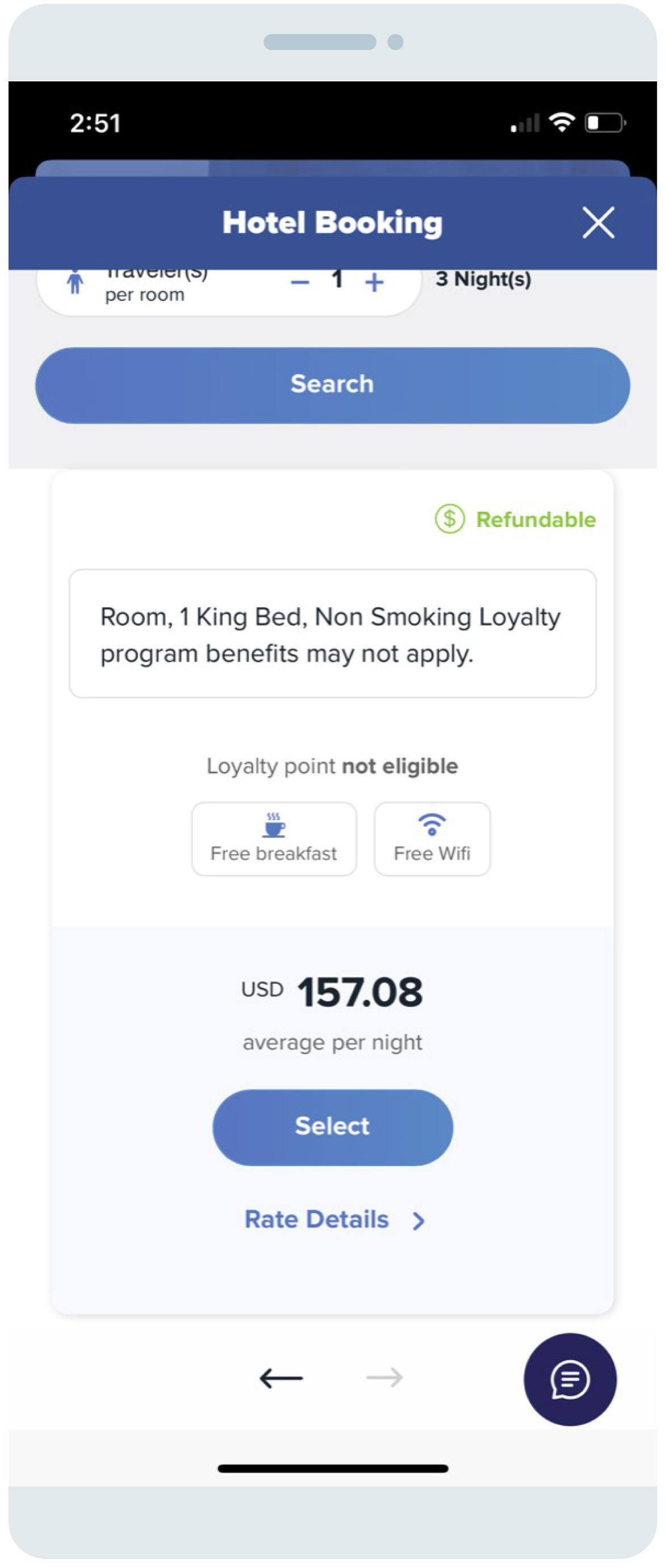
EV charging stations
Search for hotels that have EV charging stations with the new electric car charging station filter under Amenities.
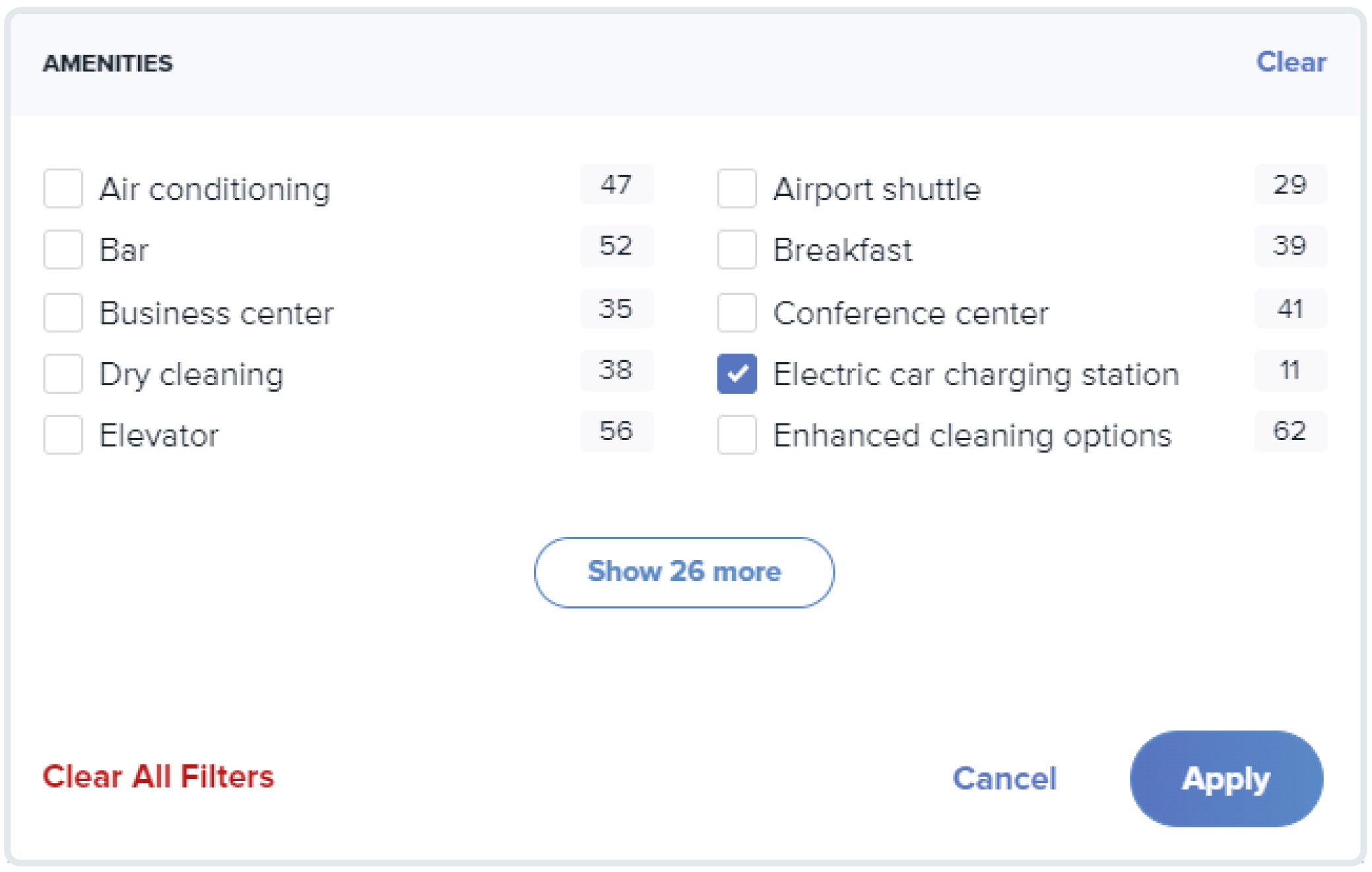
October 2022
Baggage display
You now have the option to pay baggage fees at the time of booking and see your purchase in the Trip Summary.
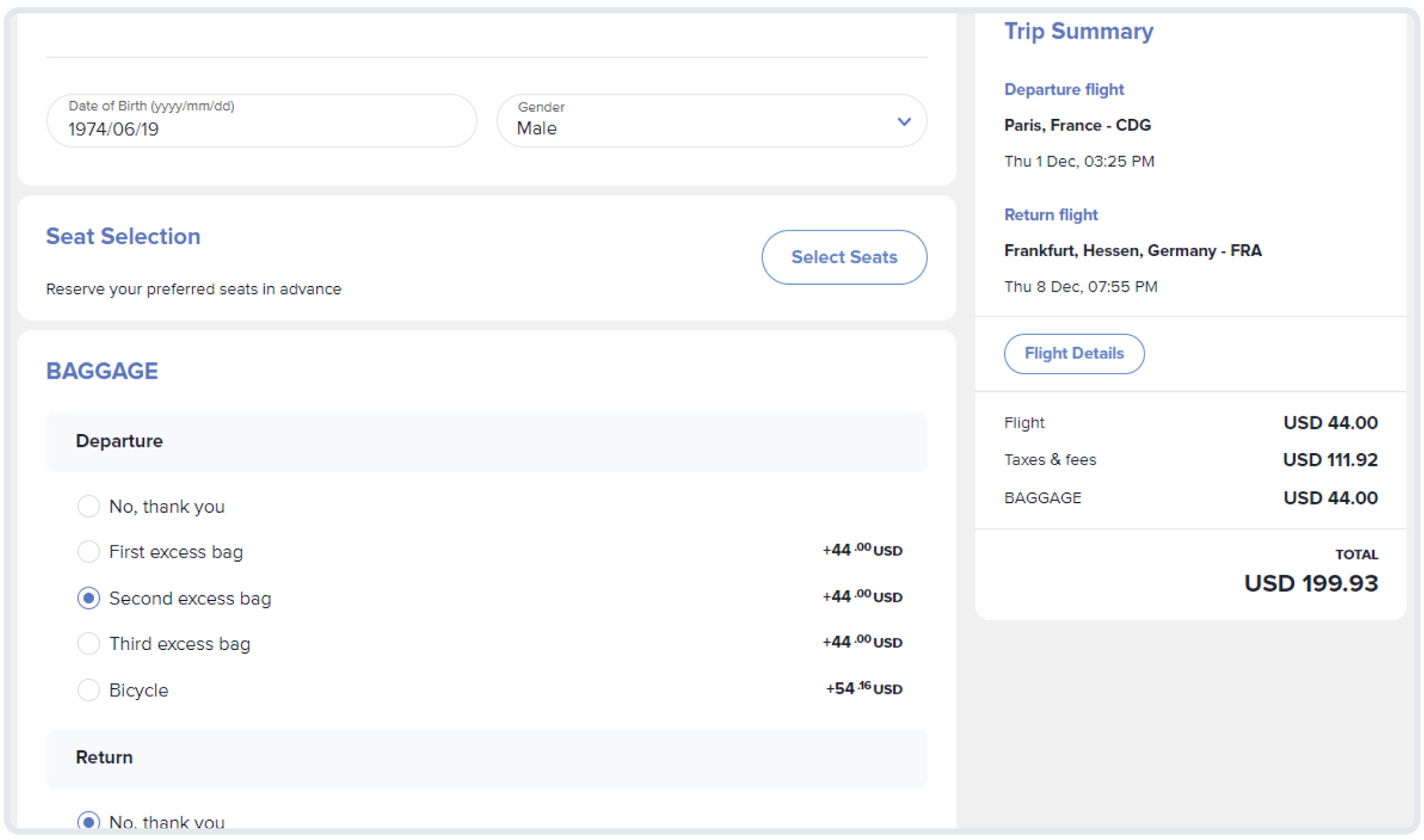
May 2022
Design updates
We’ve made design updates for when you have no upcoming trips.
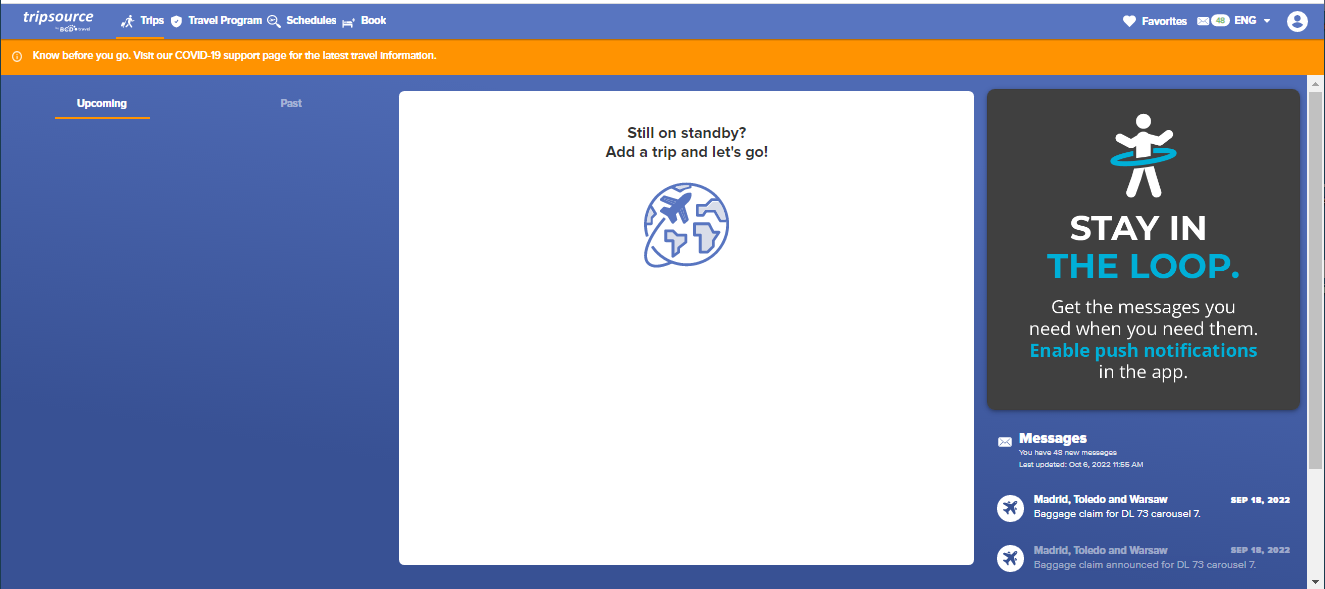
April 2022
TripSource Messenger chat window
Agents are available to answer chats during specified hours. When outside of those hours, there is a message to advise the traveler. The message was appearing and disappearing too quickly for the user to read, and the chat window would close. We now display the message and keep the chat open. The user will now manually close the window after reading the outside of hours message.